$0.00
In stock
Tool to auto-Place Take-Profit & Stop-Loss limits or TPSL-Insert Expert Advisor, is a powerful VertexFX client-side VTL script, that protects open positions by assigning a stop-loss and take-profit to each of these positions.
This Auto Trader is useful due to the fact that stop-loss and take-profit values can be assigned to open positions with a single click by launching the Expert Advisor. The tedious and sometimes mistake-prone process of manuall
(Downloads - 1790)
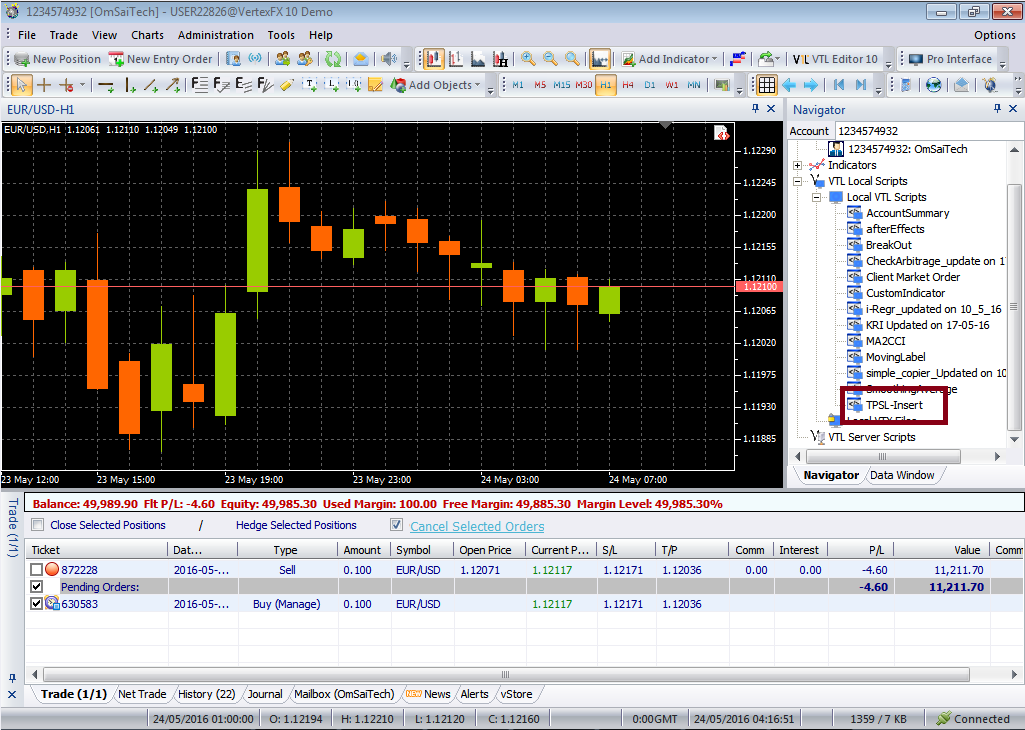
Tool to auto-Place Take-Profit – Stop-Loss limits or TPSL-Insert Expert Advisor, is a powerful VertexFX client-side VTL script, that protects open positions by assigning a stop-loss and take-profit to each of these positions.
This Auto Trader is useful due to the fact that stop-loss and take-profit values can be assigned to open positions with a single click by launching the Expert Advisor. The tedious and sometimes mistake-prone process of manually selecting each open position and then assigning it a stop-loss and take-profit is thus avoided.
This EA evaluates all opened positions of current symbol. If the opened position does not have a stop-loss placed on it, then the EA sets the stop-loss at a distance of STOPLOSSPIPS pips away from the entry price. If a stop-loss value is already assigned, then it is unchanged. Likewise, if an opened position does not have a take-profit placed, then the EA sets the take-profit value at a distance of TAKEPROFITPIPS pips away from the entry price. If a take-profit value is already assigned, then it is unchanged.
This Expert Advisor does not track stop-loss and take-profit values of pending orders. Configurable Inputs
1.TAKEPROFITPIPS – The take-profit to be applied to each open trade in pips. If this value is set to 0 (or less than 0), then it is ignored.
2.STOPLOSSPIPS – The stop-loss to be applied to each open trade in pips. If this value is set to 0 (or less than 0), then it is ignored.
Usage
- Download the attachment from vStore or directly from the vStore tab in your terminal by performing a right click on it and selecting Download & Install
- Copy it to your company VertexFX Local VTL Files folder i.e. C:ProgramDataVertexFX Client Terminals”Company name”VTL10Local VTL Scripts
- Restart your Client Terminal or Right Click on “Local VTL Scripts” Tree Node to find the script.
Additional information
| Plugin-Type | Client VTL – Expert Advisor |
|---|---|
| Compatibility |

