$0.00
In stock
Tether Line indicator is a VertexFX client-side indicator that uses the concept of mean distribution in statistics to identify trend breakouts.
(Downloads - 785)
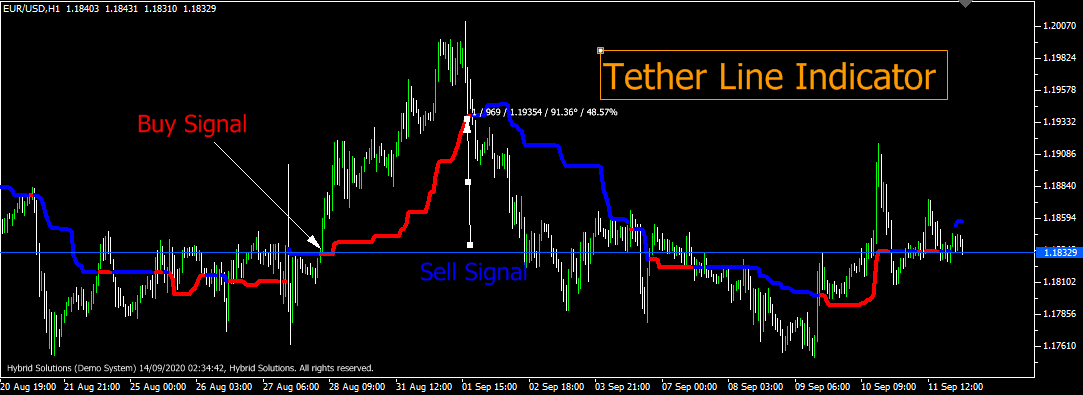
Tether Line indicator is a VertexFX client-side indicator that uses the concept of mean distribution in statistics to identify trend breakouts.
In mean distribution theory, half of the data points are greater than the statistical mean whereas the other half of the data points are less than the statistical mean. In the Tether Line indicator, the LENGTH input parameter specifies the number of data points.
Closing prices are used as the data points.
In the first step, we calculate the Highest High of the closed candles over the recent LENGTH candles. Similarly, we calculate the Lowest Low of the closed candles over the recent LENGTH candles. It should be noted that the current active candle is not considered in these calculations.
In the second step, we calculate the mid-point of the Highest High and the Lowest Low we calculated in the previous step. This is called the mean distribution level or the Tether Line. When the price is above the Tether Line the trend is considered bullish, and when the price is below the Tether Line the trend is considered bearish.
When the price is above the Tether Line, the indicator is painted RED, whereas when the price is below the Tether Line it is painted BLUE. Figure 1 illustrates the Tether Line indicator attached to the EUR/USD M5 chart. It can observe the indicator identifies a SHORT trend (depicted by the BLUE line) at the beginning of the chart, and then correctly identifies the trend reversal to LONG (depicted by the RED line).
SIGNALS:
1. A BUY signal is generated when the Tether Line indicator turns RED. This indicates a bullish trend.
The initial BUY stop-loss should be set to the nearest Swing Low. For subsequent candles, the stop-loss can be moved upwards and set to the RED Tether Line on a closing basis. The position should be exited at the close of the candle when the price closes below the stop-loss level.
2. A SELL signal is generated when the Tether Line indicator turns BLUE. This indicates a bearish trend.
The initial SELL stop-loss should be set to the nearest Swing High. For subsequent candles, the stop-loss can be moved downwards and set to the BLUE Tether Line on a closing basis. The position should be exited at the close of the candle when the price closes above the stop-loss level.
Configurable Inputs
1.LENGTH– The period used to calculate the Tether Line indicator.
Usage
- Download the attachment from vStore or directly from the vStore tab in your terminal by performing a right-click on it and selecting Download & Install
- Copy it to your company VertexFX Local VTL Files folder i.e.C:Users”Username”AppDataRoamingVertexFX Client Terminals“Company name”VTL11Local VTL Scripts
- Restart your Client Terminal or Right Click on “Local VTL Scripts” Tree Node to find the script.
Hindi Version:
टीथर लाइन इंडिकेटर एक वर्टेक्सएफएक्स क्लाइंट-साइड इंडिकेटर है जो ट्रेंड ब्रेकआउट की पहचान करने के लिए आंकड़ों में मीन डिस्ट्रीब्यूशन की अवधारणा का उपयोग करता है।
मीन डिस्ट्रीब्यूशन थ्योरी में, डेटा बिंदुओं में से आधे सांख्यिकीय माध्यम से अधिक होते हैं जबकि डेटा बिंदुओं के अन्य आधे सांख्यिकीय औसत से कम होते हैं। टीथर लाइन इंडिकेटर में, LENGTH इनपुट पैरामीटर डेटा बिंदुओं की संख्या को निर्दिष्ट करता है। समापन मूल्य का उपयोग डेटा बिंदुओं के रूप में किया जाता है।
पहले चरण में हम हाल की LENGTH मोमबत्तियों के ऊपर बंद मोमबत्तियों के उच्च की गणना करते हैं। इसी तरह, हम हाल की LENGTH मोमबत्तियों के ऊपर बंद मोमबत्तियों के सबसे निचले स्तर की गणना करते हैं। यह ध्यान दिया जाना चाहिए कि इन गणनाओं में वर्तमान सक्रिय मोमबत्ती पर विचार नहीं किया गया है।
दूसरे चरण में हम उच्चतम चरण के मध्य-बिंदु और सबसे कम निम्न की गणना करते हैं जिसकी हमने पिछले चरण में गणना की थी। इसे माध्य वितरण स्तर या टीथर लाइन कहा जाता है। जब मूल्य टीथर लाइन से ऊपर होता है तो प्रवृत्ति को तेजी माना जाता है, और जब टीथर लाइन के नीचे कीमत होती है तो प्रवृत्ति को मंदी माना जाता है।
जब कीमत टीथर लाइन के ऊपर होती है, तो संकेतक को RED चित्रित किया जाता है, जबकि जब कीमत Tether Line के नीचे होती है तो उसे BLUE चित्रित किया जाता है। EUR / USD M5 चार्ट से जुड़ी टीथर लाइन इंडिकेटर दिखाया गया है। यह देख सकता है कि संकेतक चार्ट की शुरुआत में एक SHORT ट्रेंड (BLUE लाइन द्वारा दर्शाया गया है) की पहचान करता है, और फिर LONG (RED लाइन द्वारा दर्शाया गया) के ट्रेंड रिवर्सल की सही पहचान करता है।
जब टीथर लाइन इंडिकेटर लाल हो जाता है तब एक BUY सिग्नल उत्पन्न होता है। यह एक तेजी की प्रवृत्ति को इंगित करता है।
प्रारंभिक खरीदें स्टॉप-लॉस निकटतम स्विंग लो पर सेट किया जाना चाहिए। बाद की मोमबत्तियों के लिए, स्टॉप-लॉस को ऊपर की ओर ले जाया जा सकता है और समापन के आधार पर रेड टीथर लाइन पर सेट किया जा सकता है। जब स्टॉप-लॉस स्तर से नीचे की कीमत बंद हो जाती है, तो स्थिति को मोमबत्ती के करीब से बाहर निकलना चाहिए।
एक SELL सिग्नल तब उत्पन्न होता है जब Tether Line इंडिकेटर BLUE होता है। यह एक मंदी की प्रवृत्ति को दर्शाता है।
प्रारंभिक SELL स्टॉप-लॉस निकटतम स्विंग उच्च पर सेट किया जाना चाहिए। बाद की मोमबत्तियों के लिए, स्टॉप-लॉस को नीचे की ओर ले जाया जा सकता है और समापन आधार पर BLUE टीथर लाइन पर सेट किया जा सकता है। जब मूल्य स्टॉप-लॉस स्तर से ऊपर बंद हो जाता है, तो मोमबत्ती के करीब से स्थिति को बाहर किया जाना चाहिए।
प्रयोग:
विस्टोर से अटैचमेंट डाउनलोड करें या सीधे अपने टर्मिनल में विस्टोर टैब से इसे राइट क्लिक करके डाउनलोड करें और इंस्टॉल करें चुनें।
इसे अपनी कंपनी VertexFX स्थानीय वीटीएल फ़ाइलें फ़ोल्डर में कॉपी करें, अर्थात C:Users”Username”AppDataRoamingVertexFX Client Terminals”Company name”VTL11Local VTL Scripts
अपने क्लाइंट टर्मिनल को पुनः आरंभ करें या स्क्रिप्ट खोजने के लिए “स्थानीय वीटीएल लिपियों” ट्री नोड पर राइट क्लिक करें।
Additional information
| Plugin-Type | Client VTL – Custom Indicator |
|---|---|
| Compatibility |

