$0.00
In stock
Support Resist Trade is a very powerful VTL Expert Advisor for VertexFX. SupportResist EA does a simple analysis of the market before opening/closing a position, it determines the levels of support/resistance and the direction of the trend (bullish/bearish) with the help of Moving Average.
(Downloads - 1770)
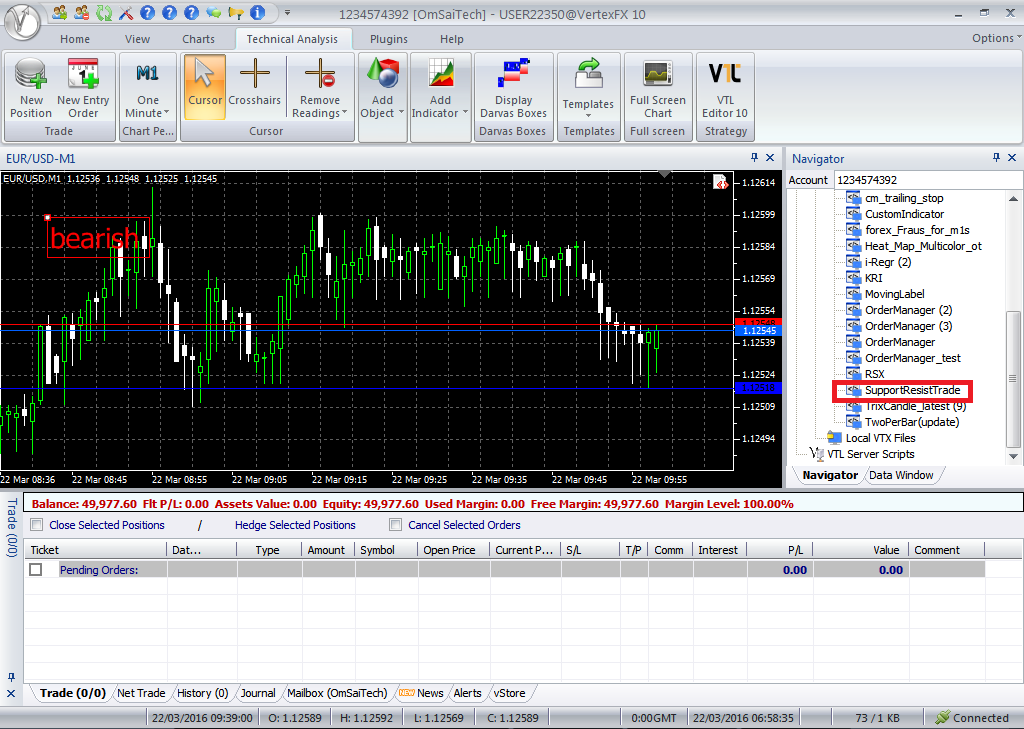
Support Resist Trade is a very powerful VTL Expert Advisor for VertexFX. SupportResist EA does a simple analysis of the market before opening/closing a position, it determines the levels of support/resistance and the direction of the trend (bullish/bearish) with the help of Moving Average.
SupportResist EA identifies the trend and then places orders then it closes them as per the values set in to the parameters of the EA. After applying the EA; support/resistance levels are drawn by the last values of parameter numBars. The trend is identified with the help of Moving Average indicator, Moving Average period is set by the maPeriod parameter; if the price is above the Moving Average then the trend is bearish, if it is below the MA then the trend is bullish.
Buy Order:
If the trend is bullish then a Buy position is opened at the break through of the resistance level.
Sell Order:
If the trend is bearish then a Sell position is opened at the break through of the support level.
The closing of the position is performed by Stop Loss that is placed either by the support level (if a long position is opened), or by the resistance level (if a short position is opened). The closing of the position can be performed by the break through of the support level as well (if an opened position is opened and this position is at a lossless region) or by the break through of the resistance level (if a short position is opened and this position is at the lossless region). A primitive TrailingStop with the levels of 10, 20 and 30 points is used in the EA.
Configurable Parameters:
1. numBars – the number of bars that are used for drawing of the support/resistance levels.
2. maPeriod – the period of the Moving Avarage.
Usage
- Download the attachment from vStore or directly from the vStore tab in your terminal by performing a right click on it and selecting Download & Install
- Copy it to your company VertexFX Local VTL Files folder i.e. C:ProgramDataVertexFX Client Terminals”Company name”VTL10Local VTL Scripts
- Restart your Client Terminal or Right Click on “Local VTL Scripts” Tree Node to find the script.
Additional information
| Plugin-Type | Client VTL – Expert Advisor |
|---|---|
| Compatibility |

