$0.00
In stock
QFollow Auto Trader is a unique VertexFX client-side VTL script that provides dynamic placement and tracking of STOP orders and subsequent handles trailing stops for open positions. It is primarily used in money management of open positions and placing pending BUY-STOP and SELL-STOP orders.
(Downloads - 1865)
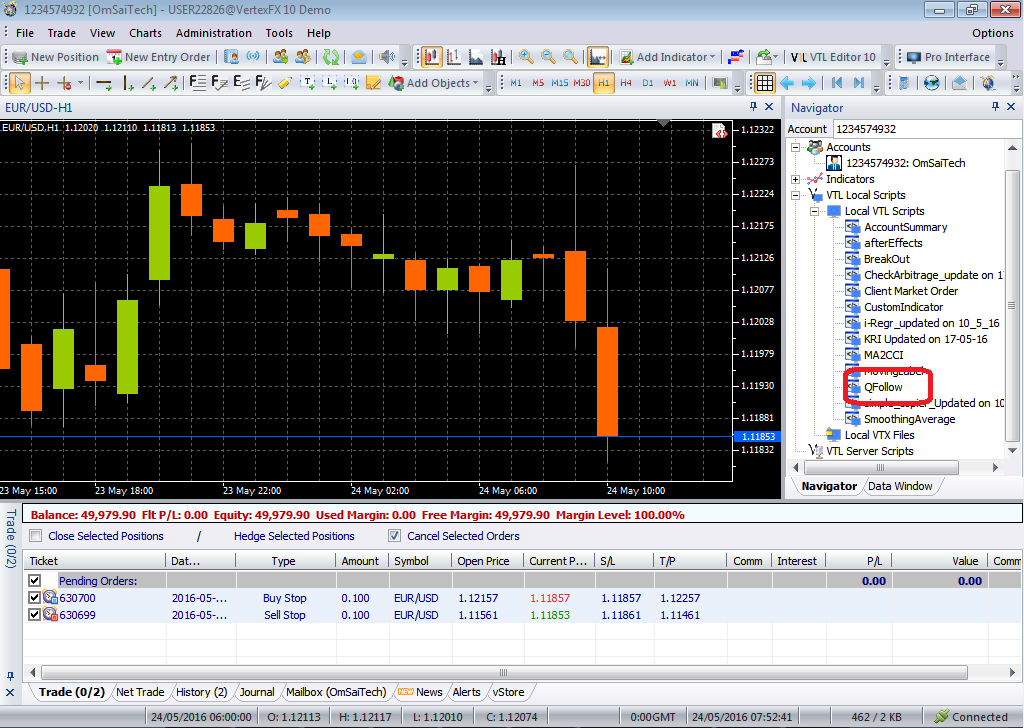
QFollow Auto Trader is a unique VertexFX client-side VTL script that provides dynamic placement and tracking of STOP orders and subsequent handles trailing stops for open positions. It is primarily used in money management of open positions and placing pending BUY-STOP and SELL-STOP orders.
QFollow auto trader first checks for the existence of a BUY-STOP pending order. If a pending BUY-STOP order does not exist, then it places a BUY-STOP pending order PIPSLONG pips above the current Ask price. The stop-loss and take-profit of the pending order are set to STOPLOSS and TAKEPROFIT pips respectively. However, if a pending BUY-STOP order already exists, then it checks the distance between the current Ask price and the entry price of this pending BUY-STOP order. If this distance is more than PIPSLONG pips, then its entry price is modified to the current Ask price plus PIPSLONG pips. Likewise, if a pending SELL-STOP order does not exist, then it places a SELL-STOP pending order PIPSSHORT pips below the current Bid price.
The stop-loss and take-profit of the pending order are set to STOPLOSS and TAKEPROFIT pips respectively. However, if a pending SELL-STOP order already exists, then it checks the distance between the current Bid price and the entry price of the pending SELL-STOP order. If this distance is greater than PIPSSHORT pips, then its entry price is modified to the current Bid price minus PIPSSHORT pips. The Expert Advisor, then checks each open position. If the take-profit of a position is less than TAKEPROFIT pips then it is modified to TAKEPROFIT pips. However, if the current take-profit is greater than TAKEPROFIT pips, then it is unchanged. Similarly, if the stop-loss of a position is greater thanSTOPLOSS pips, then it is modified to STOPLOSS pips. If the current stop-loss is less than the STOPLOSS pips, then it is ignored. Finally, the Expert Advisor evaluates the trailing stop for each open position using the TRAILINGSTOP pips input setting.
Configurable Parameters:
1.PIPSLONG – The distance in pips above the current market price where a pending BUY-STOP order is placed by the Expert Advisor. If this value is set to 0, then the Expert Advisor does not place a pending BUY-STOP order.
2.PIPSSHORT– The distance in pips below the current market price where a pending SELL-STOP order is placed by the Expert Advisor. If this value is set to 0, then the Expert Advisor does not place a pending SELL-STOP order.
3.LOTS – The lot-size of the BUY-STOP and SELL-STOP pending orders placed by this Expert Advisor.
4.STOPLOSS – The stop-loss in points of open trades and pending orders tracked by this Expert Advisor.
5.TRAILINGSTOP – The trailing stop of the open trades tracked by this Expert Advisor. 6.TAKEPROFIT – The take profit of open trades and position orders tracked by this Expert Advisor.
7.SLIPPAGE – The maximum allowed slippage in points.
Usage
- Download the attachment from vStore or directly from the vStore tab in your terminal by performing a right click on it and selecting Download & Install
- Copy it to your company VertexFX Local VTL Files folder i.e. C:ProgramDataVertexFX Client Terminals”Company name”VTL10Local VTL Scripts
- Restart your Client Terminal or Right Click on “Local VTL Scripts” Tree Node to find the script.
Additional information
| Plugin-Type | Client VTL – Expert Advisor |
|---|---|
| Compatibility |

