$0.00
In stock
Moving Average Trading System is a very powerfull Expert Advisor for VertexFX that works with 4 diffrent Simple Moving Averages to use it to place & close orders and generate profit.
The EA depends on Simple Moving Average periods of 5/20/40/60. After attaching EA to chart it calculate SMA for all the four periods i.e. 5/20/40/60 and open and closes orders with the help of these SMAs.
(Downloads - 1570)
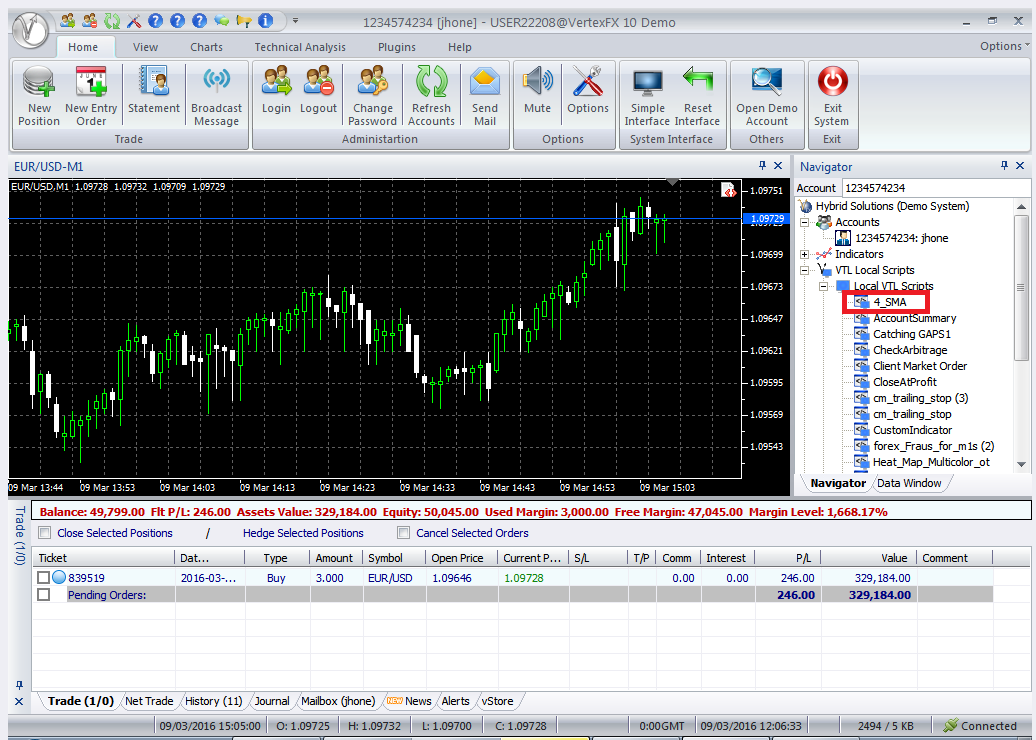
Moving Average Trading System is a very powerfull Expert Advisor for VertexFX that works with 4 diffrent Simple Moving Averages to use it to place & close orders and generate profit.
The EA depends on Simple Moving Average periods of 5/20/40/60. After attaching EA to chart it calculate SMA for all the four periods i.e. 5/20/40/60 and open and closes orders with the help of these SMAs.
Buy Order :
Buy order is placed when SMA40 is intersected by SMA60 from bottom to top & when it crosses over in opposite direction it closes the order. In more details it can be understood with following calculation If (SMA for period 5 (greater than) SMA for period 20) and (SMA for period40)-(SMA for period 60)(greater than or equal)0.001 and (SMA for the previous bar for period 40) (less than or equal) (SMA for the prev bar for period 60)
Sell Order :
Sell order is placed when SMA40 is intersected by SMA60 from top to bottom & when it crosses over in opposite direction it closes the order and generate profit. It can be understood in details with following calculations. If (SMA for period 5(less than)SMA for period 20) and (SMA for period 20 (less than) SMA for period 40) and (SMA for period 40-SMA for period 60)(greater than or equal)0.001 and (SMA for the previous bar for period 40 (less than or equal) SMA for period 60)
Proper Trailing stop cane be used to maximize the profit during the trades.
Configurable Parameter.
1. Take Profit by Default it is at 50
2. Stop Loss by default its at 50
3. Trailing Stop by default its at 11
4. Lot Size by default its at 0.1
Usage
- Download the attachment from vStore or directly from the vStore tab in your terminal by performing a right click on it and selecting Download & Install
- Copy it to your company VertexFX Local VTL Files folder i.e. C:ProgramDataVertexFX Client Terminals”Company name”VTL10Local VTL Scripts
- Restart your Client Terminal or Right Click on “Local VTL Scripts” Tree Node to find the script.
Additional information
| Plugin-Type | Client VTL – Expert Advisor |
|---|---|
| Compatibility |

