$0.00
In stock
GG-TrendBar is a powerful VertexFX indicator that shows the trend of current pair for all time frames. GG Trendbar Plots the time frame on the chart with the different values and time frame like M1, M5.. etc .
(Downloads - 1603)
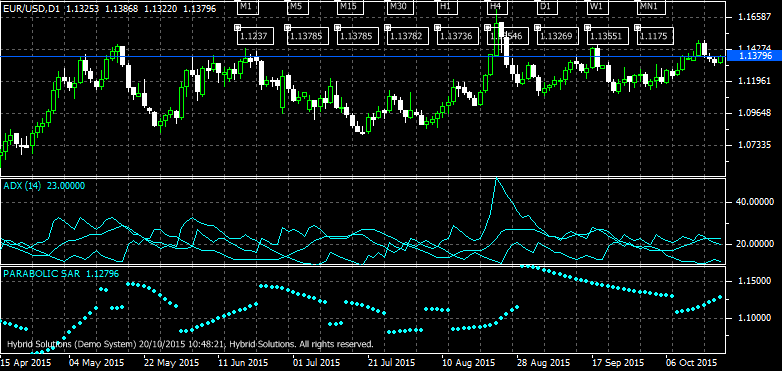
GG-TrendBar is a powerful VertexFX indicator that shows the trend of current pair for all time frames.
GG Trendbar Plots the time frame on the chart with the different values and time frame like M1, M5.. etc . This values are used for the corresponding label objects creation on the chart and the calculated close price is placed above the corresponding object
The trend calculation is based on Average Directional Index(ADX) and Parabolic SAR(PSAR).
UP Trend : ADX is going up and PSAR is below close price
DOWN Trend : ADX is going down and PSAR is above close price.
In the Indicator Setting we can set setting for both ADX (Average Directional Index)and PSAR (parabolic SAR). It also Display Setting where we can change color for up trend, down trend, flat trend and text color. The indicator will display the trend on the chart windows based on the corner setting
0 – upper left corner of the chart
1 – lower left corner of the chart
2 – lower right corner of the chart
3 – upper right corner of the chart
GG Trendbar can be further expanded to get different colors for the buy and sell signals in the corresponding time frames.
Usage
- Download the attachment from vStore or directly from the vStore tab in your terminal by performing a right click on it and selecting Download & Install
- Copy it to your company VertexFX Local VTL Files folder i.e. C:Program FilesCompany Namevtl10Local VTL Files
- Restart your Client Terminal or Right Click on “Local VTL Scripts” Tree Node to find the script.
Additional information
| Plugin-Type | Client VTL – Custom Indicator |
|---|---|
| Compatibility |

