$0.00
In stock
Elementary Trailing Stop is a powerful VertexFX client-side Auto Trader used to implement trade management in current user account. The expert advisor continuously monitors all open positions.
When the sum of the open price of the current order and the user input trailing stop in points is less than the ask price of the current symbol and the sum of the StopLoss of the current order and the user input trailing stop in points is less than the ask price of the current symbol, StopLoss is updated to current order.
(Downloads - 1788)
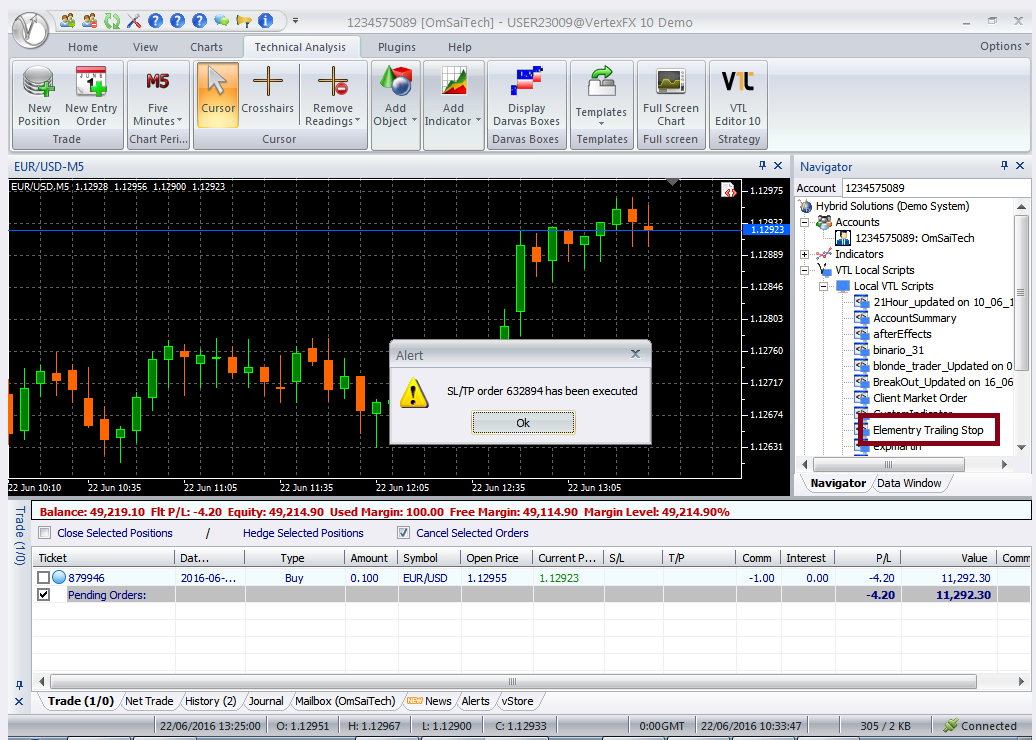
Elementary Trailing Stop is a powerful VertexFX client-side Auto Trader used to implement trade management in current user account. The expert advisor continuously monitors all open positions.
When the sum of the open price of the current order and the user input trailing stop in points is less than the ask price of the current symbol and the sum of the StopLoss of the current order and the user input trailing stop in points is less than the ask price of the current symbol, StopLoss is updated to current order.
The StopLoss of current BUY order is moved to the difference between the Ask Price and the user input trailing stop in points. The StopLoss of the current SELL order is moved to the sum of the Bid Price and the user input trailing stop in points. The expert does not modify Take profit of opened orders and performs the elementary trailing stop to all the new positions also.
Important Note: This Expert does not open any buy or sell order it comes in to action when any order is placed to control the profit and loss.
Configurable Inputs:
1.Trailing_Stop – The trailing stop in points when the stop-loss trails a profitable position.
Usage
- Download the attachment from vStore or directly from the vStore tab in your terminal by performing a right click on it and selecting Download & Install
- Copy it to your company VertexFX Local VTL Files folder i.e. C:ProgramDataVertexFX Client Terminals”Company name”VTL10Local VTL Scripts
- Restart your Client Terminal or Right Click on “Local VTL Scripts” Tree Node to find the script.
Additional information
| Plugin-Type | Client VTL – Expert Advisor |
|---|---|
| Compatibility |

