$0.00
In stock
Blonde Trader is a simplistic breakout based VertexFX client-side VTL Auto Trader script that trades based on the breakout direction. The concept behind Blonde Trader is that when the price breaks above the Highest High of the specific number of bars by a defined margin, it is a strong bullish signal, and trade can be initiated in the BULLISH direction. Similarly, when the price below the Lowest Low of the specific number of bars by a defined margin, it is a strong bearish signal and trade can be initiated in the BEARISH direction.
(Downloads - 1794)
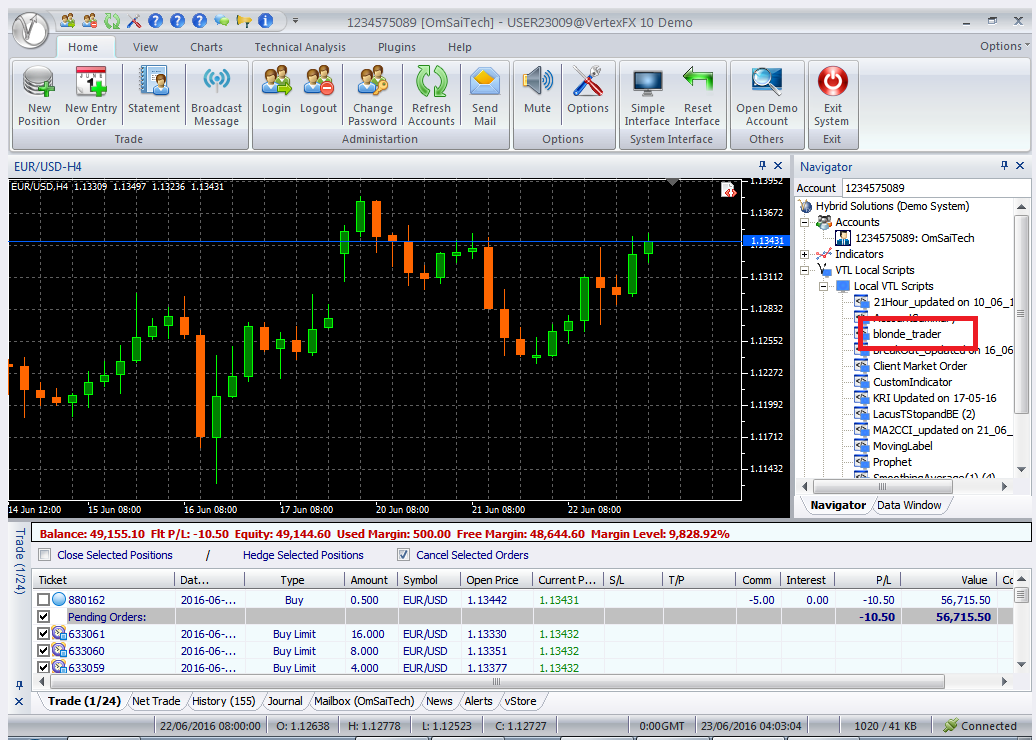
Blonde Trader is a simplistic breakout based VertexFX client-side VTL Auto Trader script that trades based on the breakout direction. The concept behind Blonde Trader is that when the price breaks above the Highest High of the specific number of bars by a defined margin, it is a strong bullish signal, and trade can be initiated in the BULLISH direction. Similarly, when the price below the Lowest Low of the specific number of bars by a defined margin, it is a strong bearish signal and trade can be initiated in the BEARISH direction.
Additionally, Blonder Trader employs Grid methodology using BUY-LIMIT and SELL-LIMIT orders at specified distance from the initial price to maximum profit opportunities. It employs protective stops using break-even stop and takes profit when a predetermined dollar amount of profit is reached for all the combined positions.
Trading Rules
1. The Blonde Trader Auto Trader will open the initial position ONLY if there are no open positions or pending orders.
2. If the current Bid price is Limit points above the Highest High of recent PeriodXcompleted bars, a BUY (LONG) trade is opened at market (Ask) price.
3. After placing the BUY order at market, the Auto Trader places four BUY-LIMIT orders at a starting from distance of Grid points below. Thus, there are five orders, one market order and four BUY-LIMIT pending orders.
4. Once the orders are placed as per step 2 and 3, the Auto Trader evaluates the exit criteria.
5. If the BUY entry condition is not met, and there is no open position, the Auto Trader evaluates the SELL rule.
6. If the current Ask price is Limit points below the Lowest Low of the recent PeriodX completed bars, a SELL (SHORT) trade is opened at market (Bid) price.
7. After placing the SELL order, the Auto Trader places four SELL-LIMIT orders, each at a distance of Grid points above the previous order. Thus there are five orders, one market SELL order, and four SELL-LIMIT pending orders.
8. There is no take-profit and initial stop-loss applied.
9. All open positions are closed and pending orders deleted when the total profit reaches Limit ($).
10. When each open position reaches Lockdown points profit, the stop-loss of that position is moved to break-even (entry price).
Configurable Parameters:
1.PeriodX–The period over which the Blonde Trader entry signal is calculated.
2.Limit – The distance from the Highest High or Lowest Low in points when reached, triggers the initial grid order.
3. Grid – The distance in points from the current price whether the LIMIT order is placed for the next grid order.
4. Limit – The open profit in terminal currency when reached closes all open positions, and deletes the pending orders opened by the grid. For example, if this value is $100, then the Auto Trader closes all open positions and deletes pending orders when the open P/L reaches $100 (or more).
5. Lockdown – The profit in points, which when reached moves the stop-loss of an open position to break-even, thus protecting each position from an adverse movement.
Usage
- Download the attachment from vStore or directly from the vStore tab in your terminal by performing a right click on it and selecting Download & Install
- Copy it to your company VertexFX Local VTL Files folder i.e. C:ProgramDataVertexFX Client Terminals”Company name”VTL10Local VTL Scripts
- Restart your Client Terminal or Right Click on “Local VTL Scripts” Tree Node to find the script.
Additional information
| Plugin-Type | Client VTL – Expert Advisor |
|---|---|
| Compatibility |

