$0.00
In stock
LossLessMA Auto Trader is a simple yet powerful VertexFX client-side script that trades market trends based on two moving averages. It uses a Fast (simple) Moving Average and a Slow (simple) Moving Average to determine the market trends.
(Downloads - 1839)
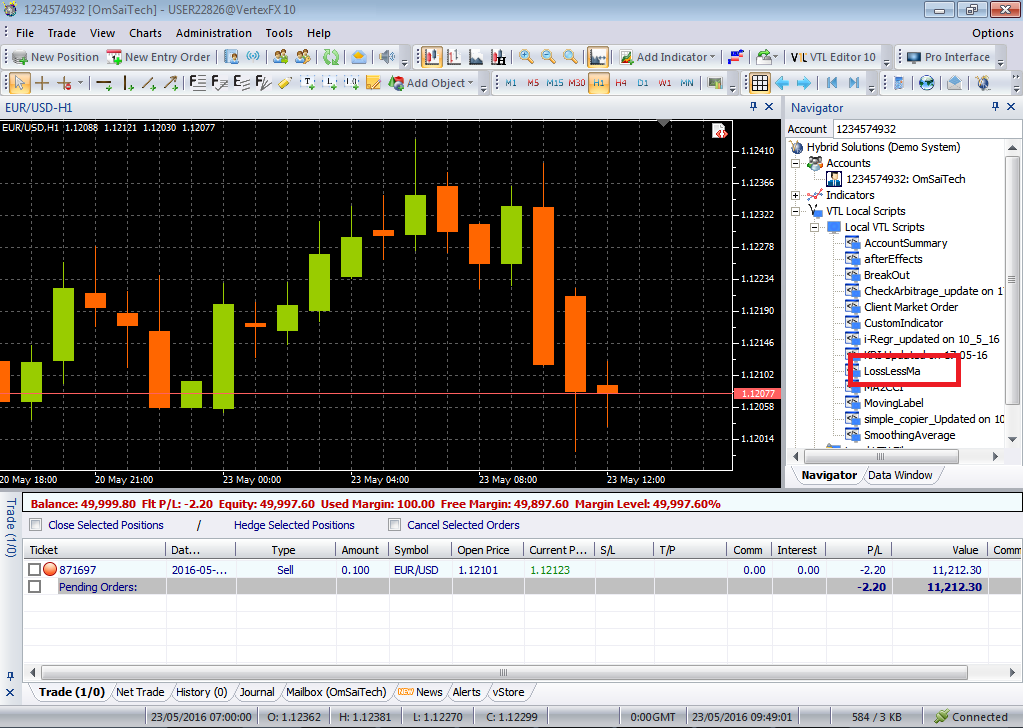
LossLessMA Auto Trader is a simple yet powerful VertexFX client-side script that trades market trends based on two moving averages. It uses a Fast (simple) Moving Average and a Slow (simple) Moving Average to determine the market trends.
When Fast Moving Average crosses above the Slow Moving Average, it is considered a Bullish (Buy) signal, whereas when the Fast Moving Average crosses below the Slow Moving Average it is considered a Bearish (Sell) signal. When the Fast Moving Average crosses above the Slow Moving Average, a Buy (Long) trade is opened at market, if the number of already opened trades is below MAX_DEALS.
On contrary, if the Fast Moving Average crosses below the Slow Moving Average, a Sell (Short) trade is opened at market, if the number of already opened trades is below MAX_DEALS. If the Fast Moving Average is below the Slow Moving Average, then the stop-loss of all open Long (Buy) trades is moved to entry price plus spread. On the contrary if the Fast Moving Average is above the Slow Moving Average, then the stop-loss of all open Short (Sell) trades is moved to entry price minus spread.
Configurable Inputs
1. SLIP – The maximum slippage allowed (in points) while opening a new trade.
2. FAST_MA – The period used to calculate the Fast Moving Average.
3. SLOW_MA – The period used to calculate the Slow Moving Average.
4. MOVINGSHIFT – The number of bars to look back to identify the Fast Moving Average and Slow Moving Average crossover.
5. MAX_DEALS – The maximum number of open positions allowed by the Expert Advisor at any time.
Usage
- Download the attachment from vStore or directly from the vStore tab in your terminal by performing a right click on it and selecting Download & Install
- Copy it to your company VertexFX Local VTL Files folder i.e. C:ProgramDataVertexFX Client Terminals”Company name”VTL10Local VTL Scripts
- Restart your Client Terminal or Right Click on “Local VTL Scripts” Tree Node to find the script.
Additional information
| Plugin-Type | Client VTL – Expert Advisor |
|---|---|
| Compatibility |


Reviews
There are no reviews yet.