$0.00
In stock
AutoStop is a powerful Client side VertexFX VTL expert advisor for VertexFX trading platform. This EA helps traders to place many order in a very short time by adding the preset Take Profit and Stop Loss values to the opened orders. It will save much time for the trader when he want to work with a strategy that uses a predefined same distance values of Take Profit and Stop Loss in pips for all the orders in the selected currency pair.
(Downloads - 2286)
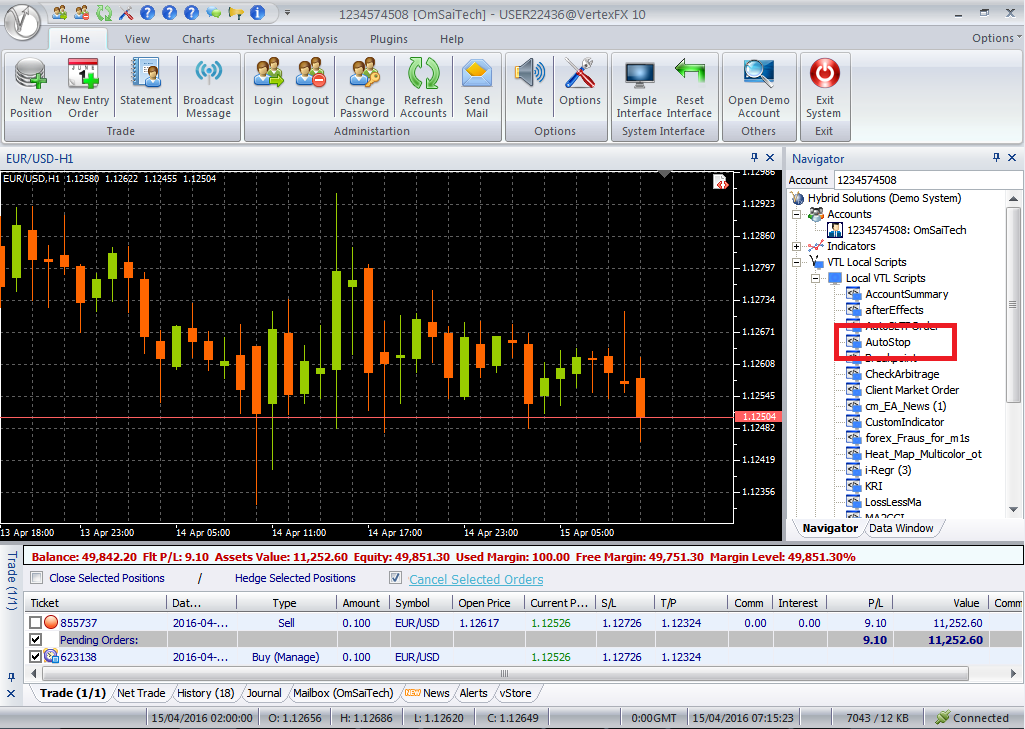
AutoStop is a powerful Client side VertexFX VTL expert advisor for VertexFX trading platform. This EA helps traders to place many order in a very short time by adding the preset Take Profit and Stop Loss values to the opened orders. It will save much time for the trader when he want to work with a strategy that uses a predefined same distance values of Take Profit and Stop Loss in pips for all the orders in the selected currency pair.
Once the order is placed It automatically sets a pre-set Take Profit and Stop Loss on all the orders that lacks the selected stop (orders without SL/TP or both). The trader only need to open orders without having to calculate your stops and no matter how many orders you have opened the EA will set StopLoss and Take profit as long as the EA has attached on the currency pairs chart.
For pending orders, the EA waits to till they hit and exucte, then from that price it sets the Stop Loss and Take Profit using the distances the traders had set on the EA through Parameters of the EA. The expert calculates the StopLoss and TakeProfit using the below method.
The AutoStop calculate Stop Loss by subtracting the result of multiplication of Pre-Set SL value and Piploc from the Ask price. Whereas; The Take Profit is calculated by subtracting the result of multiplication of Pre-Set TP value and Piploc from the Bid price.
Configurable Parameter for AutoStop EA are;
1. MonitorTakeProfit( Auto updation of TakeProfit while true)
2. MonitorStopLoss(Auto updation of the Stoploss while true)
3. TakeProfit(A common TakeProfit input set to all the orders)
4. StopLoss(A common StopLoss input set to all the orders)
Please make a Note that this EA does not place any buy or sell Orders and it is strongly advisable to use each and every EA on demo account for some time and then put it with live account after confirmation.
Usage
- Download the attachment from vStore or directly from the vStore tab in your terminal by performing a right click on it and selecting Download & Install
- Copy it to your company VertexFX Local VTL Files folder i.e. C:ProgramDataVertexFX Client Terminals”Company name”VTL10Local VTL Scripts
- Restart your Client Terminal or Right Click on “Local VTL Scripts” Tree Node to find the script.
Additional information
| Plugin-Type | Client VTL – Expert Advisor |
|---|---|
| Compatibility |

