$0.00
In stock
The VKW Bands is a powerful VertexFX indicator that is a new generation oscillator with combined functions of two indicators WKB and IBS. VKW Bands delivers the earliest signals comparing to the standard other oscillators and doesn’t deliver the false signals and doesn’t redraw.
(Downloads - 1701)
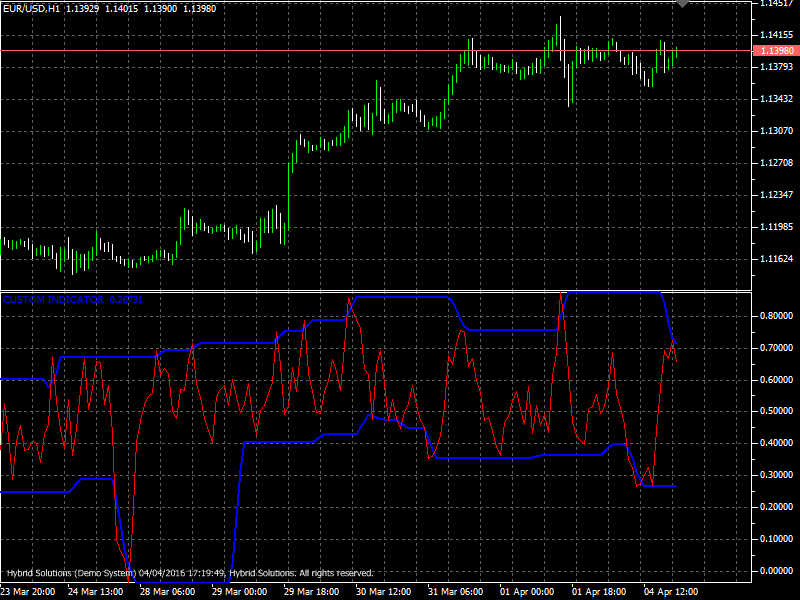
The VKW Bands is a powerful VertexFX indicator that is a new generation oscillator with combined functions of two indicators WKB and IBS. VKW Bands delivers the earliest signals comparing to the standard other oscillators and doesn’t deliver the false signals and doesn’t redraw.
The concept behind this indicator is a pullback price coefficient. After a downward breakout from a chart pattern, price drops but then sometimes curls upward and returns to the breakout price or chart pattern boundary. This curling price behavior is called a pullback. At first step, we calculate the Pullback Price coefficient, it is equal to (Close-Low)/(High-Low). Then we calculate Simple Moving Average (SMA) of Pullback Price coefficient over recent period (Per) candles. These values are used for the construction of the main line of the indicator (red color). Next we calculate the Highest High value (hhv) and Lowest Low value (llv) of SMA over the RangePeriod bars. Next step we calculate Simple Moving Average of hhv and llv over the SmoothPeriod bars and these values we are use to built the top and bottom indicator’s lines (blue color).
How to Trade using VKW Bands:
When the red oscillator line crosses the upper blue line downwards, it is a signal to sell, and if the red oscillator line crosses the lower blue line upwards, it is a signal to buy.
Usage
- Download the attachment from vStore or directly from the vStore tab in your terminal by performing a right click on it and selecting Download & Install
- Copy it to your company VertexFX Local VTL Files folder i.e. C:ProgramDataVertexFX Client Terminals”Company name”VTL10Local VTL Scripts
- Restart your Client Terminal or Right Click on “Local VTL Scripts” Tree Node to find the script.
Additional information
| Plugin-Type | Client VTL – Custom Indicator |
|---|---|
| Compatibility |

