$0.00
In stock
Two Pole Super Smoother is an effective VertexFX VTL Indicator for trend based trading and distinguishing market tops and bottoms. It intends to decrease lag and whipsaws and accordingly give speedier entries and exits of trades. The goal of this pointer is to remove noise (whipsaws) and focus the primary trend, so consequently Verdo Two Pole Super Smoother utilizes the ideas of Digital Signal Processing (DSP).
(Downloads - 1501)
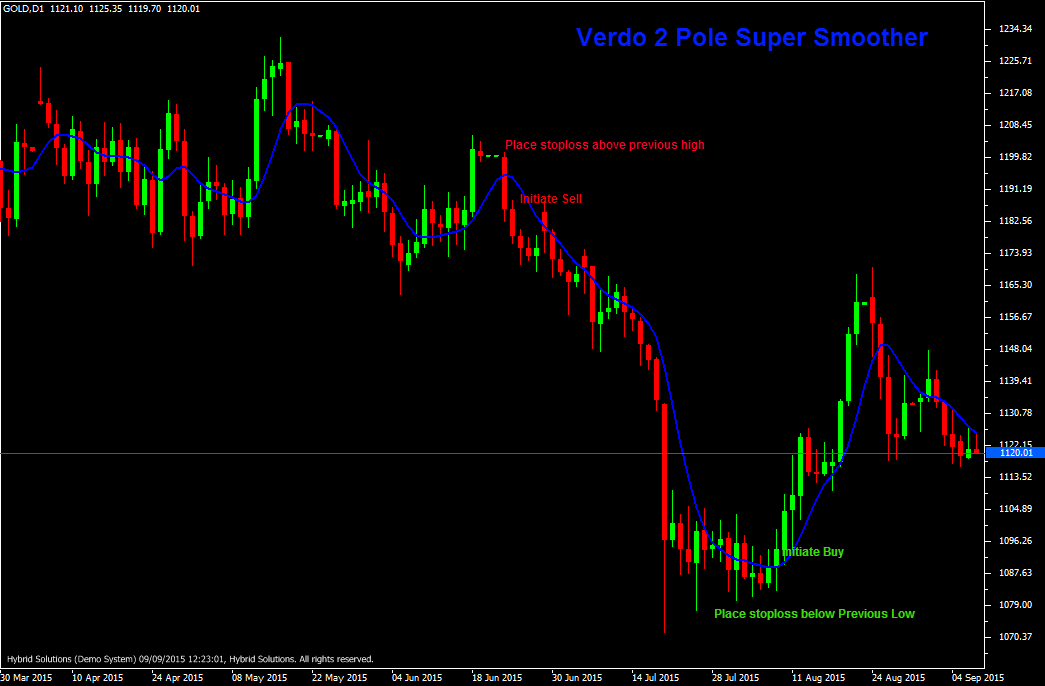
Two Pole Super Smoother is an effective VertexFX VTL Indicator for trend based trading and distinguishing market tops and bottoms. It intends to decrease lag and whipsaws and accordingly give speedier entries and exits of trades. The goal of this pointer is to remove noise (whipsaws) and focus the primary trend, so consequently Verdo Two Pole Super Smoother utilizes the ideas of Digital Signal Processing (DSP).
In this indicator, we use third-degree co-efficient unlike the Three Pole Super Smoother, where we use four degrees of co-efficient. The order of Super Smoother filters can be increased indefinitely to increase the sharpness of the filter rejection, just as with Butterworth filters, but beyond the 3rd order, we do not get much advantage.
The indicator is calculated using Median price. We calculate the cyclical component of the price and then smooth it to the 2nd degree. Finally, we apply a weighted average to this result over the recent 4 bars to achieve the indicator value.
Both the Two Pole and Three Pole Super Smoother belong to the same family of filters. However, some markets and commodities exhibit different responses to 2nd and 3rd degree co-efficient, hence we use both.
BUY – Place Buy position when price closes above the indicator (Blue) line. Place stop loss below the indicator line, or at the nearest swing low.
SELL – Place Sell position when price closes below the indicator (Blue) line. Place stop loss above the indicator line, or at the nearest swing high.
Usage
- Download the attachment.
- Copy it to your company VertexFX Local VTL Files folder i.e. C:Program FilesCompany Namevtl10Local VTL Scripts
- Restart your Client Terminal or Right Click on “Local VTL Scripts” Tree Node to find the script.
Additional information
| Plugin-Type | Client VTL – Custom Indicator |
|---|---|
| Compatibility |

