$0.00
In stock
Three SMA Cross Over is a client side vertexFX expert Adviser. The EA is based on three simple moving averages, fast, medium and slow. The EA open buy positions in a medium term up trend and sell position in a medium term down trend.
The trend direction is determined by the slow and medium term moving averages. When medium term SMA is above slow SMA, the trend direction is up and and when the medium term SMA is below slow SMA, the trend direction is down.
(Downloads - 1641)
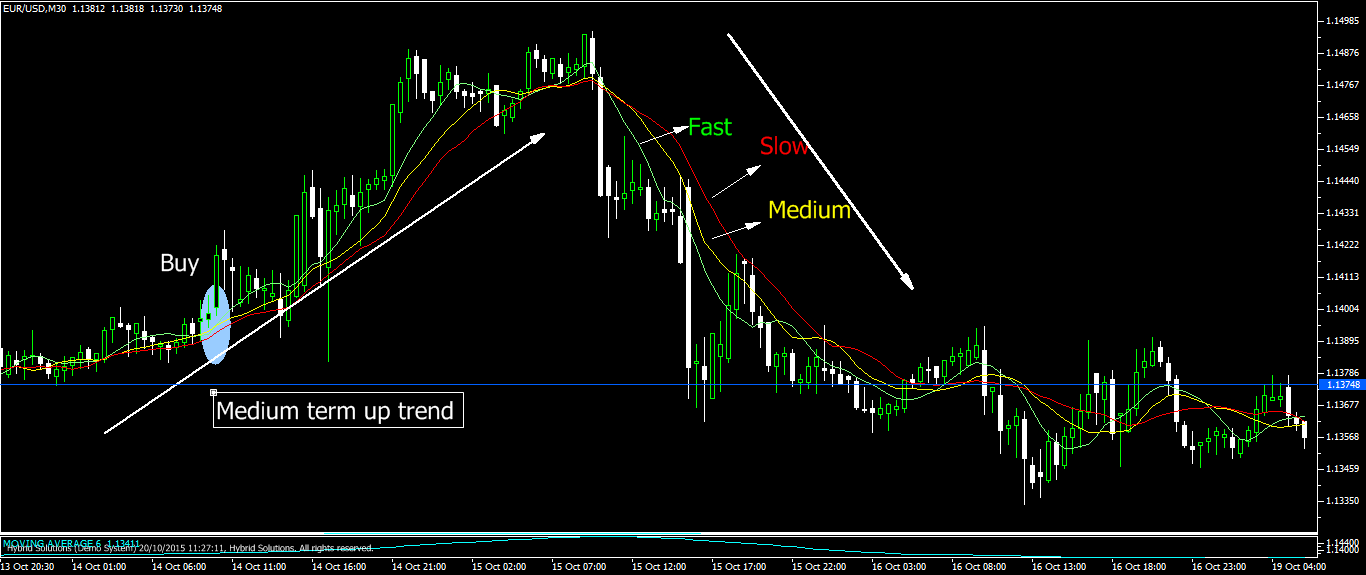
Three SMA Cross Over is a client side VertexFX expert Adviser. The EA is based on three simple moving averages, fast, medium and slow. The EA open buy positions in a medium term up trend and sell position in a medium term down trend.
The trend direction is determined by the slow and medium term moving averages. When medium term SMA is above slow SMA, the trend direction is up and and when the medium term SMA is below slow SMA, the trend direction is down.
Trades are triggered by the short term trend changes in an underlying medium term up or down trend. The short term trend changes are determined by the cross over between fast and medium term SMA.
Trading rules are:
Buy when medium term SMA is above slow SMA and the fast SMA cross above the medium term SMA. Close the buy position when the fast SMA cross below the medium term SMA.
Sell when the medium term SMA is below slow SMA and fast SMA cross below medium term SMA. Close the sell position when the slow SMA cross above the medium term SMA.
To avoid choppy moving average cross overs, a cross over offset can be set in the parameter “SMA Spread”. This stipulate a minimum distance for a valid cross over between the moving averages. The fast, slow and medium term moving average periods can be defined in the parameters. The lot size to trade, and a stop loss can also be defined in the parameters.
Usage
- Download the attachment from vStore or directly from the vStore tab in your terminal by performing a right click on it and selecting Download & Install
- Copy it to your company VertexFX Local VTL Files folder i.e. C:Program FilesCompany Namevtl10Local VTL Files
- Restart your Client Terminal or Right Click on “Local VTL Scripts” Tree Node to find the script.
Additional information
| Plugin-Type | Client VTL – Expert Advisor |
|---|---|
| Tech Support Fees | |
| Compatibility |

