$0.00
In stock
T3 Trix is a powerful VertexFX client side VTL indicator that gives excellent entry and exit signals. It is based on the concept of TRIX, which is the Triple Exponential Average, and smoothing the differential between the two averages.
(Downloads - 1560)
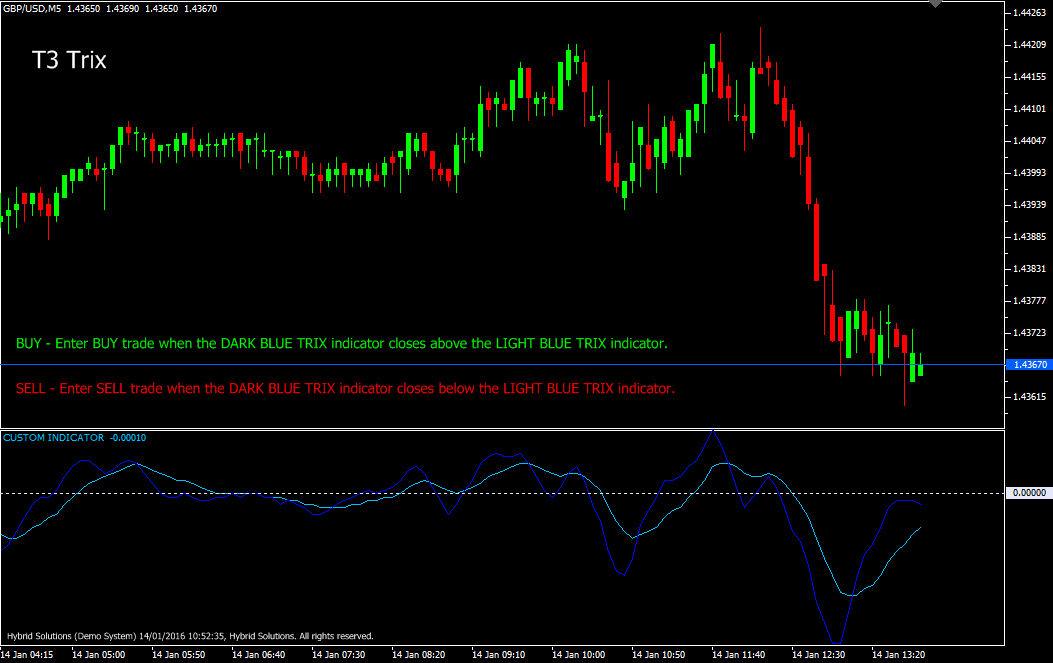
T3 Trix is a powerful VertexFX client side VTL indicator that gives excellent entry and exit signals. It is based on the concept of TRIX, which is the Triple Exponential Average, and smoothing the differential between the two averages. The T3 Trix has two components, faster component (Dark Blue line), and the slower component (Light Blue line). The indicator can be applied using the Open price or the Close price. At first step, we calculate the Exponential Moving Average (EMA) for the T3 PERIOD A. In the second step, we calculate the Exponential Moving Average (EMA) for the T3 PERIOD_B. Both these values are smoothed using the smoothing constant HOT. These are further smoothed once more using the second derivative of the smoothing constant. If the DIFFERENTIAL setting is applied, the TRIX is calculated based on the difference of these two computed EMAs.
This result is the fast TRIX – which is the DARK BLUE line, whereas its smoothed result using the HOT smoothing constant is the LIGHT BLUE line – also called the slow TRIX. This indicator is very useful when markets are trending, and it is capable of catching trends early on as it eliminates lag.
Buy: Place Buy trade when the Dark Blue TRIX indicator closes above the Light Blue TRIX indicator. Do not enter trade if candle has gap-up opening. Place stop-loss below nearest Swing Low.
Sell: Place Sell trade when the Dark Blue TRIX indicator closes below the Light Blue TRIX indicator. Do not enter trade if candle has gap-down opening. Place stop-loss below nearest Swing High.
Usage
- Download the attachment from vStore or directly from the vStore tab in your terminal by performing a right click on it and selecting Download & Install
- Copy it to your company VertexFX Local VTL Files folder i.e. C:ProgramDataVertexFX Client Terminals”Company name”VTL10Local VTL Scripts
- Restart your Client Terminal or Right Click on “Local VTL Scripts” Tree Node to find the script.
Additional information
| Plugin-Type | Client VTL – Custom Indicator |
|---|---|
| Compatibility |

