$0.00
In stock
Super Signals Channel is a VertexFX client side VTL indicator that gives signals of sufficiently high accuracy on any instrument (Symbol) and at any time periods. Super Signals Channel indicator is easy to use, builds the real price channel from two lines (red is the upper limit, green is the bottom), according to price movement.
(Downloads - 1774)
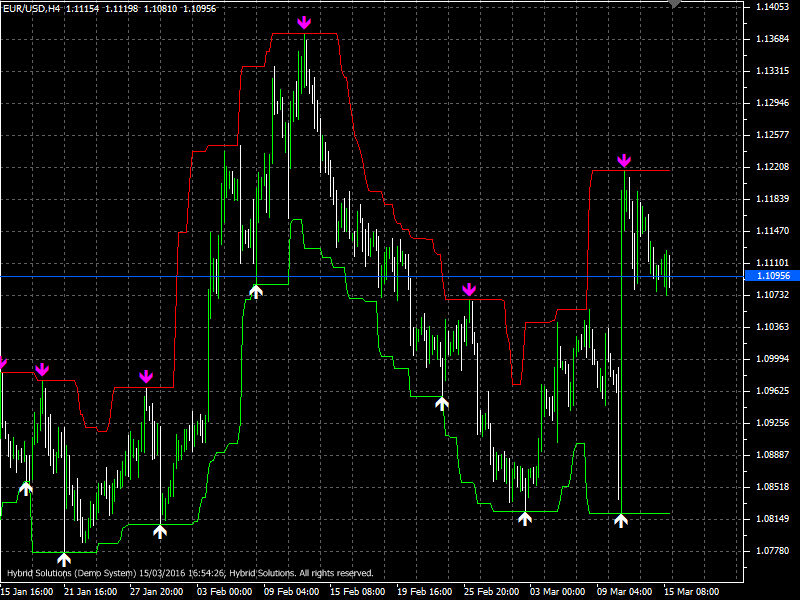
Super Signals Channel is a VertexFX client side VTL indicator that gives signals of sufficiently high accuracy on any instrument (Symbol) and at any time periods. Super Signals Channel indicator is easy to use, builds the real price channel from two lines (red is the upper limit, green is the bottom), according to price movement.
Method of trading is on the rebound at the channel boundaries. The recommended entry points for long and short positions appearing on the chart are indicated by arrows of the corresponding color and direction, conveniently, clearly and precisely. Super Sihnal Channel works on any time intervals and any instrument, including futures and stocks.
Method of calculation of the indicator: Super Signals Channel indicator is based on the standard zigzag without any additional calculations, i.e. it builds its boundaries not by closing prices, like most indicators based on the Bollinger methodology, but by extreme values. The reversal signal appears when the price reaches new high/low on the specified number of candles. Apparently, the absolute value of the price (high/low) is taken into account, at which the level is built as a straight line.
For Trading:
Just follow the signal arrows – if it appeared, we open in a specified direction and close at the signal in the opposite direction.
A second way more profitable technique: Place a buy at the bottom (green) boundary and place a sell at the upper (red). Important: trading on price levels of the indicator is much more reliable than by its signal arrows. The Super Signals Channel indicator can be for placing stop-loss for transactions open by any other system. Stop for a buy can be set on the green line of the channel (below), for a sell – on the upper (just above).
Usage
- Download the attachment from vStore or directly from the vStore tab in your terminal by performing a right click on it and selecting Download & Install
- Copy it to your company VertexFX Local VTL Files folder i.e. C:ProgramDataVertexFX Client Terminals”Company name”VTL10Local VTL Scripts
- Restart your Client Terminal or Right Click on “Local VTL Scripts” Tree Node to find the script.
Russian Version:
Индикатор super signals, является одним из самых популярных инструментов, который предназначен для построения каналов, используя минимумы и максимумы цены за определенный период.
Индикатор состоит из линии поддержки зеленного цвета и линии сопротивления красного цвета. Когда цена финансового инструмента приближается и касается линии сопротивления, тогда формируется сигнал на продажу. Сигнал на продажу отображается в виде стрелки розового цвета.
Когда цена финансового инструмента приближается и касается линии поддержки, тогда формируется сигнал на покупку. Сигнал на покупку отображается в виде стрелки белого цвета.
Методы торговли по индикатору super signals:
Торгуем по стрелочкам индикатора, как только увидели стрелочку, открываем ордер. Белая – покупаем, розовая — продаем. Самый примитивный метод торговли;
Торгуем на пробое линий поддержки и сопротивления. Если линия поддержки пробита и цена закрылась за ней, то открываем сделку на продажу, если сопротивление пробито и цена закрылась за линией, то открываем сделку на покупку;
Торгуем на отскоках от линий поддержки и сопротивления. Если цена пробила уровень сопротивления тенью, или после пробоя вернулась обратно, открываем сделку на продажу. С покупками наоборот, если цена пробила поддержку и вернулась обратно или коснулась, хотя бы тенью, открываем сделку на покупку.
Загрузите прикрепленный файл с сайта vStore.co или с панели vStore вашего терминала нажав правую кнопку мышки и выбрав Download & Install (Загрузить и установить).
Скопируйте вложение в директорию с установленным терминалом по следующему пути: C:ProgramDataVertexFX Client Terminals”Company name”VTL10Local VTL Scripts.
Перезагрузите VertexFX терминал или нажмите правой кнопкой мыши на “Локальные VTL – скрипты” а затем выберете пункт меню обновить. После этого, вы можете увидеть скрипт в перечне скриптов.
Additional information
| Plugin-Type | Client VTL – Custom Indicator |
|---|---|
| Compatibility |

