$0.00
In stock
Stochastic Momentum Index (SMI) is a more refined version of the stochastic oscillator. It uses a wider range of values for the oscillator calculation and have higher sensitivity to closing prices.
SMI calculates the distance of the current closing price as it relates to the median of the high/low range of price. SMI oscillates between the range +100 and -100. The SMI is primarily used to identify overbought or oversold market conditions in the market. When SMI value reaches extreme levels, the market is usually in overbought or oversold condition.
(Downloads - 1596)
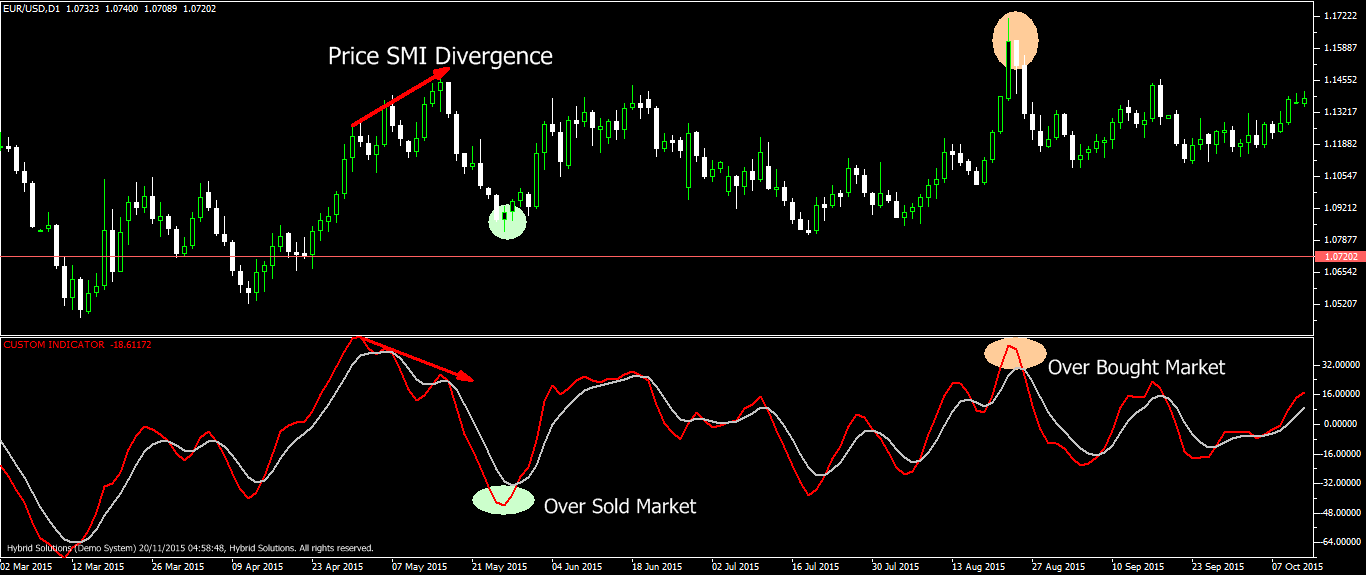
Stochastic Momentum Index (SMI) is a more refined version of the stochastic oscillator. It uses a wider range of values for the oscillator calculation and have higher sensitivity to closing prices.
SMI calculates the distance of the current closing price as it relates to the median of the high/low range of price. SMI oscillates between the range +100 and -100. The SMI is primarily used to identify overbought or oversold market conditions in the market. When SMI value reaches extreme levels, the market is usually in overbought or oversold condition.
It can also be used a general trend indicator, values above 40 as indicative of a bullish trend and negative values greater than -40 as showing a bearish trend. Divergence between SMI and Price as price makes new high or low can be used as a forewarning to trend reversal. The SMI indicator can be customized through the parameters, SMI period and smoothing period. Like the stochastic oscillator, SMI has 2 periods, Period Q and period R, similar to %k and %D of the stochastic oscillator.
Usage
- Download the attachment from vStore or directly from the vStore tab in your terminal by performing a right click on it and selecting Download & Install
- Copy it to your company VertexFX Local VTL Files folder i.e. C:Program FilesCompany Namevtl10Local VTL Files
- Restart your Client Terminal or Right Click on “Local VTL Scripts” Tree Node to find the script.
Additional information
| Plugin-Type | Client VTL – Custom Indicator |
|---|---|
| Compatibility |

