$0.00
In stock
Spyker is a VertexFX client cide VTL Indicator, that identifies sudden price jumps or spike bars in a chart.
The price spikes happens usually at the end of trends or on breakout price moves. The silver color indicator line plots the price spikes of each bar. When the indicator sharply jumps to an extreme level above zero, an upward spike bar is identified. When the indicator falls sharply below the zero level, a downward spike bar is identified.
Extreme readings in the indicator picks the spike bars. The golden colored line is the average of the spike range of each bar, and it can be used as middle line to identify upward and downward price jumps.
(Downloads - 1882)
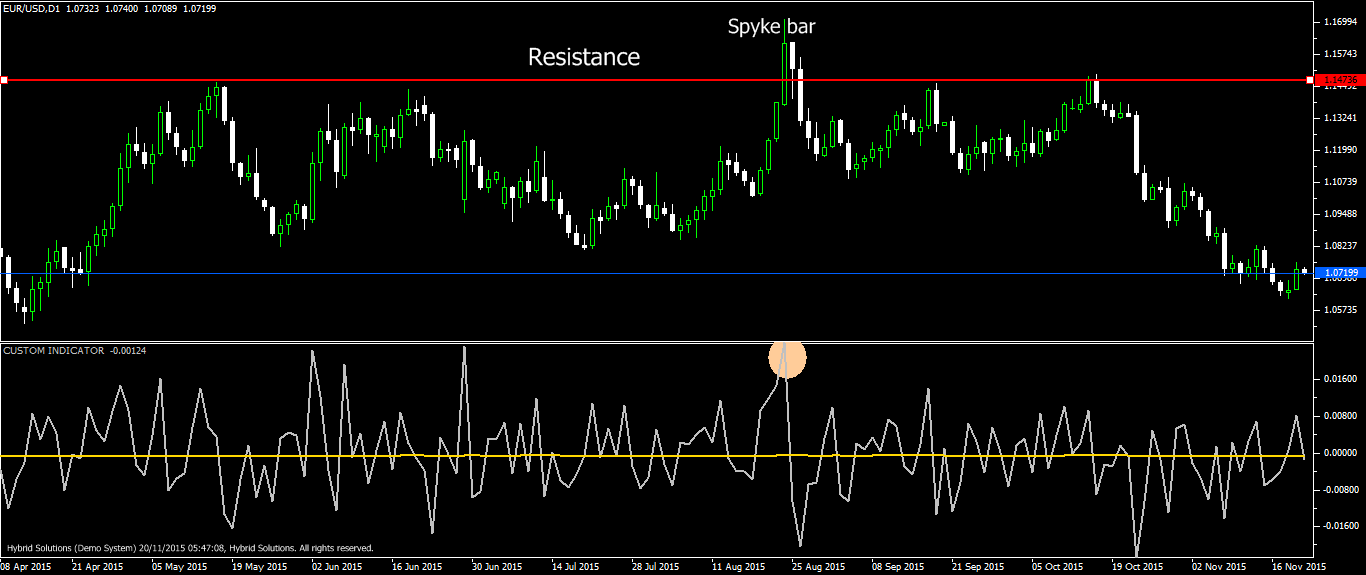
Spyker is a VertexFX client side VTL Indicator, that identifies sudden price jumps or spike bars in a chart.
The price spikes happens usually at the end of trends or on breakout price moves. The silver color indicator line plots the price spikes of each bar. When the indicator sharply jumps to an extreme level above zero, an upward spike bar is identified. When the indicator falls sharply below the zero level, a downward spike bar is identified.
Extreme readings in the indicator picks the spike bars. The golden colored line is the average of the spike range of each bar, and it can be used as middle line to identify upward and downward price jumps.
Spike bars can be used in conjunction with other indicators or support/resistance levels to form trading strategies. In the chart, price breaks resistance level with a spike bar. However after breakout, price fails to trade above the spike bar. This is a clear indication that the breakout is failing. Spike bars can be used similarly in developing trading strategies.
Usage
- Download the attachment from vStore or directly from the vStore tab in your terminal by performing a right click on it and selecting Download & Install
- Copy it to your company VertexFX Local VTL Files folder i.e. C:ProgramDataVertexFX Client Terminals”Company name”VTL10Local VTL Scripts
- Restart your Client Terminal or Right Click on “Local VTL Scripts” Tree Node to find the script.
Additional information
| Plugin-Type | Client VTL – Custom Indicator |
|---|---|
| Compatibility |

