$0.00
In stock
Real Value Indicator is a VertexFX Client Side VTL indicator. It is similar to moving averages, and shows the real market movement.
It does not respond as quickly as moving averages does to price spikes and rapid price movements. Thus Real Value Indicator eliminates many whipsaws associated with moving average cross over strategies. It is a good trend following indicator for overall market trend. The red line plotted on chart is the real value indicator. It similar to a moving average. However it is more reliable as it captures the trend more effectively filtering false price moves.
(Downloads - 1530)
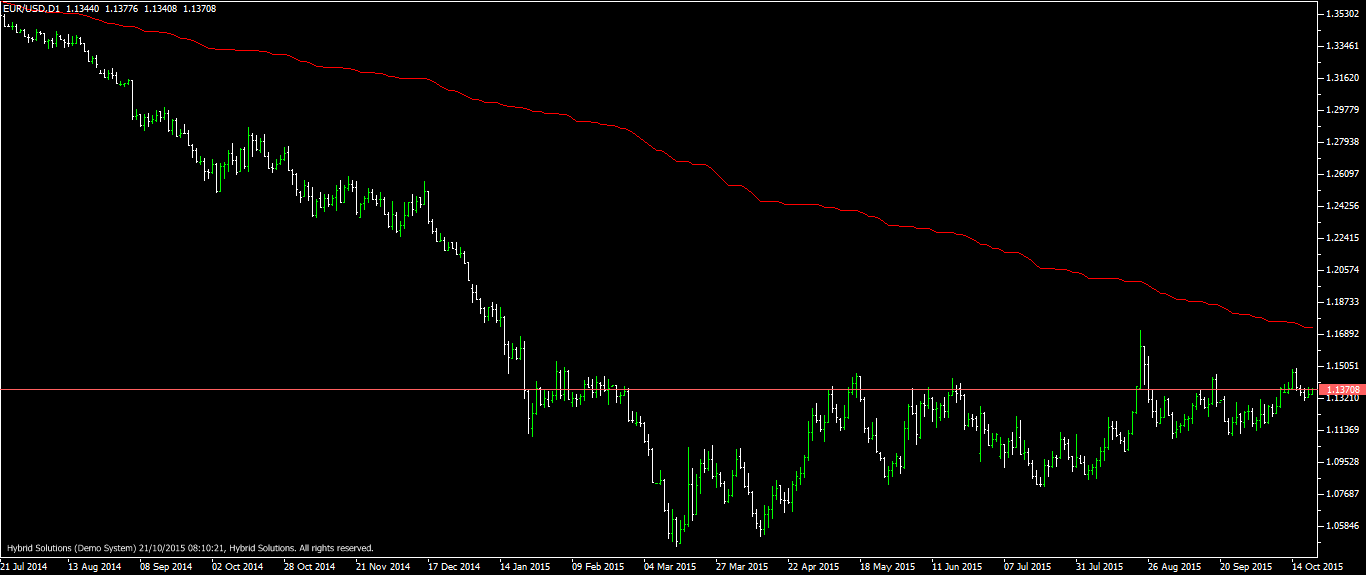
Real Value Indicator is a VertexFX Client Side VTL indicator. It is similar to moving averages, and shows the real market movement.
It does not respond as quickly as moving averages does to price spikes and rapid price movements. Thus Real Value Indicator eliminates many whipsaws associated with moving average cross over strategies. It is a good trend following indicator for overall market trend. The red line plotted on chart is the real value indicator. It similar to a moving average. However it is more reliable as it captures the trend more effectively filtering false price moves.
Buy position can be opened when the price trades above the indicator line.
Sell position can be opened when price trades below the indicator line.
Real Value indicator can be customized through the parameters. “Alpha” and “Variation” is the smoothing factors for the indicator calculation and Period is the number of bars to calculate the indicator.
Usage
- Download the attachment from vStore or directly from the vStore tab in your terminal by performing a right click on it and selecting Download & Install
- Copy it to your company VertexFX Local VTL Files folder i.e. C:Program FilesCompany Namevtl10Local VTL Files
- Restart your Client Terminal or Right Click on “Local VTL Scripts” Tree Node to find the script.
Additional information
| Plugin-Type | Client VTL – Custom Indicator |
|---|---|
| Compatibility |

