$0.00
In stock
Psychological Indicator is a client side VTL indicator. It is based on the relationship between closing price of each bar within the indicator calculation period. It calculates the percentage of bars that close above previous candle close within the indicator calculation period.
(Downloads - 1800)
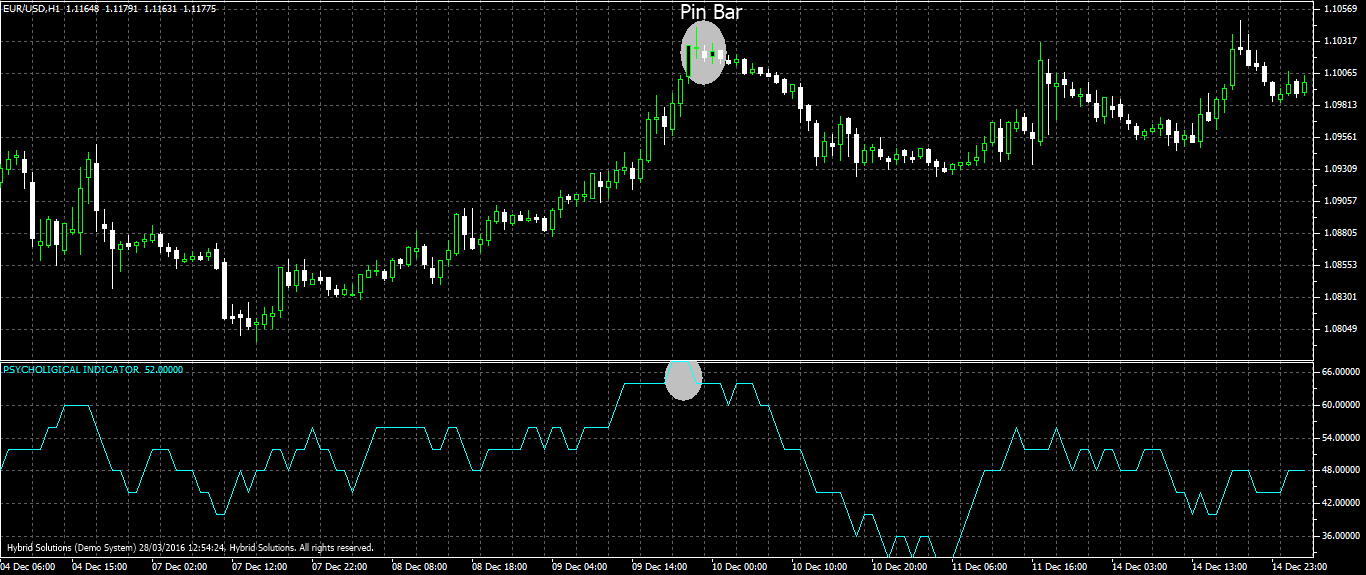
Psychological Indicator is a client side VTL indicator. It is based on the relationship between closing price of each bar within the indicator calculation period. It calculates the percentage of bars that close above previous candle close within the indicator calculation period.
Psychological indicator works like other oscillators. Rising indicator line indicates up trend and falling indicator line implies down trend. Indicator values above 70 can be considered overbought and values below 30 can be taken as oversold. When the indicator remains in the higher extreme levels, it means the market is trending upward with strength. However, a strong uptrend usually leads to overbought market conditions and consolidation or trend reversal is imminent. Opposite situation happens in strong down trends. Thus the indicator can warn about short term price extremes.
Psychological indicator can be used to generate trading signals. One method is to use it to generate counter trend trades. When the indicator reaches upper extreme levels, sell position can be opened. Trade can be initiated when price reversal is confirmed by candle patterns, with the psychological indicator showing overbought market conditions. Buy positions can be opened when the indicator reaches oversold levels and upward reversal candle appears. The indicator calculation period can be customized with the parameter period.
Usage
- Download the attachment from vStore or directly from the vStore tab in your terminal by performing a right click on it and selecting Download & Install
- Copy it to your company VertexFX Local VTL Files folder i.e. C:ProgramDataVertexFX Client Terminals”Company name”VTL10Local VTL Scripts
- Restart your Client Terminal or Right Click on “Local VTL Scripts” Tree Node to find the script.
Additional information
| Plugin-Type | Client VTL – Custom Indicator |
|---|---|
| Compatibility |

