$0.00
In stock
Price Channel Stop is a powerful VertexFX client side VTL indicator that provides a trend breakout trading strategy. It employs the concept of trend breakout to trade in the direction of the dominant trend. At first step, the highest High and the lowest Low of the recent CHANNEL_PERIOD bars is calculated. In the next step, the difference between the highest High and lowest Low is multiplied by RISK. This value is added to the highest High – and is termed the upper breakout level. Likewise, this it is subtracted from the lowest Low and termed as lower breakout level.
(Downloads - 1904)
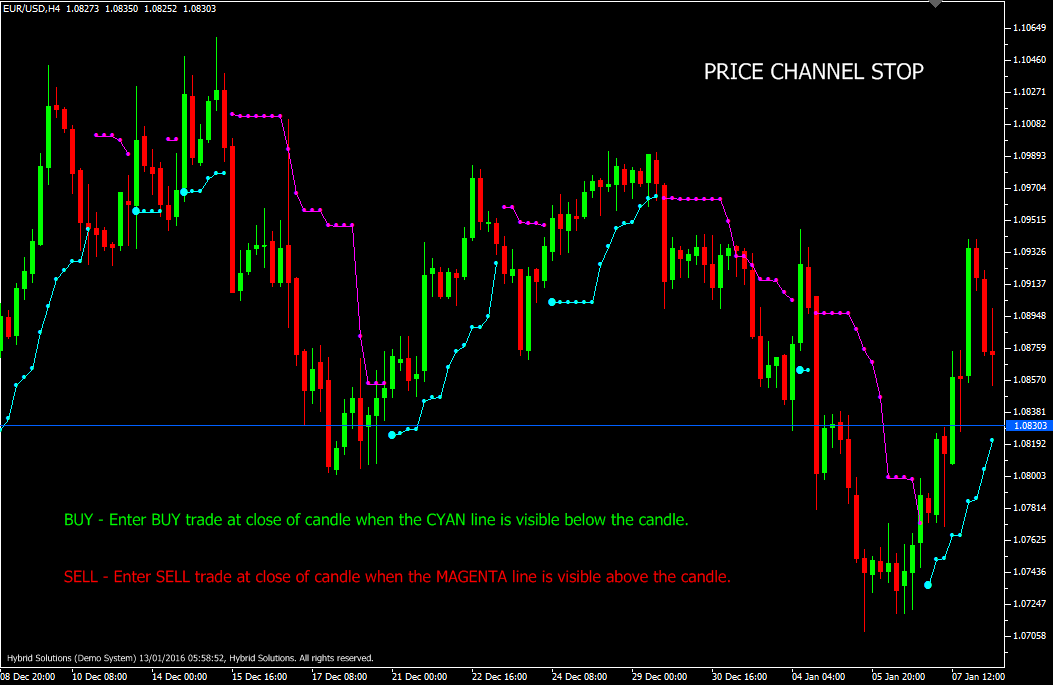
Price Channel Stop is a powerful VertexFX client side VTL indicator that provides a trend breakout trading strategy. It employs the concept of trend breakout to trade in the direction of the dominant trend. At first step, the highest High and the lowest Low of the recent CHANNEL_PERIOD bars is calculated. In the next step, the difference between the highest High and lowest Low is multiplied by RISK. This value is added to the highest High – and is termed the upper breakout level. Likewise, this it is subtracted from the lowest Low and termed as lower breakout level.
When the candle closes above this Upper Breakout Level, a Buy signal is generated, and when the candle closes below the Lower Breakout Level, a Sell signal is generated.
Buy: Place Buy postion at close of candle when the Cyan line is visible below the candle. Do not place Buy trade if the candle has a gap-up opening. Place initial stop-loss below the nearest Swing Low point. Place subsequent stop-loss slightly below the Cyan Buy line.
Sell: Place Sell position at close of candle when the Magenta line is visible above the candle. Do not place Sell trade if the candle has a gap-down opening. Place initial stop-loss above the nearest Swing High point. Place subsequent stop-loss slightly above the Magenta Sell line.
Usage
- Download the attachment from vStore or directly from the vStore tab in your terminal by performing a right click on it and selecting Download & Install
- Copy it to your company VertexFX Local VTL Files folder i.e. C:ProgramDataVertexFX Client Terminals”Company name”VTL10Local VTL Scripts
- Restart your Client Terminal or Right Click on “Local VTL Scripts” Tree Node to find the script.
Additional information
| Plugin-Type | Client VTL – Custom Indicator |
|---|---|
| Compatibility |

