$0.00
In stock
Pinbar Detector is a client side VTL indicator to detect Pinbars and marks them by placing up arrow below bullish Pinbar and down arrow above bearish Pinbar. The Pinbar formation is a price action reversal pattern that shows certain level or price point in market that was rejected.
(Downloads - 1841)

Pinbar Detector is a client side VTL indicator to detect Pinbars and marks them by placing up arrow below bullish Pinbar and down arrow above bearish Pinbar. The Pinbar formation is a price action reversal pattern that shows that a certain level or price point in the market was rejected. The Pinbar is a bar with a long upper or lower “tail” and a much smaller “body”. The image below shows the Pinbar anatomy for Bullish and Bearish Pinbars.
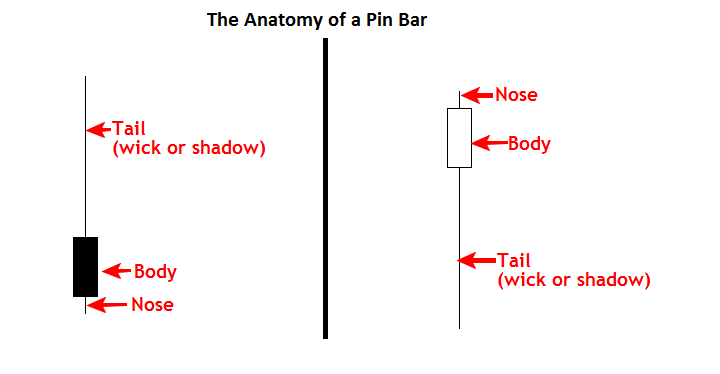
Pinbars can be traded with different entry methods. Wait for the Pinbar to complete. Open trade at the start of next bar with a market order. Another method is opening trade on a 50% retrace of the PinBar. In this method, trader waits for the price to retrace to the midpoint of the entire Pinbar’s range. More conservative approach is to place a stoploss buy order above the high of the Bullish Pinbar and stoploss sell order below the low the Bearish Pinbar.
Traders can use their discretion in opening trades with the Pinbar. One of the best methods is to trade Pinbars formed in the direction of trend. This can be considered as trend continuation trades. Reversal trades can be opened when the Pinbar is formed at important resistance or support levels. See the chart attached. Placing the stoploss for the trade at the opposite end of the pin bar is good. Pinbars work best when they are formed at important support or resistance levels.
Usage
- Download the attachment from vStore or directly from the vStore tab in your terminal by performing a right click on it and selecting Download & Install
- Copy it to your company VertexFX Local VTL Files folder i.e. C:ProgramDataVertexFX Client Terminals”Company name”VTL10Local VTL Scripts
- Restart your Client Terminal or Right Click on “Local VTL Scripts” Tree Node to find the script.
For the professional version of this VTL please click here
Additional information
| Plugin-Type | Client VTL – Custom Indicator |
|---|---|
| Compatibility |

