$0.00
In stock
Murrey Math Lines F2 is a VertexFx indicator used to identify Support and Resistance levels and use these levels to trade breakouts and reversals.
(Downloads - 1489)
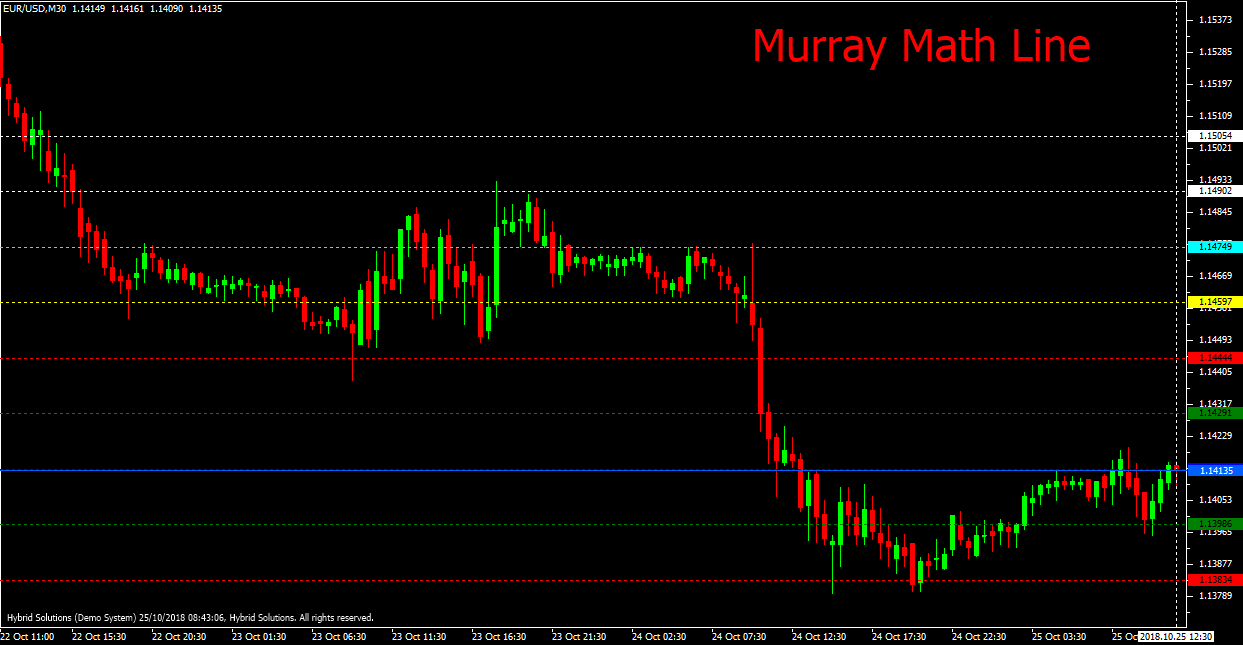
Murrey Math Lines F2 is a VertexFX indicator used to identify Support and Resistance levels and use these levels to trade breakouts and reversals.
This indicator was created by T. Henning Murrey, and uses concepts of Gann charts. It comprises of 9 equidistant horizontal levels calculated from the Lowest Low to the Highest High over the recent P bars. The levels are 0/8, 1/8, 2/8, 3/8, 4/8, 5/8, 6/8, 7/8 and 8/8. 0/8 is the oversold line and 8/8 the overbought line; these are the hardest lines to cross and around 75% of the time, the crossing triggers price reversal. The range between 3/8 and 5/8 is the normal trading range and price tends to consolidate at these levels before falling (3/8 line) or rising (5/8) beyond this trading range.
Like Fibonacci retracements, when the price is between two lines, the upper line is considered as resistance and the lower line is considered as support. When the price rises above 5/8 and touches 6/8, it has a tendency to reverse to retest the 5/8 level before heading high. The same is also applicable to downtrends; the price tends to reverse to retest the 3/8 level before heading down.
A summary of the lines is described below.
8/8: Hardest line to rise above (overbought)
7/8: Fast reverse line (weak)
6/8: Pivot reverse line
5/8: Upper trading range
—————————————-
4/8: Major reversal line
—————————————-
3/8: Lower trading range
2/8: Pivot reverse line
1/8: Fast reverse line (weak)
0/8: Hardest line to fall below (oversold)
The 0/8 level is the Lowest Low of the recent P bars, and the 8/8 level is the Highest High of the recent P bars.
– This indicator does not provide BUY or SELL signals. It should be used with other indicators to identify resistance and support levels and trade accordingly.
INPUTS :
1) P – The period over which the Murray Math Lines F2 indicator is calculated.
2) POINT_DEFAULT – The default value of a point of the current instrument. The indicator calculates the value of a point of the instrument from the terminal. However, if this value is not available from the terminal, then this value is used.
Usage
- Download the attachment from vStore or directly from the vStore tab in your terminal by performing a right click on it and selecting Download & Install
- Copy it to your company VertexFX Local VTL Files folder i.e.C:Users”Username”AppDataRoamingVertexFX Client Terminals“Company name”VTL10Local VTL Scripts
- Restart your Client Terminal or Right Click on “Local VTL Scripts” Tree Node to find the script.
Additional information
| Plugin-Type | Client VTL – Custom Indicator |
|---|---|
| Compatibility |

