$0.00
In stock
MTS TREND indicator is a powerful VertexFX client-side indicator script to provides entry and exit signals based upon the trend and the strength of the current trend. The indicator is based upon Exponential Moving Average (EMA) and Simple Moving Average (SMA). The idea behind this indicator is to identify longer term trends, typically based on 48-bars and 104-bars. This indicator is useful on lower time-frames like M30, H1 and H4 – whereby the 104-bar is less than a week of trading data.
(Downloads - 1902)
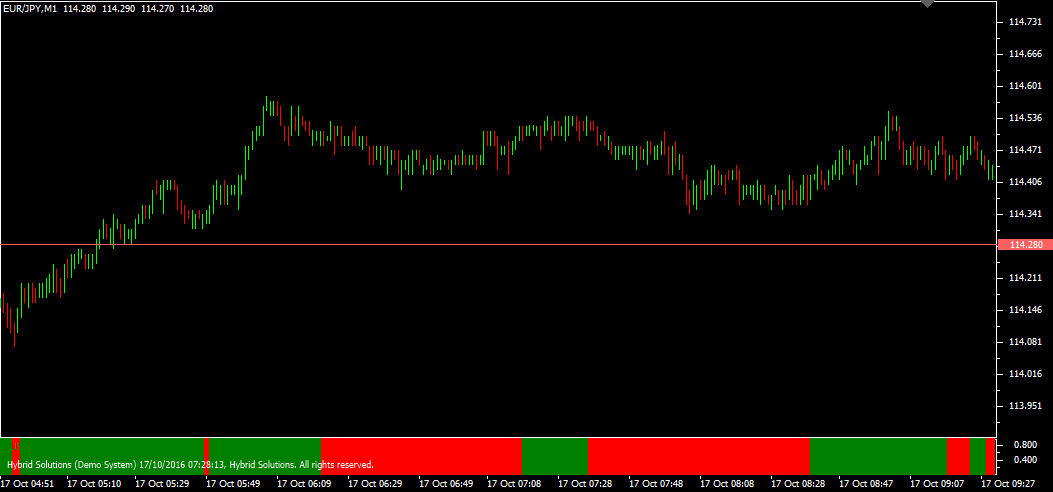
MTS TREND indicator is a powerful VertexFX client-side indicator script to provides entry and exit signals based upon the trend and the strength of the current trend. The indicator is based upon Exponential Moving Average (EMA) and Simple Moving Average (SMA). The idea behind this indicator is to identify longer term trends, typically based on 48-bars and 104-bars. This indicator is useful on lower time-frames like M30, H1 and H4 – whereby the 104-bar is less than a week of trading data.
When both EMAs move in the same direction, it is confirmation of the current trend. As the SMA of this difference increases, it implies that the trend is getting stronger, and a strong move in the direction of the trend is further expected.
1- In the first step, we calculate the 48-bar Exponential Moving Average (EMA).
2- In the second step, we calculate the 104-bar Exponential Moving Average (EMA).
3- In the third step, the value of the 104-bar EMA is subtracted from the value of the 48-bar EMA.
4- In the fourth step, we calculate the 9-bar Simple Moving Average (SMA) of the difference calculated in step 3.
The indicator is considered to be in BEARISH (RED) mode when the 9-bar SMA is above the difference calculated in step 3.
Similarly, the indicator is considered to be in BULLISH (GREEN) mode when the 9-bar SMA is below the difference calculated in step 3.
Buy: Place Buy position when indicator bar has turned GREEN at the close of the candle. Do not place Buy trade if candle has gap-up opening. Place stop-loss below the nearest Swing Low.
Sell: Place Sell position when indicator bar has turned RED at the close of the candle. Do not place Sell position if candle has gap-down opening. Place stop-loss above the nearest Swing High.
The indicator alerts the user when a Buy or a Sell signal is generated. The alert is provided only once per candle and can occur before completion of the candle.
Usage
- Download the attachment from vStore or directly from the vStore tab in your terminal by performing a right click on it and selecting Download & Install
- Copy it to your company VertexFX Local VTL Files folder i.e. C:ProgramDataVertexFX Client Terminals”Company name”VTL10Local VTL Scripts
- Restart your Client Terminal or Right Click on “Local VTL Scripts” Tree Node to find the script.
Additional information
| Plugin-Type | Client VTL – Custom Indicator |
|---|---|
| Compatibility |

