$0.00
In stock
MTEI SuperTrend indicator is a powerful VertexFX client side VTL trend based indicator that provides excellent trend following direction. It is based on the Commodity Channel Index (CCI) and Average True Range (ATR).
The concept behind SuperTrend indicator is that the CCI indicator provides the direction of the trend, and the ATR provides the proximity of the SuperTrend line to the current price.
(Downloads - 1445)
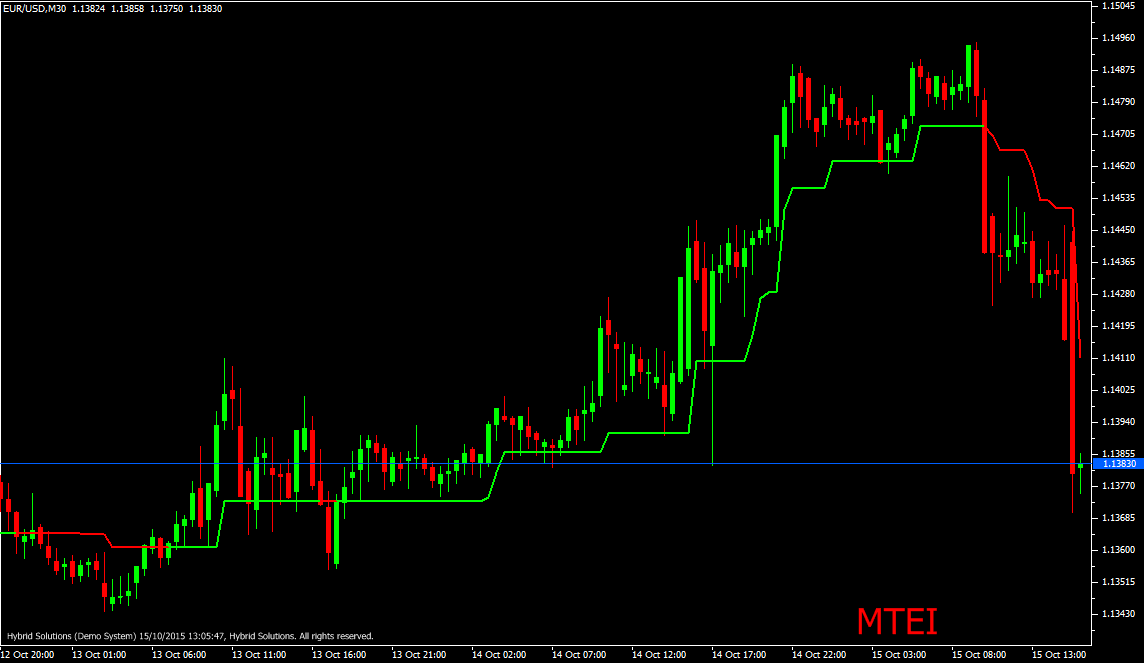
MTEI SuperTrend indicator is a powerful VertexFX client side VTL trend based indicator that provides excellent trend following direction. It is based on the Commodity Channel Index (CCI) and Average True Range (ATR).
The concept behind SuperTrend indicator is that the CCI indicator provides the direction of the trend, and the ATR provides the proximity of the SuperTrend line to the current price. At first we calculate the CCI over the recent 50 candles. If the CCI crosses above 0, then it is considered as an uptrend, whereas if it crosses below 0 it is considered as downtrend. SuperTrend line is calculated by subtracting the 5 candle ATR from the current Low for an uptrend, and by adding a 5 candle ATR from the current High for a downtrend. During an uptrend this SuperTrend line can move only upwards, and in downtrends the line can move only downwards. So during an uptrend we use the maximum of the current and previous values of the SuperTrend, thus ensuring that is moving upwards continuously. During a downtrend we use the minimum of the current and previous values of the SuperTrend – this ensures that the SuperTrend line moves sideways or only downwards, strictly trailing the down-trend.
BUY – Place Buy position when indicator turns Green. Avoid entering trade if candle gaps above the Green indicator value.
SELL – Place Sell position when indicator turns Red. Avoid entering trade if candle gaps below the Red indicator value.
Usage
- Download the attachment from vStore or directly from the vStore tab in your terminal by performing a right click on it and selecting Download & Install
- Copy it to your company VertexFX Local VTL Files folder i.e. C:Program FilesCompany Namevtl10Local VTL Files
- Restart your Client Terminal or Right Click on “Local VTL Scripts” Tree Node to find the script.
Additional information
| Plugin-Type | Client VTL – Custom Indicator |
|---|---|
| Compatibility |

