$0.00
In stock
Laguerre RSI indicator is a powerful Vertex FX client side indicator based on the RSI indicator useful in determining market cycles. It is bounded between 0 and 100 but the period is calculated dynamically based upon the market cycle. To calculate the Laguerre RSI, we first calculate the Relative Strength (RS). In the normal RSI calculations we use closing prices. But in case of Laguerre RSI instead of closing prices, we use values from the Laguerre filter values
(Downloads - 2010)
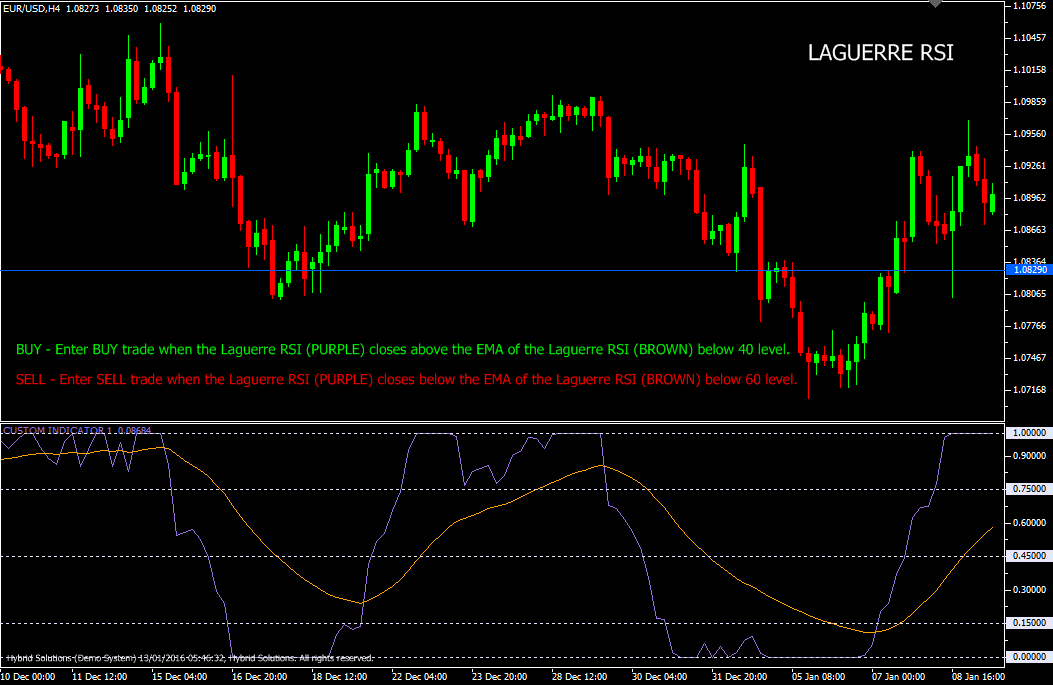
Laguerre RSI indicator is a powerful Vertex FX client side indicator based on the RSI indicator useful in determining market cycles. It is bounded between 0 and 100 but the period is calculated dynamically based upon the market cycle. To calculate the Laguerre RSI, we first calculate the Relative Strength (RS). In the normal RSI calculations we use closing prices. But in case of Laguerre RSI instead of closing prices, we use values from the Laguerre filter values.
Then RS is calculated from the sum of the difference in prices over the observation period where that difference is positive (CU). Similarly, the sum of the difference in prices over the observation period where that difference is negative (CD) is calculated expressed as a positive number. RSI is calculated as 100 – 100 / (1 + CU/CD).
Buy: Place Enter Buy trade when the Laguerre RSI (Purple) closes above the EMA of the Laguerre RSI (Brown) below 40 level. Do not enter Buy trade if candle has gap-up opening, or if the Purple line closes above the Brown line above 40 level. Place stop-loss below nearest Swing Low.
Sell: Place Sell trade when the Laguerre RSI (Purple) closes below the EMA of the Laguerre RSI (Brown) below 60 level. Do not enter Sell trade if candle has gap-down opening, or if the Purple line closes below the Brown line below 60 level. Place stop-loss above nearest Swing High.
Usage
- Download the attachment from vStore or directly from the vStore tab in your terminal by performing a right click on it and selecting Download & Install
- Copy it to your company VertexFX Local VTL Files folder i.e. C:ProgramDataVertexFX Client Terminals”Company name”VTL10Local VTL Scripts
- Restart your Client Terminal or Right Click on “Local VTL Scripts” Tree Node to find the script.
Additional information
| Plugin-Type | Client VTL – Custom Indicator |
|---|---|
| Compatibility |

