$0.00
In stock
Kaufman indicator is a VertexFX client side VTL indicator which employs a variation of the Adaptive Moving Average (AMA), to generate precise trade signals. It also uses concepts of digital filters and signal-to-noise (SNR).
The first step, is to calculate the absolute difference between the current price and the price KAUFMAN_PERIOD bars ago.
(Downloads - 1560)
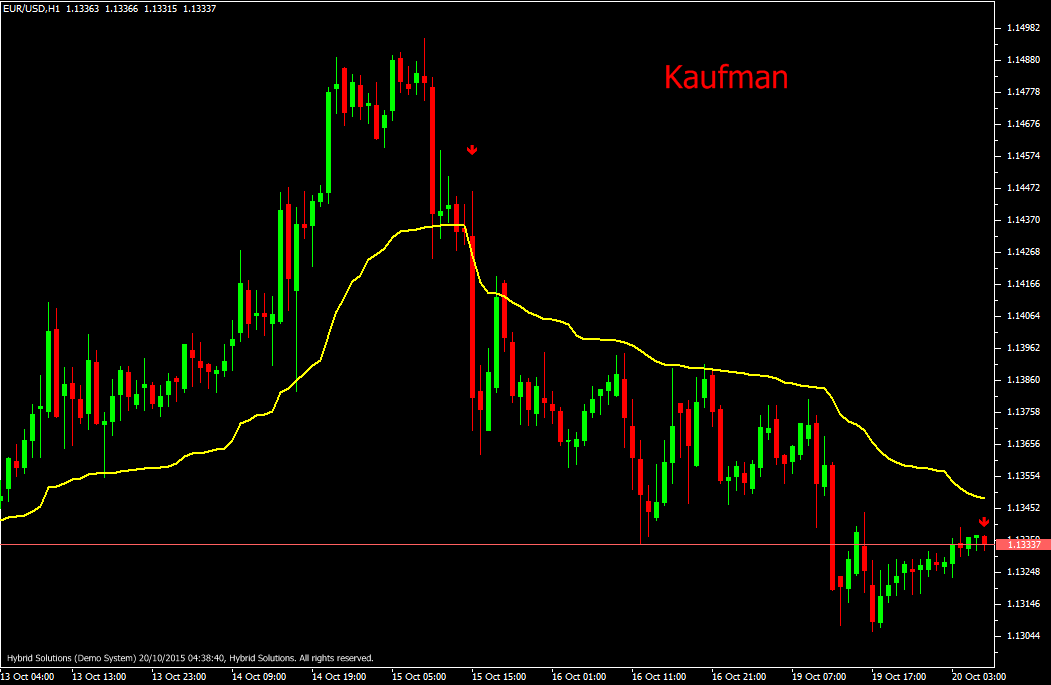
Kaufman indicator is a VertexFX client side VTL indicator which employs a variation of the Adaptive Moving Average (AMA), to generate precise trade signals. It also uses concepts of digital filters and signal-to-noise (SNR).
The first step, is to calculate the absolute difference between the current price and the price KAUFMAN_PERIOD bars ago. Then we calculate the cumulative sum of the absolute difference between the close and the close KAUFMAN_PERIOD bars ago, over the recent KAUFMAN_PERIOD. This is termed as the noise. In the next step, the signal to noise ratio is calculated. Smoothing is applied to the signal to noise and finally the Kaufman indicator is calculated.
This indicator should be used in conjunction with other trend following indicators for excellent results.
BUY – Place Buy position when Kaufman indicator generates a Buy (Green) arrow. Avoid entering trade if candle gaps up.
SELL – Place Sell position trade when Kaufman indicator generates a Sell (Red) arrow. Avoid entering trade if candle gaps down.
Usage
- Download the attachment from vStore or directly from the vStore tab in your terminal by performing a right click on it and selecting Download & Install
- Copy it to your company VertexFX Local VTL Files folder i.e. C:Program FilesCompany Namevtl10Local VTL Files
- Restart your Client Terminal or Right Click on “Local VTL Scripts” Tree Node to find the script.
Additional information
| Plugin-Type | Client VTL – Custom Indicator |
|---|---|
| Compatibility |

