$0.00
In stock
Kalman Filter indicator is a trend-following VertexFX client side VTL indicator that uses the concept of digital filter based on velocity (speed in price changes), and error correction (eliminating whipsaws and noise).
At first step, we calculate the change in price. This value is smoothed and sharpened with K and SHARPNESS factors. The velocity is calculated based on the threshold and the smoothed values. When the velocity is positive (bullish), the indicator turns BLUE, where as when the velocity is negative, the indicator turns RED.
(Downloads - 1866)
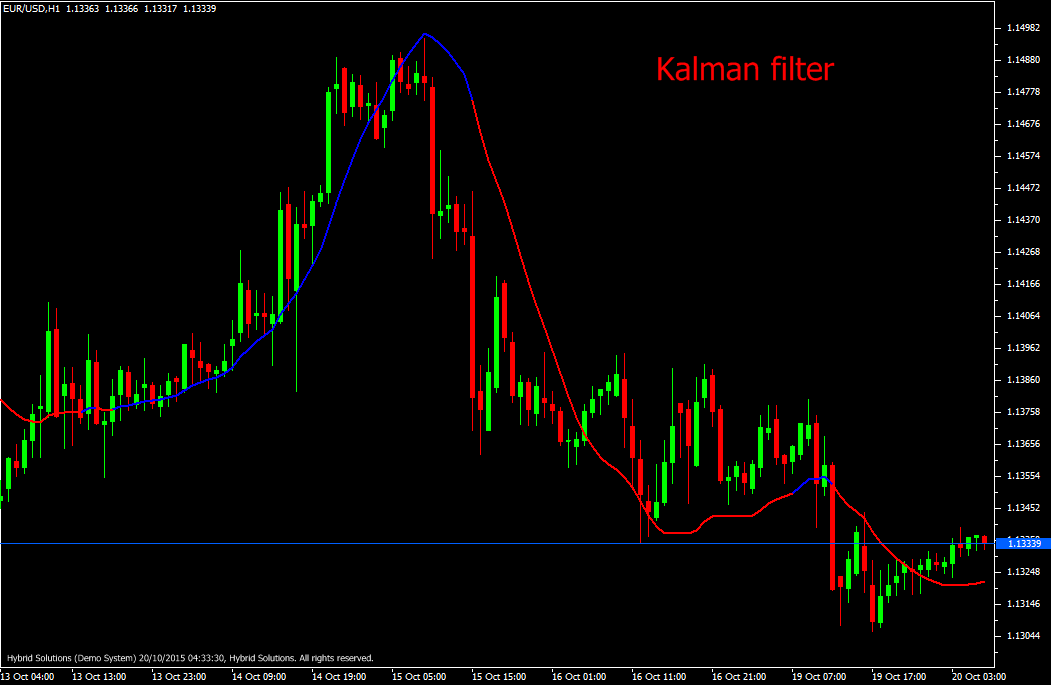
Kalman Filter indicator is a trend-following VertexFX client side VTL indicator that uses the concept of digital filter based on velocity (speed in price changes), and error correction (eliminating whipsaws and noise).
At first step, we calculate the change in price. This value is smoothed and sharpened with K and SHARPNESS factors. The velocity is calculated based on the threshold and the smoothed values. When the velocity is positive (bullish), the indicator turns BLUE, where as when the velocity is negative, the indicator turns RED.
BUY – Place Buy position when Kalman Filter indicator turns Blue. Do not open Buy trade if candle gaps up and closes above the indicator.
SELL – Place Sell position when Kalman Filter indicator turns Red. Do not open Sell trade if candle gaps down and closes below the indicator.
Usage
- Download the attachment from vStore or directly from the vStore tab in your terminal by performing a right click on it and selecting Download & Install
- Copy it to your company VertexFX Local VTL Files folder i.e. C:Program FilesCompany Namevtl10Local VTL Files
- Restart your Client Terminal or Right Click on “Local VTL Scripts” Tree Node to find the script.
Additional information
| Plugin-Type | Client VTL – Custom Indicator |
|---|---|
| Compatibility |

