$0.00
In stock
iNDays Channel is a VTL Client-side-script. It plots support resistance channels on price chart. The support resistance levels are identified as the last fractal high and fractal low.
(Downloads - 1493)
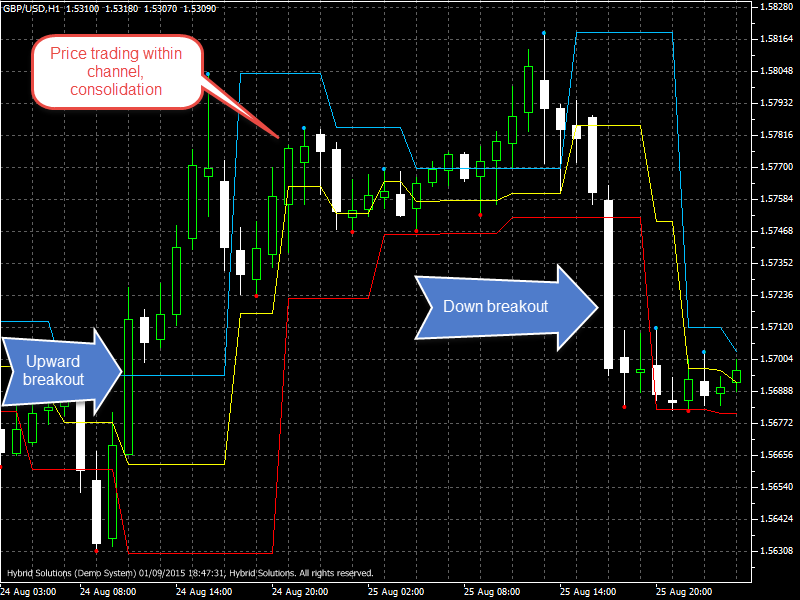
iNDays Channel is a VTL Client-side-script. It plots support resistance channels on price chart. The support resistance levels are identified as the last fractal high and fractal low. The resistance line is colored blue, the support line is colored red and the yellow line is the middle line of the channel. The blue and red dots mark the fractal (high and low).
The channel can be used for breakout trading. When price break below the red line and stays below it, down trend will emerge. Price breaking above blue line (upper line) and staying above it indicates an up trend emerging. In consolidation, price will remain within the channel. The channel can be used as stop loss level also. Trades can be opened with breakout of the channel or in combination with other indicators confirming a breakout. The iNDays channel can be customized through the parameters.
Parameters available are:
LeftBars – fractal strength on left side RightBars – fractal strength on right side RightAsLeft – Use right side fractal strength on left side also AddToLevel – and Offset from fractal high/low when plotting the channel
Usage
- Download the attachment.
- Copy it to your company VertexFX Local VTL Files folder i.e. C:Program FilesCompany Namevtl10Local VTL Scripts
- Restart your Client Terminal or Right Click on “Local VTL Scripts” Tree Node to find the script.
Additional information
| Plugin-Type | Client VTL – Custom Indicator |
|---|---|
| Compatibility |

