$0.00
In stock
FTLM-S (Fast Trend line Momentum Slow Trend line Momentum) is a powerful VertexFX client side VTL indicator that gives excellent entry and exit signals based on trend following methodology based on the combination of FTLM and STLM indicators. It is uses the Digital Signal Processing method by using digital signal co-efficient for smoothing the price and trend movements. This indicator requires at least 92 bars since it applies the filter co-efficient to the most recent 92 bars.
(Downloads - 1613)
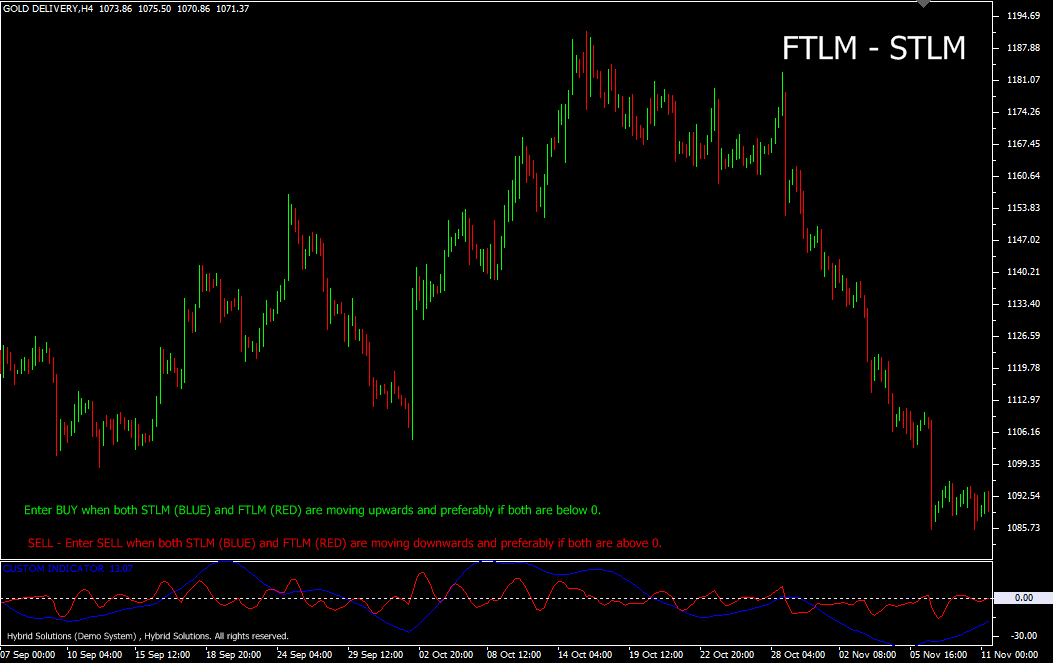
FTLM-S (Fast Trend line Momentum Slow Trend line Momentum) is a powerful VertexFX client side VTL indicator that gives excellent entry and exit signals based on trend following methodology based on the combination of FTLM and STLM indicators. It is uses the Digital Signal Processing method by using digital signal co-efficient for smoothing the price and trend movements. This indicator requires at least 92 bars since it applies the filter co-efficient to the most recent 92 bars.
The STLM is calculated as the difference between the up-trending filtered co-efficient of the recent 92 bars and the down-trending filtered co-efficient of the recent 92 bars. Each close is multiplied by a co-efficient and then sum of these recent 92 closes is added to derive the STLM. This value is then smoothed over the recent FTLM period (45 bars). The FTLM is calculated as the difference between the up-trending filtered co-efficient of the recent 45 bars and the down-trending filtered co-efficient of the recent 45 bars. Each close is multiplied by a co-efficient and then sum of these recent 45 closes is added to derive the FTLM. This value is then smoothed over half period of FTLM (22 bars).
The STLM is represented in Blue whereas the FTLM is represented as Red lines.
Buy: Place Buy position when both STLM (Blue) and FTLM (Red) are moving upwards and preferably if both are below 0.
Sell: Place Sell position when both STLM (Blue) and FTLM (Red) are moving downwards and preferably if both are above 0.
Usage
- Download the attachment from vStore or directly from the vStore tab in your terminal by performing a right click on it and selecting Download & Install
- Copy it to your company VertexFX Local VTL Files folder i.e. C:ProgramDataVertexFX Client Terminals”Company name”VTL10Local VTL Scripts
- Restart your Client Terminal or Right Click on “Local VTL Scripts” Tree Node to find the script.
Additional information
| Plugin-Type | Client VTL – Custom Indicator |
|---|---|
| Compatibility |

