$0.00
In stock
Fractal AMA (Adaptive Moving Average) is a powerful VertexFX client side trend following VTL indicator that gives excellent entry and exit signals typically on higher (H4 and Daily) time-frames.
There are two components in the indicator – main Fractal AMA indicator (Blue), and the signal indicator which is Red. We calculate the range which is the Highest High minus Lowest Low, over the R_PERIOD, and half of R_PERIOD. Then digital filter is applied to calculate the difference between the logarithms of the ranges for the different periods. Finally it is smoothed using the MULTIPLIER to calculate the main BLUE signal. Likewise, the difference is smoothed using the SIGNAL_MULTIPLIER to derive the signal Red line.
(Downloads - 1508)
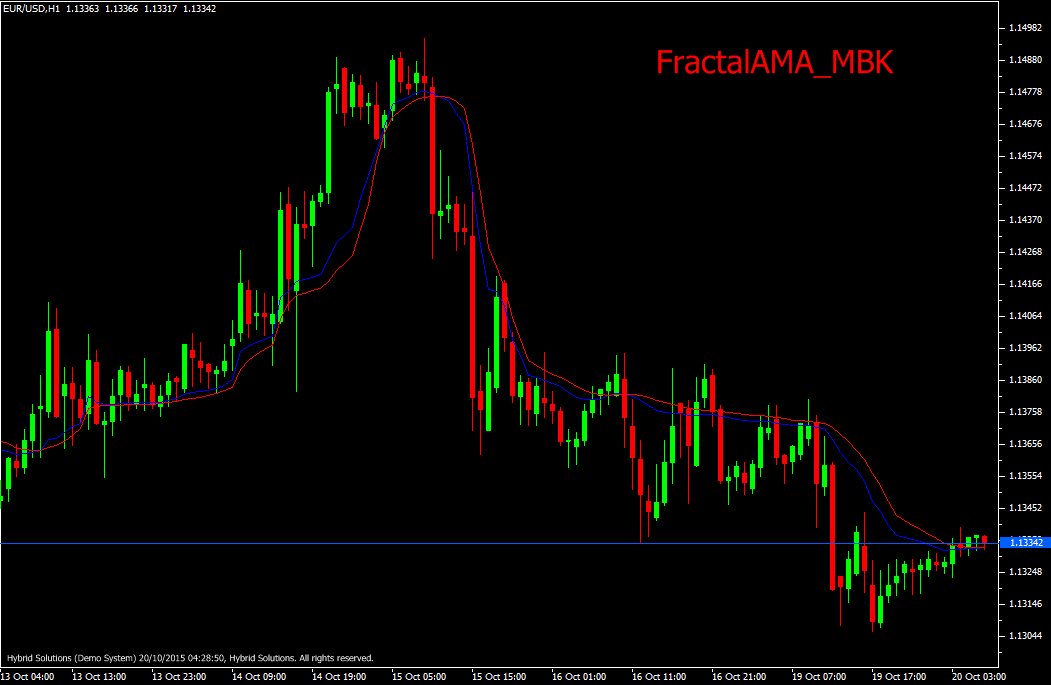
Fractal AMA (Adaptive Moving Average) is a powerful VertexFX client side trend following VTL indicator that gives excellent entry and exit signals typically on higher (H4 and Daily) time-frames.
There are two components in the indicator – main Fractal AMA indicator (Blue), and the signal indicator which is Red. We calculate the range which is the Highest High minus Lowest Low, over the R_PERIOD, and half of R_PERIOD. Then digital filter is applied to calculate the difference between the logarithms of the ranges for the different periods. Finally it is smoothed using the MULTIPLIER to calculate the main BLUE signal. Likewise, the difference is smoothed using the SIGNAL_MULTIPLIER to derive the signal Red line.
The concept behind the indicator is that at the start of a trend, the range is greater, and as the trend stalls, the range becomes smaller. This is quickly reflected in the Blue and Red lines.
BUY – Place Buy position trade when Blue line closes above Red line. Avoid placing trade if price has gapped up.
SELL – Place Sell position trade when Blue line closes below Red line. Avoid plaicing trade if price has gapped down.
Usage
- Download the attachment from vStore or directly from the vStore tab in your terminal by performing a right click on it and selecting Download & Install
- Copy it to your company VertexFX Local VTL Files folder i.e. C:Program FilesCompany Namevtl10Local VTL Files
- Restart your Client Terminal or Right Click on “Local VTL Scripts” Tree Node to find the script.
Additional information
| Plugin-Type | Client VTL – Custom Indicator |
|---|---|
| Compatibility |

