$0.00
In stock
Flat Trend RSI indicator is a VertexFX client side VTL indicator based on the RSI indicator, that provides trading signals when specific RSI thresholds are crossed.
The concept behind the Flat Trend RSI is that a strong bullishness continues when the RSI rises above 70, till it leads to exhaustion of that trend. Similarly, a strong bearishness continues when the RSI falls below 30, and till exhaustion of this bearish trend, at which time it starts rising again. To calculate the Flat Trend RSI, we first calculate the RSI over RSI_PERIOD.
(Downloads - 1460)
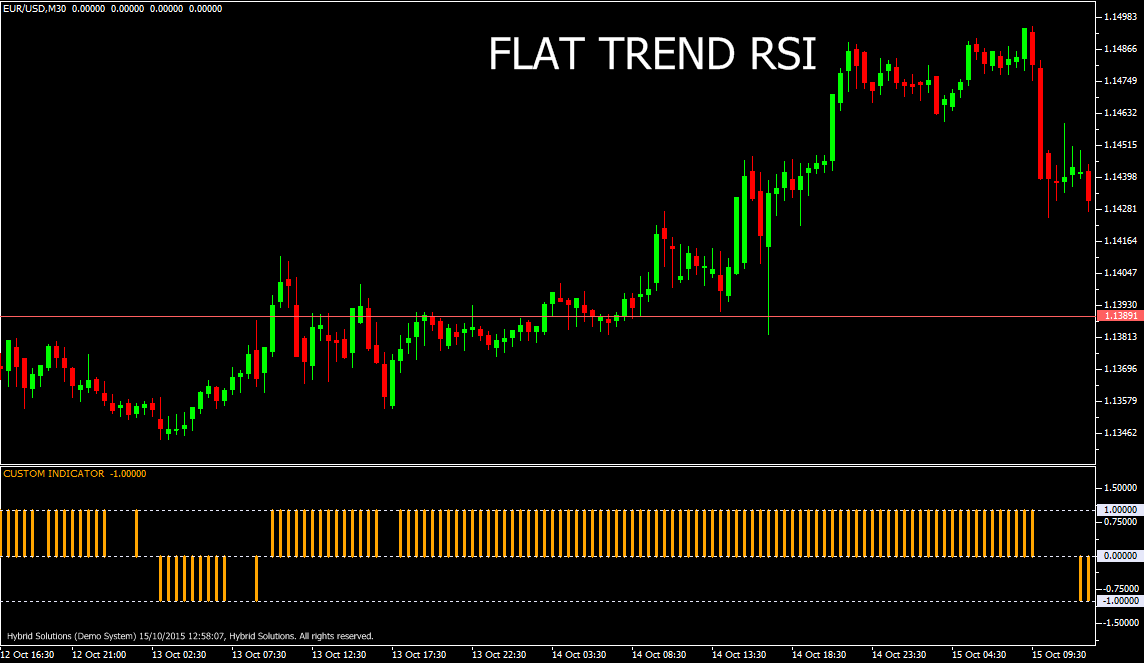
Flat Trend RSI indicator is a VertexFX client side VTL indicator based on the RSI indicator, that provides trading signals when specific RSI thresholds are crossed.
The concept behind the Flat Trend RSI is that a strong bullishness continues when the RSI rises above 70, till it leads to exhaustion of that trend. Similarly, a strong bearishness continues when the RSI falls below 30, and till exhaustion of this bearish trend, at which time it starts rising again. To calculate the Flat Trend RSI, we first calculate the RSI over RSI_PERIOD. When the RSI crosses above 70, a bullish trend is registered. This is marked by the +1.0 level on the indicator. This trend is valid till RSI remains above 40 (after it has crossed above 70). When the RSI falls below 30, a bearish trend is registered; this is marked by the -1.0 level on the chart. This -1.0 trend level is valid till the RSI is below 60 (after it has crossed below 30). The Flat Trend RSI displays a neutral value of 0.0 when the RSI is between 40 and 30 after having risen above 70 and is falling. Similarly, a neutral value of 0.0 is displayed when the RSI is between 60 and 70 after it dropped below 30 and is rising.
BUY – Place Buy position when the indicator value is 1.0.
SELL – Place Sell position when the indicator value is -1.0.
Usage
- Download the attachment from vStore or directly from the vStore tab in your terminal by performing a right click on it and selecting Download & Install
- Copy it to your company VertexFX Local VTL Files folder i.e. C:Program FilesCompany Namevtl10Local VTL Files
- Restart your Client Terminal or Right Click on “Local VTL Scripts” Tree Node to find the script.
Additional information
| Plugin-Type | Client VTL – Custom Indicator |
|---|---|
| Compatibility |

