$0.00
In stock
Fisher Stochastic RVI is a VertexFX indicator applying Fisher Transform and Stochastic. It is powerful in determining market turning points. It is figured in three stages. In the first step, we figure the RVI for the predefined length. At that point in the second step, stochastic are applied to this value – by discovering the Highest and Lowest values in the reach over the length period. At last a Fisher transform is applied to this resuit
(Downloads - 1526)
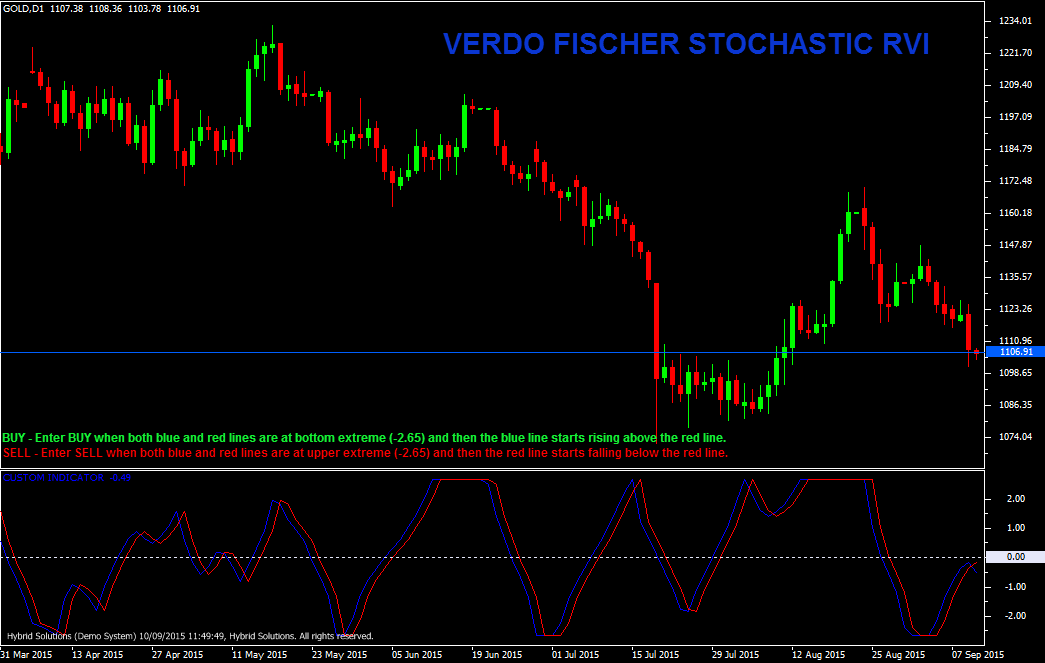
Fisher Stochastic RVI is a VertexFX indicator applying Fisher Transform and Stochastic. It is powerful in determining market turning points. It is figured in three stages. In the first step, we figure the RVI for the predefined length. At that point in the second step, stochastic are applied to this value – by discovering the Highest and Lowest values in the reach over the length period. At last a Fisher transform is applied to this result.
Fisher Stochastic RVI objective is to eliminate noise (whipsaws) and filter the underlying trend. It comprises of two indicators, the Fisher Stochastic RVI (Blue) signal and the Trigger (Red) signal. When the Fisher Stochastic RVI line crosses above the Trigger line, the market is at the bottom of the cycle. Similarly, when the Fisher Stochastic RVI line crosses below the Trigger line we are at the top of the cycle. The Trigger is the Fisher Stochastic RVI delayed by 1 bar – which implies that when it crosses above or below the main signal, a change in direction has occurred. This indicator is bounded between +2.65 and -2.65 range.
Buy -Place Buy position when both blue and red lines are at bottom extreme (-2.65) and then the blue line starts rising above the red line.
SELL – Place Sell when both blue and red lines are at upper extreme ( +2.65) and then the blue line starts falling below the red line.
Usage
- Download the attachment.
- Copy it to your company VertexFX Local VTL Files folder i.e. C:Program FilesCompany Namevtl10Local VTL Scripts
- Restart your Client Terminal or Right Click on “Local VTL Scripts” Tree Node to find the script.
Additional information
| Plugin-Type | Client VTL – Custom Indicator |
|---|---|
| Compatibility |

