$0.00
In stock
The Digital PCCI Filter, a VertexFX indicator (Perfect Commodity Channel Index), as the name says, this filter belongs to the family of Digital Signal Processing (DSP) filters.
It is based on Commodity Channel Index (CCI) and the FATL (Fast Average Trend Line). At first step, we calculate the response by applying a smoothing filter of the mid-point prices for the last 19 candles. This response is subtracted from the mid-point of the current candle to compute the Digital PCCI Filter
(Downloads - 1412)
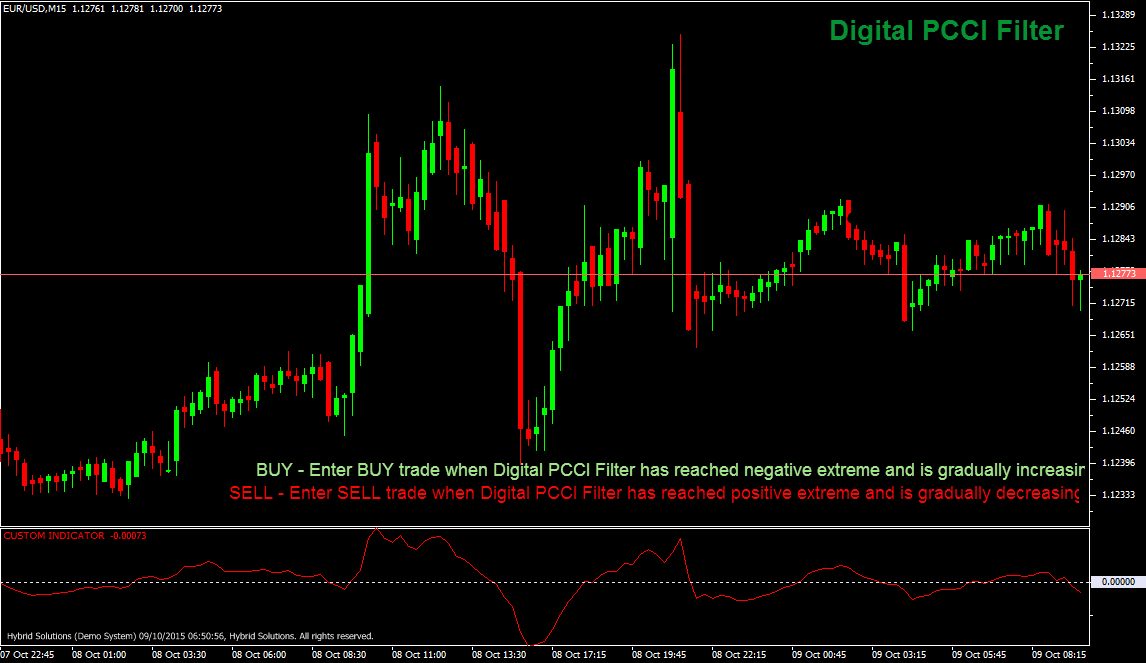
The Digital PCCI Filter, a VertexFX indicator (Perfect Commodity Channel Index), as the name says, this filter belongs to the family of Digital Signal Processing (DSP) filters.
It is based on Commodity Channel Index (CCI) and the FATL (Fast Average Trend Line). At first step, we calculate the response by applying a smoothing filter of the mid-point prices for the last 19 candles. This response is subtracted from the mid-point of the current candle to compute the Digital PCCI Filter.
The objective is to remove the noise (sideways movements in price) and thereby enhance and filter the main signal (trending movement in price). In trending markets, the mid-points (response) are moving in the direction of the trend whereas in side-ways markets the mid-points (response) are more or less stagnant. Hence, the indicator starts trending upwards or downwards as soon as the trend is detected. The Digital PCCI indicator requires a minimum of 19 candles.
BUY – Place Buy position when Digital PCCI Filter has reached negative extreme and is gradually increasing.
SELL – Plaace Sell position when Digital PCCI Filter has reached positive extreme and is gradually decreasing.
Usage
- Download the attachment from vStore or directly from the vStore tab in your terminal by performing a right click on it and selecting Download & Install
- Copy it to your company VertexFX Local VTL Files folder i.e. C:Program FilesCompany Namevtl10Local VTL Files
- Restart your Client Terminal or Right Click on “Local VTL Scripts” Tree Node to find the script.
Additional information
| Plugin-Type | Client VTL – Custom Indicator |
|---|---|
| Compatibility |

