$0.00
In stock
The DeMarker indicator is a client side VTL Script . It is an oscillator type of indicator that measures the demand/supply of the instrument
(Downloads - 1533)
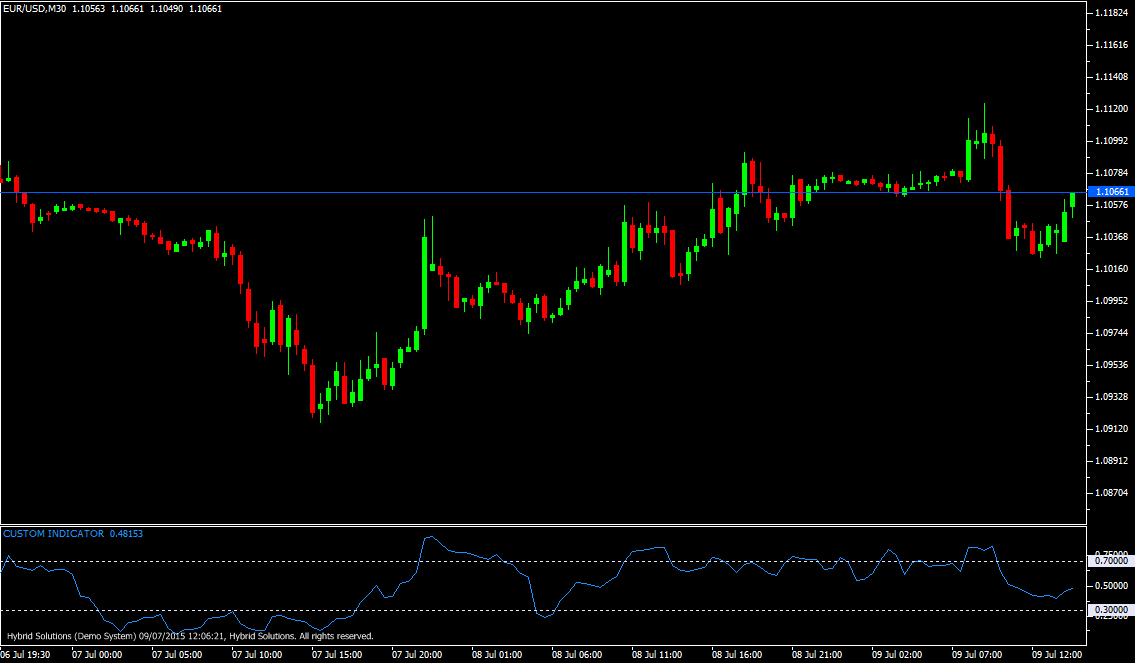
The DeMarker indicator is a client side VTL Script . It is an oscillator type of indicator that measures the demand/supply of the instrument.
It is used to determine overbought and oversold conditions. It ranges between 0 and 1, with 0.3 and 0.7 as warning levels. Values within this 0.3 and 0.7 levels are considered safe levels, whereas values below 0.3 and above 0.7 are significant for trading.
To calculate the DeMarker, we calculate DeMax, which is the greater of 0 and today’s High minus previous High. Likewise we calculate DeMin, which is the greater of 0, and previous Low minus today’s Low. The moving average of DeMax and DeMin is calculated over the specified period. The DeMarker is calculated by dividing moving average of DeMax by the sum of the moving average of DeMax and DeMin. This indicator is very useful in picking up major bottom and tops. When the value falls below 0.3,then we are in oversold condition, values above 0.7 indicator are overbought condition as well.
Usage
- Download the attachment.
- Copy it to your company VertexFX Local VTL Files folder i.e. C:Program FilesCompany Namevtl10Local VTL Scripts
- Restart your Client Terminal or Right Click on “Local VTL Scripts” Tree Node to find the script.
Additional information
| Plugin-Type | Client VTL – Custom Indicator |
|---|---|
| Compatibility |

