$0.00
In stock
The DDAdaptiveEMA is an innovative VertexFX indicator that trades in the direction of the trend.
(Downloads - 947)
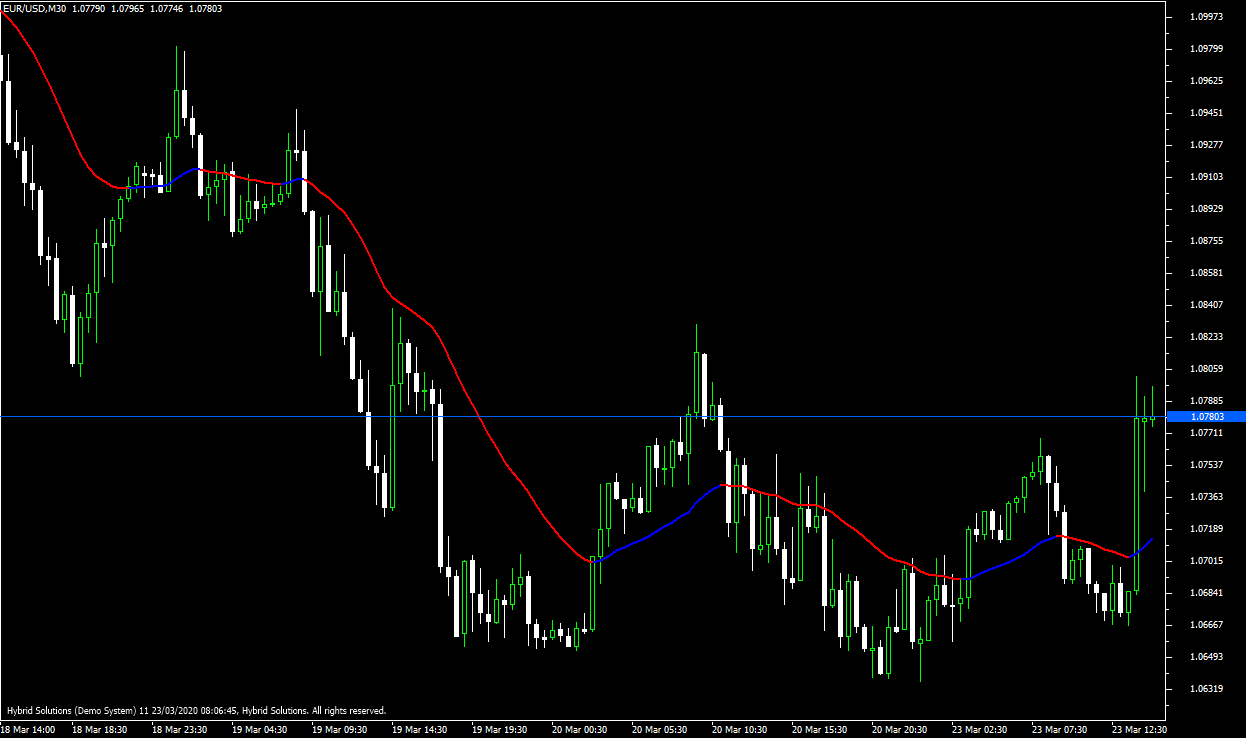
DDAdaptiveEMA is an innovative VertexFX indicator that trades in the direction of the trend.
As the name suggests, DDAdaptiveEMA is based on the Exponential Moving Average (EMA). However, unlike the EMA which has lag, the DDAdaptiveEMA indicator reduces the lag in order to provide better trade entries and exits. The DDAdaptiveEMA is based on two components, namely the Dual Differentiator (DD) filter, and an Adaptive EMA. Hence the name DDAdaptiveEMA.
In the first step, we calculate the phase (cycle period) of the price using the Dual Differentiator filter. It provides the optimal phase period over the recent FILTER_PERIOD. In the next step, we calculate the EMA based on this optimal phase period. Since the optimal phase period can vary for each bar the EMA for each bar be calculated based on a different period. Hence the name Adaptive EMA.
Unlike using fixed period EMA, by employing adaptive EMA the indicator responds to the price changes faster and reduces the lag.
When the adaptive EMA is rising, the indicator is painted BLUE, whereas when it is falling it is painted RED. This ensures that traders enter BUY trades in rising markets and SHORT trades in falling markets.
BUY / EXIT SHORT – Enter LONG (or exit SHORT) when the DD Adaptive EMA indicator turns BLUE. The stop-loss can be set to the nearest Swing Low. Traders are advised to employ a trailing stop when the trade turns profitable.
SHORT / EXIT LONG – Enter SHORT (or exit LONG) when the DD Adaptive EMA indicator turns RED. The stop-loss can be set to the nearest Swing High. Traders are advised to employ a trailing stop when the trade turns profitable.
Usage
- Download the attachment from vStore or directly from the vStore tab in your terminal by performing a right-click on it and selecting Download & Install
- Copy it to your company VertexFX Local VTL Files folder i.e.C:Users”Username”AppDataRoamingVertexFX Client Terminals“Company name”VTL11Local VTL Scripts
- Restart your Client Terminal or Right Click on “Local VTL Scripts” Tree Node to find the script.
Hindi Verion:
DDAdaptiveEMA एक नवीन वर्टेक्सएफएक्स क्लाइंट-साइड इंडिकेटर है जो प्रवृत्ति की दिशा में ट्रेड करता है।
जैसा कि नाम से पता चलता है, DDAdaptiveEMA एक्सपोनेंशियल मूविंग एवरेज (EMA) पर आधारित है। हालांकि, ईएमए के विपरीत जो अंतराल है, डीडीएडेप्टिवेमाए संकेतक बेहतर व्यापार प्रविष्टियों और निकास प्रदान करने के लिए अंतराल को कम करता है। DDAdaptiveEMA दो घटकों पर आधारित है, अर्थात् दोहरी विभेदक (DD) फ़िल्टर और एक अनुकूली EMA। इसलिए DDAdaptiveEMA नाम।
पहले चरण में, हम दोहरी विभेदन फ़िल्टर का उपयोग करके मूल्य के चरण (चक्र अवधि) की गणना करते हैं। यह हाल के FILTER_PERIOD पर इष्टतम चरण की अवधि प्रदान करता है। अगले चरण में हम इस इष्टतम चरण अवधि के आधार पर ईएमए की गणना करते हैं। चूंकि प्रत्येक चरण के लिए इष्टतम चरण अवधि बहुत बार हो सकती है इसलिए प्रत्येक बार के लिए ईएमए की गणना अलग अवधि के आधार पर की जा सकती है। इसलिए एडाप्टिव ईएमए नाम।
निश्चित अवधि ईएमए का उपयोग करने के विपरीत, अनुकूली ईएमए को नियोजित करके सूचक तेजी से मूल्य परिवर्तनों के प्रति प्रतिक्रिया करता है और अंतराल को कम करता है।
जब अनुकूली ईएमए बढ़ रहा है, तो संकेतक को BLUE चित्रित किया गया है, जबकि जब यह गिर रहा है तो इसे RED चित्रित किया गया है। यह सुनिश्चित करता है कि व्यापारी उभरते हुए बाजारों में और ट्रेडों के गिरते बाजारों में BUY ट्रेडों में प्रवेश करते हैं।
जब डीडी एडेप्टिव ईएमए संकेतक BLUE हो जाता है, तब खरीदें / बाहर निकलें – लंबी (या बाहर निकलें) दर्ज करें। स्टॉप-लॉस को निकटतम स्विंग कम पर सेट किया जा सकता है। व्यापारियों को सलाह दी जाती है कि जब व्यापार लाभदायक हो जाए, तो उन्हें रोक के स्थान पर नियोजित किया जाए।
SHORT / EXIT LONG – DD Adaptive EMA इंडिकेटर लाल होने पर SHORT (या बाहर निकलें) दर्ज करें। स्टॉप-लॉस को निकटतम स्विंग हाई पर सेट किया जा सकता है। व्यापारियों को सलाह दी जाती है कि जब व्यापार लाभदायक हो जाए, तो उन्हें रोक के स्थान पर नियोजित किया जाए।
प्रयोग:
विस्टोर से अटैचमेंट डाउनलोड करें या सीधे अपने टर्मिनल में विस्टोर टैब से इसे राइट क्लिक करके डाउनलोड करें और इंस्टॉल करें चुनें।
इसे अपनी कंपनी VertexFX स्थानीय वीटीएल फ़ाइलें फ़ोल्डर में कॉपी करें, अर्थात C:Users”Username”AppDataRoamingVertexFX Client Terminals”Company name”VTL11Local VTL Scripts
अपने क्लाइंट टर्मिनल को पुनः आरंभ करें या स्क्रिप्ट खोजने के लिए “स्थानीय वीटीएल लिपियों” ट्री नोड पर राइट क्लिक करें।
Additional information
| Plugin-Type | Client VTL – Custom Indicator |
|---|---|
| Compatibility |

