$0.00
In stock
Channel Breakout Basic is a simplistic Vertex FX client-side indicator that displays the current trading range(s) and the levels at which breakouts are possible. This indicator SHOULD NOT be used by itself, rather it should be used in conjunction with other trend following and breakout indicators.
(Downloads - 1528)
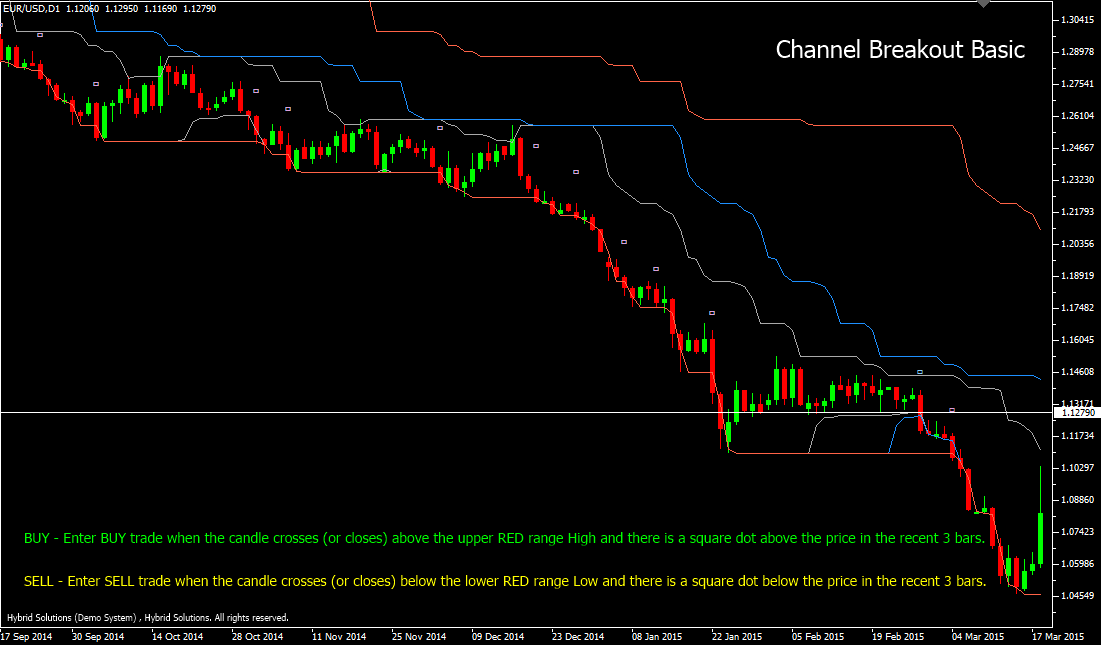
Channel Breakout Basic is a simplistic VertexFX client-side indicator that displays the current trading range(s) and the levels at which breakouts are possible. This indicator SHOULD NOT be used by itself, rather it should be used in conjunction with other trend following and breakout indicators.
The indicator consists of three upper bands and three lower bands. The upper and lower DARK GRAY colored bands are comprised of the Highest High and Lowest Low of the recent RANGE 1 bars.
The upper and lower DODGER BLUE colored bands are comprised of the Highest High and Lowest Low of the recent RANGE 2 bars. The upper and lower RED (TOMATO) colored bands are comprised of the Highest High and Lowest Low of the recent RANGE 3 bars. The concept behin dthe indicator is that the price must breakout above or below the bands – thus confirming the trend. The indicator also displays LIGHT SKY BLUE and PLUM colored square dots below and above the price candles respectively.
| Buy: |
Enter BUY trade when the candle crosses (or closes) above the upper RED range High and there is a square dot above the price in the recent 3 bars. Do not enter BUY trade if the candle has a gap-up opening. Place stop-loss below the lower RED range Low. |
| Sell: |
Enter SELL trade when the candle crosses (or closes) below the lower RED range Low and there is a square dot below the price in the recent 3 bars. Do not enter SELL trade if the candle has a gap-down opening. Place stop-loss above the upper RED range High. |
Usage
- Download the attachment from vStore or directly from the vStore tab in your terminal by performing a right click on it and selecting Download & Install
- Copy it to your company VertexFX Local VTL Files folder i.e. C:ProgramDataVertexFX Client Terminals”Company name”VTL10Local VTL Scripts
- Restart your Client Terminal or Right Click on “Local VTL Scripts” Tree Node to find the script.
Additional information
| Plugin-Type | Client VTL – Custom Indicator |
|---|---|
| Compatibility |

