$0.00
In stock
CCI Range is a VertexFX Client Side VTL technical indicator, that allows traders and analysts to detect overbought and oversold levels.
(Downloads - 1707)
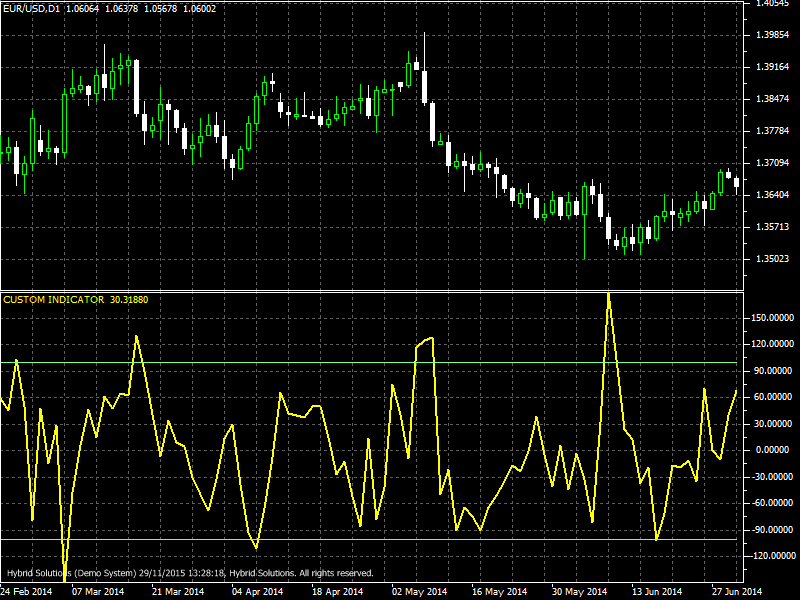
CCI Range is a VertexFX Client Side VTL technical indicator, that allows traders and analysts to detect overbought and oversold levels.
We can measure the deviation of instrument price from the average price. If the analyzed instrument price touches the highest value, then there is a strong uptrend in market. In case the index is below the lowest value, then that indicates it is a sell signal.
This indicator is calculated by subtracting the two indicators CCI with different time periods. The indicator has two levels, plus and minus 100. Values above +100 predicts overbought state (and about a probability of correction), and the values below 100 indicates oversold state (and about a probability of price increase).
The indicator has several parameters that can be modified. The CCI fast period and CCI slow period.
Calculation:
1. To find a Typical Price. You need to add the HIGH, the LOW, and the CLOSE prices of each bar and then divide the result by 3: TP = (HIGH + LOW + CLOSE) / 3
2. To calculate the n-period Simple Moving Average of Typical Prices: SMA (TP, N) = SUM (TP, N) / N
3. To subtract the received SMA(TP, N) from Typical Prices of each of preceding n periods: D = TP – SMA (TP, N)
4.To calculate the n-period Simple Moving Average of absolute D values: SMA (D, N) = SUM (D, N) / N
5. To multiply the received SMA(D, N) by 0,015: M = SMA (D, N) * 0,015
6. To divide M by D: CCI = M / D
where: HIGH – maximum bar price; LOW – minimum bar price; CLOSE – close price; SMA – Simple Moving Average; SUM – sum; N – number of periods used for calculation.
Usage
- Download the attachment from vStore or directly from the vStore tab in your terminal by performing a right click on it and selecting Download & Install
- Copy it to your company VertexFX Local VTL Files folder i.e. C:ProgramDataVertexFX Client Terminals”Company name”VTL10Local VTL Scripts
- Restart your Client Terminal or Right Click on “Local VTL Scripts” Tree Node to find the script.
Additional information
| Plugin-Type | Client VTL – Custom Indicator |
|---|---|
| Compatibility |

