$0.00
In stock
Bollinger Bands High Low (BB HL) indicator is a fine-tuned version of the Standard Bollinger Bands indicator. Bollinger Bands defines and plots an upper band and lower band within which most of the price bars are confined.
(Downloads - 1876)

Bollinger Bands High Low (BB HL) indicator is a fine-tuned version of the Standard Bollinger Bands indicator. Bollinger Bands defines and plots an upper band and lower band within which most of the price bars are confined.
The calculation of Bollinger bands is based on a short-term moving average that determines the trend. The upper and lower bands are two standard deviations away from the base moving average. Standard Bollinger Bands uses the closing price of each candle in its calculation. In this refined Bollinger bands High Low indicator, the upper band is based on the standard deviation of candle high and lower band is based on the standard deviation of candle low, instead of the candle close used in standard Bollinger bands. This makes the indicator more responsive to price moves and extreme levels are more accurate.
Trading Strategies:
1. Bollinger Band squeeze. This might be the most common trading strategy with Bollinger bands. Bollinger band squeeze happens when the width of the band is the narrowest in recent times. This indicates a sideways trading or lack of volatility. Finally, a volatility breakout will come and the price will move in the breakout direction. This volatility breakout is identified by the expansion in bandwidth. Check the first image.
2. Reversals at Bollinger Bands. Look for candlestick reversal patterns like engulfing bars and pin bars formed at the upper or lower band. In the chart below, a bearish pin bar is formed at the upper band. Trade bearish signals forming at upper band and bullish signals forming at the lower band.
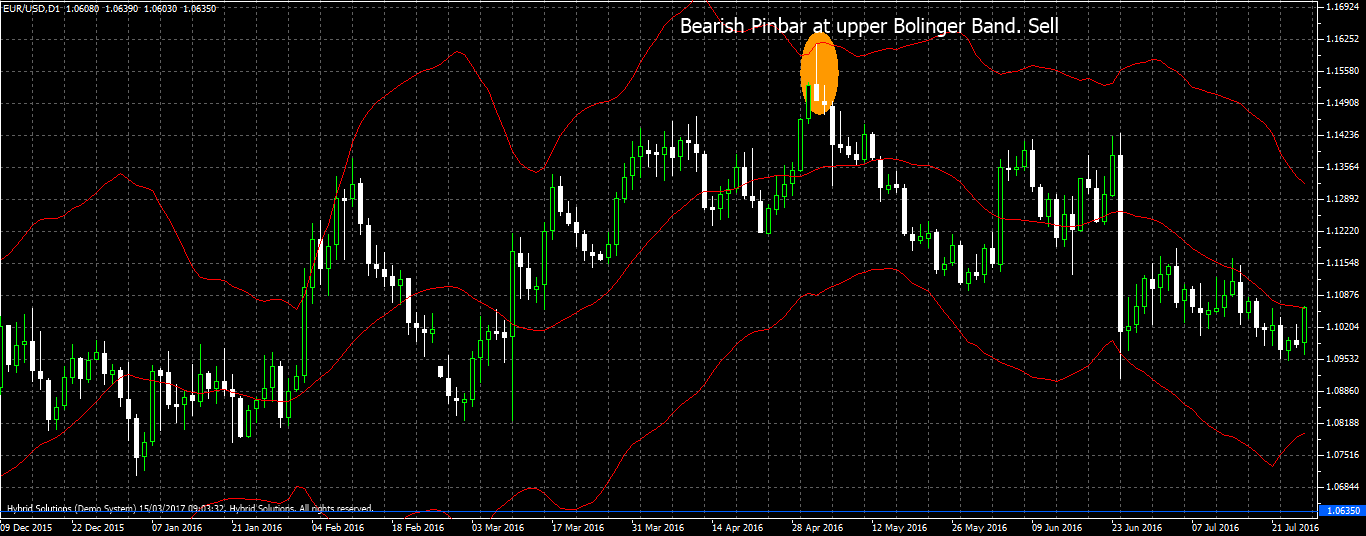
Usage
- Download the attachment from vStore or directly from the vStore tab in your terminal by performing a right click on it and selecting Download & Install
- Copy it to your company VertexFX Local VTL Files folder i.e.C:Users”Username”AppDataRoamingVertexFX Client Terminals“Company name”VTL10Local VTL Scripts
- Restart your Client Terminal or Right Click on “Local VTL Scripts” Tree Node to find the script.
Additional information
| Plugin-Type | Client VTL – Custom Indicator |
|---|---|
| Compatibility |

