$0.00
In stock
ATR VTL is a VertexFX client side VTL indicator. It is similar to the Average True Range Indicator (ATR), but it splits the true range of a bar into bullish and bearish ranges.
The bullish range is calculated by taking the difference between high and open of the bar. Bearish range is calculated as the difference between open and low of a bar. Then it calculates the bullish and bearish Average True Range and plots the bullish ATR as green line and bearish ATR as red line. ATR is a measure of underlying volatility in the market. Bullish ATR line shows the volatility of upward price moves and Bearish ATR line shows the volatility of downward price moves.
(Downloads - 1643)
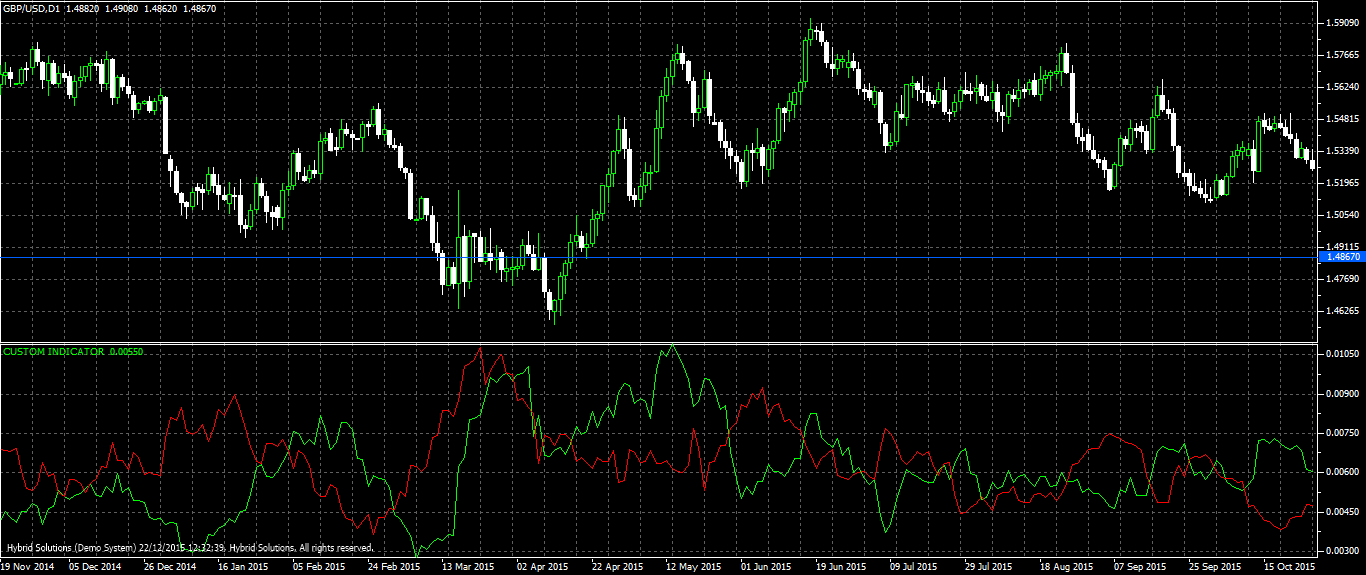
ATR VTL is a VertexFX client side VTL indicator. It is similar to the Average True Range Indicator (ATR), but it splits the true range of a bar into bullish and bearish ranges.
The bullish range is calculated by taking the difference between high and open of the bar. Bearish range is calculated as the difference between open and low of a bar. Then it calculates the bullish and bearish Average True Range and plots the bullish ATR as green line and bearish ATR as red line. ATR is a measure of underlying volatility in the market. Bullish ATR line shows the volatility of upward price moves and Bearish ATR line shows the volatility of downward price moves.
ATR is used to place stop loss and take profit levels. When volatility is higher, wider stop loss and take profit must be used. However the ATR VTL indicator splits the volatility into bullish and bearish volatility. Thus the trader gets a better understanding of the volatility conditions for upward and downward price moves and improve the stop loss and take profit levels further.When a buy trade is opened and bullish volatility is higher than bearish volatility, trader can place comparatively large take profit level than the stop loss level. Similarly when the bearish volatility is higher than bullish volatility, for a buy trade, comparatively larger stop loss should be used. With ATR VTL indicator, trader can avoid such low risk reward ratio trades.
The indicator can be customized through the parameters. ATR period determines the range to calculate the bullish and bearish ATR. With “show Bull” and “show Bear” parameters, the display of bullish and bearish ATR can be switched on or off.
Usage
- Download the attachment from vStore or directly from the vStore tab in your terminal by performing a right click on it and selecting Download & Install
- Copy it to your company VertexFX Local VTL Files folder i.e. C:ProgramDataVertexFX Client Terminals”Company name”VTL10Local VTL Scripts
- Restart your Client Terminal or Right Click on “Local VTL Scripts” Tree Node to find the script.
Additional information
| Plugin-Type | Client VTL – Custom Indicator |
|---|---|
| Compatibility |

