$0.00
In stock
AML (Advance Market Level) indicaotr is a VertexFX client side VTL indicator that is designed to determine the state of market. It shows the flat market and when there is a strong movement for trend. When there is a flat market and the market indicator line is horizontal it is advisable not to open new position. The signal for Sell is when the indicator moves down, a signal to Buy is when the indicator moves up. If the indicator line shows flat maket then you need to close the positions that was opened earlier.
(Downloads - 1805)
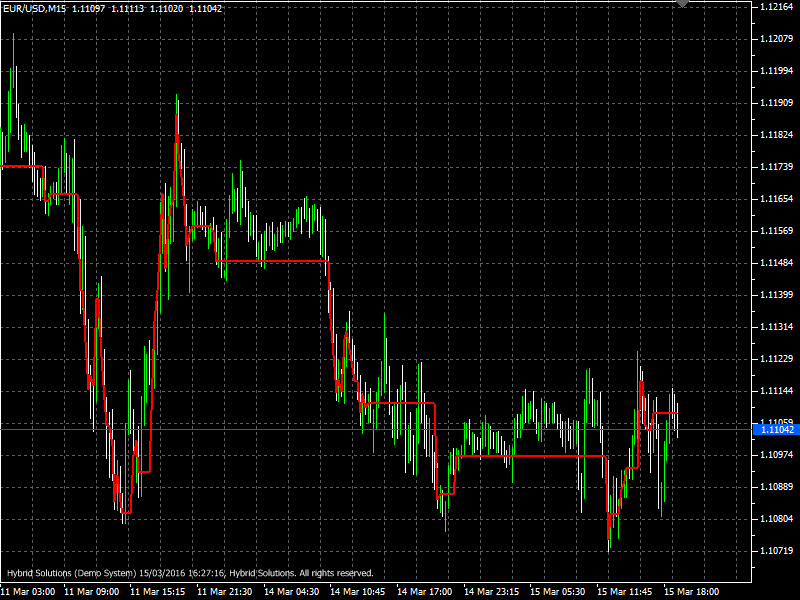
AML (Advance Market Level) indicaotr is a VertexFX client side VTL indicator that is designed to determine the state of market. It shows the flat market and when there is a strong movement for trend. When there is a flat market and the market indicator line is horizontal it is advisable not to open new position. The signal for Sell is when the indicator moves down, a signal to Buy is when the indicator moves up. If the indicator line shows flat maket then you need to close the positions that was opened earlier.
AML indicator uses fractal smoothing FRAMA discrete filter. With this filter whispaws are eliminated with minor fluctuations in prices. The filter value can be changed for more and deep filtration, through the parameter Default Lag (its default value is 7).
Fractal Adaptive Moving Average Technical Indicator (FRAMA) indicator is constructed based on the algorithm of the Exponential Moving Average (EMA), in which the smoothing factor is calculated based on the current fractal dimension of the price series. The advantage of FRAMA is the possibility to follow strong trend movements and to sufficiently slow down at the moments of price consolidation.
Method of calculation of the indicator:
1. We make the calculation of the highest and lowest values over the the last two fractals (length bars = Fractal = 6) and their Range: R1, R2, R3-double range.
2. If R1+R2 more than 0 and R3 more than 0 then make the calculation dimention = Log(R1+R2)-Log(R3)
3. Then we calculate alpha = Exp(-Lag * (dimention – 1)) and WEIGHTED current price.
4. After that, we expect the value of the indicator as follows: IND=alpha * weighted_price + (1-alpha) * INDprev, where INDprev-the previous value of the indicator.
Usage
- Download the attachment from vStore or directly from the vStore tab in your terminal by performing a right click on it and selecting Download & Install
- Copy it to your company VertexFX Local VTL Files folder i.e. C:ProgramDataVertexFX Client Terminals”Company name”VTL10Local VTL Scripts
- Restart your Client Terminal or Right Click on “Local VTL Scripts” Tree Node to find the script.
Russian Version:
Индикатор предназначен для определения состояния рынка. Он показывает когда на рынке флет и когда присутствует сильное движение по тренду. Когда на рынке флет и линия индикатора имеет горизонтальное движение тогда желательно не открывать торговые сделки. Сигналом для продажи является движение линии индикатора вниз, а сигналом для покупки является наклон линии индикатора вверх. Если линия индикатора покажет флет тогда нужно закрыть ранее открытую сделку.
В основе индикатора используется фрактальное сглаживание FRAMA с дискретным фильтром. С помощью этого фильтра исключаются незначительные колебания цены. Изменить величину фильтрации можно спомощью входного параметра Lag. По умолчанию Lag=7.
Индикатор можно использовать для получения сигналов на покупку и продажу или как фильтр.
Fractal Adaptive Moving Average Технический индикатор (FRAMA) был разработан Джоном Элерса. Этот показатель строится на основе алгоритма экспоненциальной скользящей средней, в которой фактор сглаживания вычисляется на основании текущей фрактальной размерности ценового ряда.
Загрузите прикрепленный файл с сайта vStore.co или с панели vStore вашего терминала нажав правую кнопку мышки и выбрав Download & Install (Загрузить и установить).
Скопируйте вложение в директорию с установленным терминалом по следующему пути: C:ProgramDataVertexFX Client Terminals”Company name”VTL10Local VTL Scripts.
Перезагрузите VertexFX терминал или нажмите правой кнопкой мыши на “Локальные VTL – скрипты” а затем выберете пункт меню обновить. После этого, вы можете увидеть скрипт в перечне скриптов.
Additional information
| Plugin-Type | Client VTL – Custom Indicator |
|---|---|
| Compatibility |

