$0.00
In stock
Adjustable Trading Bands indicator is a VertexFX client side VTL indicator that displays the current trading range and the levels at which breakouts are possible. Adjustable Trading Bands is an autoregulated price channel.
Adjustable Trading Bands indicator is displayed on the chart in the form of a channel in which the blue line is the level of support, the red line resistance level, and the yellow line is the middle of the upper and lower levels.
(Downloads - 1798)
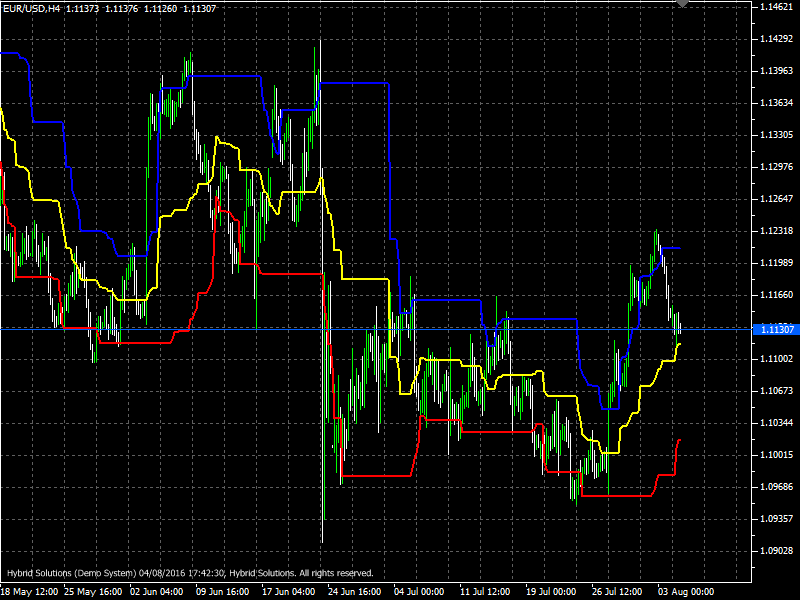
Adjustable Trading Bands indicator is a VertexFX client side VTL indicator that displays the current trading range and the levels at which breakouts are possible. Adjustable Trading Bands is an autoregulated price channel.
Adjustable Trading Bands indicator is displayed on the chart in the form of a channel in which the blue line is the level of support, the red line resistance level, and the yellow line is the middle of the upper and lower levels.
Method of calculation and construction of the indicator:
At first step, we calculate the Highest High value (hhv) and Lowest Low value (llv) over the ATRPeriod bars. The resulting values of hhv and llv we are corrected by the value of the ATR indicator, then multiplied by ATRFactor (the lower value moves up, top – down). Then, in the data we calculate the maximum and minimum values, and display it on the chart.
Upper and lower bands provide effective risk control while trading. The upper band can be used as the extreme point to close Buy positinons and vice versa. In fact, prices tend to remain above both the bands while the market is in a strong uptrend, and prices remain below the bands in a downtrend. During short-term range-bound markets, they tend move between the bands.
Adjustable Trading Bands parameters:
ATR Period(default = 5) – Period of determining the maximum / minimum prices
ATR Factor(default = 1,5) – the level of correction coefficient maximum / minimum value of the ATR prices ATRHLPeriod(default = 5) – ATR period correction value high / low prices
HLPeriod(default = 34) – determining the maximum period / minimum data corrected for ATR
Usage
- Download the attachment from vStore or directly from the vStore tab in your terminal by performing a right click on it and selecting Download & Install
- Copy it to your company VertexFX Local VTL Files folder i.e. C:ProgramDataVertexFX Client Terminals”Company name”VTL10Local VTL Scripts
- Restart your Client Terminal or Right Click on “Local VTL Scripts” Tree Node to find the script.
Additional information
| Plugin-Type | Client VTL – Custom Indicator |
|---|---|
| Compatibility |

