$100.00
In stock
Three Pole BW Filter Pro is a powerful VertexFX client-side auto-trading robot based on Digital Signal Processing (DSP) concepts for identifying market trends.
DSP is used to eliminate noise (whipsaws) in the price and reduce lag (frequency delay) as much as possible to get accurate and fast signals. This indicator uses the Butterworth filter logic which is a low-pass filter. The number of poles is the degree of the low-pass filter.
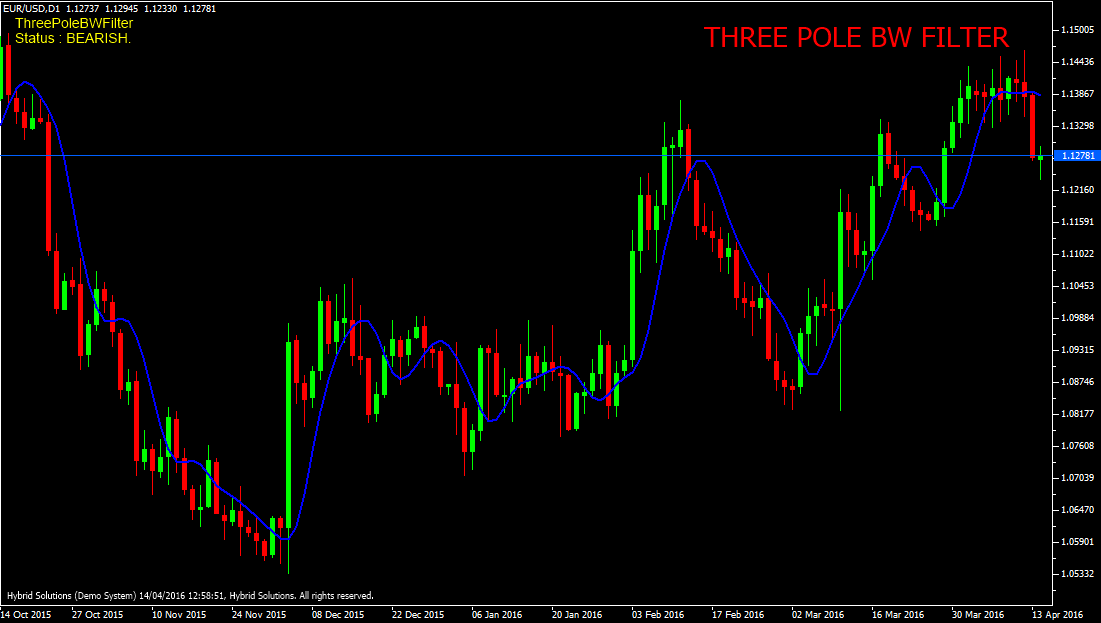
Three Pole BW Filter Pro is a powerful VertexFX client-side auto-trading robot based on Digital Signal Processing (DSP) concepts for identifying market trends.
DSP is used to eliminate noise (whipsaws) in the price and reduce lag (frequency delay) as much as possible to get accurate and fast signals. This indicator uses the Butterworth filter logic which is a low-pass filter. The number of poles is the degree of the low-pass filter.
We first calculate the filter based upon the Median price. Then 4th order (3rd degree) of smoothing is applied to derive the indicator value. This indicator successfully eliminates whipsaws without introducing lag, which helps it identify excellent trading opportunities.
Certain markets respond better to Three Pole Butterworth Filter compared to the Two Pole Butterworth filter due to the nature of the whipsaws and the characteristics of the market. Therefore, a trader must identify the most suitable degree of the Butterworth filter for each market.
Inputs :
a) PERIOD – The period over which the indicator is calculated.
b) LOT_SIZE – The lot size of the trade.
c) TP_POINTS – The take profit in points.
d) SL_POINTS – The stop loss in points.
e) MAGIC – The unique identifier for trades generated by this robot.
f) POINT_DEFAULT – The point value of the current instrument.
Change the Input Parameters while attaching the vtl inside chart.
Buy: Buy trade will be triggered when the price closes above the indicator. Place stop-loss at the nearest swing low.
Sell: Sell trade will be triggered when the price below above the indicator. Place stop-loss at the nearest swing high.
Usage
- Download the attachment from vStore or directly from the vStore tab in your terminal by performing a right click on it and selecting Download & Install
- Copy it to your company VertexFX Local VTL Files folder i.e. C:ProgramDataVertexFX Client Terminals”Company name”VTL10Local VTL Scripts
- Restart your Client Terminal or Right Click on “Local VTL Scripts” Tree Node to find the script.
Purchase
BY CLICKING ON “BUY NOW” BELOW, YOU ACCEPT OUR VSTORE TERMS AND 14 DAYS REFUND POLICY.
Additional information
| Plugin-Type | Client VTL – Expert Advisor |
|---|---|
| Compatibility |

