$0.00
In stock
Parabolic SAR is a VertexFX Client side auto trader that uses two Parabolic Stop and Reverse indicators with different parameters for opening and closing trades.
(Downloads - 542)
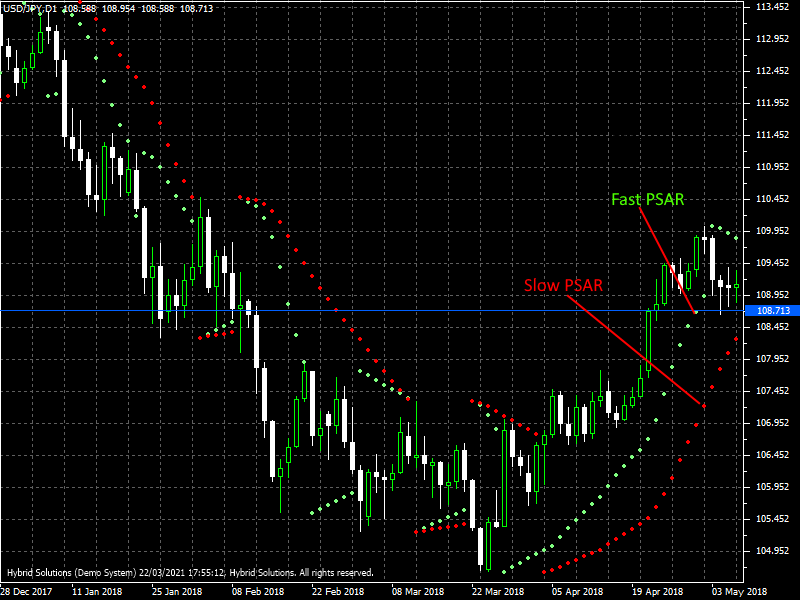
Parabolic SAR is a VertexFX Client side auto trader that uses two Parabolic Stop and Reverse indicators with different parameters for opening and closing trades. The first PSAR is used for opening positions and a faster PSAR is used for closing positions. This will book the profit quickly before the longer trend reverses. When the price closes above both PSARs, a buy position is opened. And when the price closes below the second PSAR, the position is closed. Opposite conditions are used for opening Sell Position. The PSAR auto trader applies a stop loss based on ATR, and a trailing stoploss.
Parameters:
The first set of parameters determine when to run the auto trader. You can limit it to London Session etc.
StartHour = 0
StartMinute = 30
EndMinute = 30
Parabolic SAR settings
Parabolic SAR for entry:
TradeStep = 0.002
TradeMax = 0.2
Parabolic SAR for Exit:
StopStep = 0.004
StopMax = 0.4
Stop Loss Settings, Stoploss is based on ATR
ATRPeriod = 30
ATRMultiplier = 2.5
Trailing Stoploss settings. Trailing stoploss is applied based on ATR
TS_Enabled = FALSE
TSATRPeriod = 30
TSATRMultiplier = 1.75
Partial Close, Close half of the position at a break-even level based on original stoploss
PartialClosing = TRUE
BreakEven = TRUE
Money Management Settings
MoneyManagement = TRUE
RiskPercent = 2
LotSize = 0.1
MagicNumber = 12345
Usage
- Download the attachment from vStore or directly from the vStore tab in your terminal by performing a right-click on it and selecting Download & Install
- Copy it to your company VertexFX Local VTL Files folder i.e.C:Users”Username”AppDataRoamingVertexFX Client Terminals“Company name”VTL11Local VTL Scripts
- Restart your Client Terminal or Right Click on “Local VTL Scripts” Tree Node to find the script.
Hindi Version
पैराबोलिक एसएआर ऑटो व्यापारी ट्रेडों को खोलने और बंद करने के लिए विभिन्न मापदंडों के साथ दो पैराबोलिक स्टॉप और रिवर्स इंडिकेटर्स का उपयोग करता है। पहले PSAR का उपयोग पदों को खोलने के लिए किया जाता है और तेजी से PSAR का उपयोग पदों को बंद करने के लिए किया जाता है। यह लंबी अवधि के उलट होने से पहले लाभ को जल्दी से बुक कर देगा। जब कीमत दोनों पीएसएआर से ऊपर बंद हो जाती है, तो एक खरीद स्थिति खोली जाती है। और जब कीमत दूसरे पीएसएआर से नीचे बंद हो जाती है, तो स्थिति बंद हो जाती है। बेचने की स्थिति खोलने के लिए विपरीत परिस्थितियों का उपयोग किया जाता है। पीएसएआर ऑटो व्यापारी एटीआर और एक अनुगामी स्टॉपलॉस के आधार पर स्टॉप लॉस लागू करता है।
पैरामीटर:
मापदंडों का पहला सेट ऑटो व्यापारी को चलाने के लिए निर्धारित करता है। आप इसे लंदन सत्र आदि तक सीमित कर सकते हैं।
StartHour = 0
StartMinute = 30
EndMinute = 30
पैराबोलिक SAR सेटिंग्स
प्रवेश के लिए पैराबोलिक SAR:
TradeStep = 0.002
TradeMax = 0.2
बाहर निकलने के लिए पैराबोलिक SAR:
StopStep = 0.004
StopMax = 0.4
स्टॉप लॉस सेटिंग्स, स्टॉपलॉस ATR पर आधारित है
ATRPeriod = 30
ATRMultiplier = 2.5
स्टॉपलॉस सेटिंग को ट्रेस करना। अनुगामी स्टॉपलॉस को एटीआर के आधार पर लागू किया जाता है
TS_Enabled = FALSE
TSATRPeriod = 30
TSATRMultiplier = 1.75
आंशिक स्टॉप, मूल स्टॉपलॉस के आधार पर ब्रेक-सम स्तर पर स्थिति का आधा हिस्सा बंद करें
PartialClosing = TRUE
Breakeven = TRUE
मनी मैनेजमेंट सेटिंग्स
MoneyManagement = TRUE
RiskPercent = 2
LotSize = 0.1
MagicNumber = 12345
प्रयोग:
विस्टोर से अटैचमेंट डाउनलोड करें या सीधे अपने टर्मिनल में विस्टोर टैब से इसे राइट क्लिक करके डाउनलोड करें और इंस्टॉल करें चुनें।
इसे अपनी कंपनी VertexFX स्थानीय वीटीएल फ़ाइलें फ़ोल्डर में कॉपी करें, अर्थात C:Users”Username”AppDataRoamingVertexFX Client Terminals”Company name”VTL11Local VTL Scripts
अपने क्लाइंट टर्मिनल को पुनः आरंभ करें या स्क्रिप्ट खोजने के लिए “स्थानीय वीटीएल लिपियों” ट्री नोड पर राइट क्लिक करें।
Additional information
| Plugin-Type | Client VTL – Auto Trader |
|---|---|
| Compatibility |


Reviews
There are no reviews yet.