$0.00
In stock
Close all On Timer is a VertexFX Auto Trader that closes all open positions and limit orders at a stipulated time. In Forex markets news releases have a high impact on price volatility.
(Downloads - 1145)
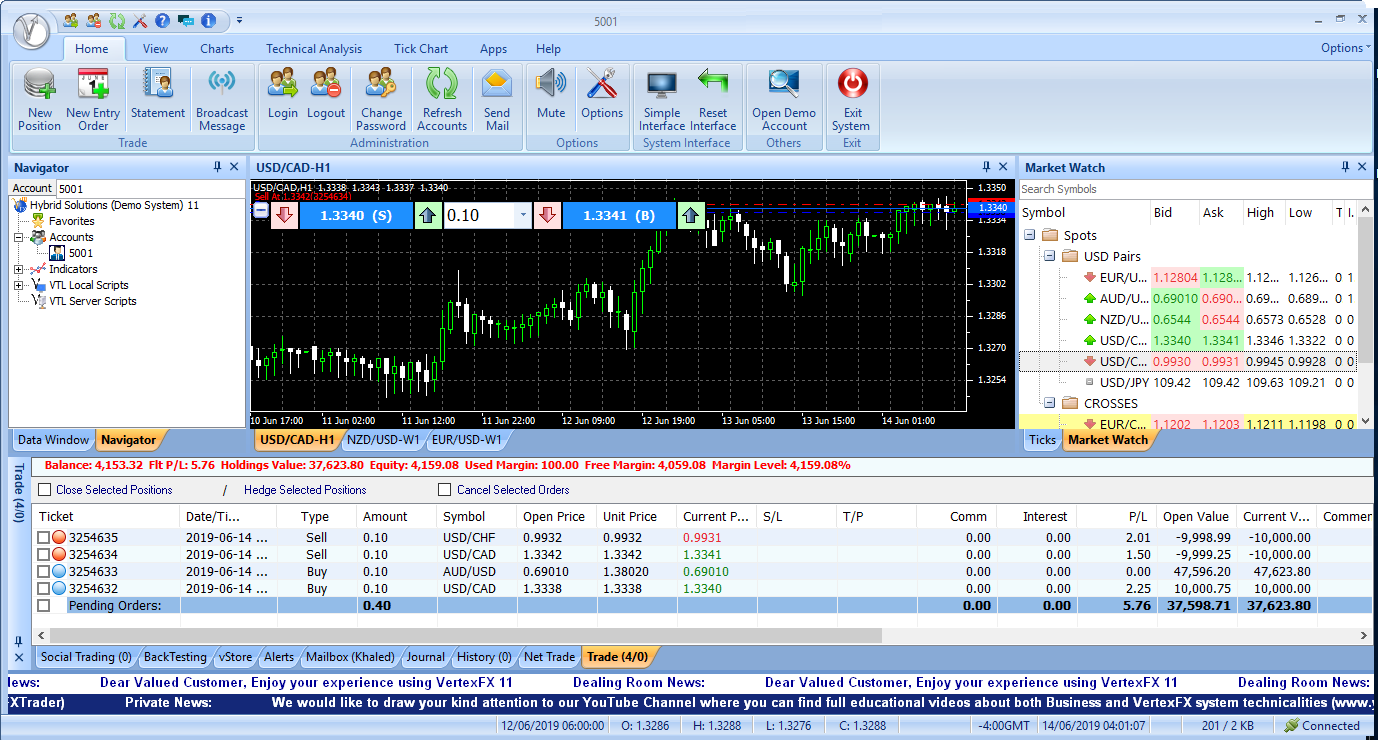
Close all On Timer is a VertexFX Auto Trader that closes all open positions and limit orders at a stipulated time. In Forex markets news releases have a high impact on price volatility. Big price moves happen when some unexpected new release comes.
Economic calendars like VertexFX News Trader gives in advance the time of important news release. Many traders close their open positions before such important news release events.
This helps in avoiding getting trapped in price moves following the event. The close all on Timer auto trader is developed to smoothly handle such situations. You enter the time to close all open positions in the auto trader and the auto trader will take care of all positions. At the predefined time, the auto trader will close all positions and limit orders.
You can set up the auto trader in the terminal and walk away while the auto trader waits for the time to close all positions. The close time you enter in the auto trader is in your computer’s local time zone. It should be entered within double quotation marks. For example, if you need to close all positions at 2:28 PM, then enter the time as “14:28:00”. Note that the time is entered in 24-hour format. If the time entered is less than the present time, the auto trader will close the positions the next day at that time. You can leave the positions open at night and close it in the week hours while you are sleeping with this Auto Trader.
Usage
- Download the attachment from vStore or directly from the vStore tab in your terminal by performing a right click on it and selecting Download & Install
- Copy it to your company VertexFX Local VTL Files folder i.e.C:Users”Username”AppDataRoamingVertexFX Client Terminals“Company name”VTL10Local VTL Scripts
- Restart your Client Terminal or Right Click on “Local VTL Scripts” Tree Node to find the script.
Hindi Version:
सभी को बंद करें टाइमर एक वर्टेक्सएफएक्स ईए है जो सभी खुले पदों को बंद करता है और एक निर्धारित समय पर आदेशों को सीमित करता है। विदेशी मुद्रा बाजारों में समाचार रिलीज का मूल्य अस्थिरता पर उच्च प्रभाव पड़ता है।
कुछ अप्रत्याशित नई रिलीज आने पर बड़ी कीमत की चालें होती हैं।VertexFX News Trader में आर्थिक कैलेंडर जैसे महत्वपूर्ण समाचारों के जारी होने का समय पहले ही बता देता है। कई व्यापारी ऐसी महत्वपूर्ण समाचार रिलीज़ घटनाओं से पहले अपने खुले पदों को बंद कर देते हैं। यह ईवेंट के बाद मूल्य चाल में फंसने से बचने में मदद करता है।
टाइमर ईए पर करीब सभी को ऐसी स्थितियों को आसानी से संभालने के लिए विकसित किया गया है। आप ईए में सभी खुले पदों को बंद करने का समय दर्ज करते हैं और ईए सभी पदों का ध्यान रखते हैं। पूर्वनिर्धारित समय पर, ईए सभी पदों को बंद कर देता है और आदेशों को सीमित करता है। आप ईए को टर्मिनल में सेटअप कर सकते हैं और दूर चल सकते हैं जबकि ईए सभी पदों को बंद करने के लिए समय की प्रतीक्षा करता है। ईए में आपके द्वारा दर्ज किया गया निकट समय आपके कंप्यूटर के स्थानीय समय क्षेत्र में है। इसे दोहरे उद्धरण चिह्नों के भीतर दर्ज किया जाना चाहिए। उदाहरण के लिए, यदि आपको 2:28 बजे सभी पदों को बंद करने की आवश्यकता है, तो समय को “14:28:00”
के रूप में दर्ज करें। ध्यान दें कि समय 24-घंटे के प्रारूप में दर्ज किया गया है। यदि दर्ज किया गया समय वर्तमान समय से कम है, तो ईए उस समय अगले दिन पदों को बंद कर देगा। आप रात में खुली पोजीशन को छोड़ सकते हैं और इस ईयर के साथ सोते समय इसे मूत के घंटों में बंद कर सकते हैं।
प्रयोग विस्टोर से अटैचमेंट डाउनलोड करें या सीधे अपने टर्मिनल में विस्टोर टैब से इसे राइट क्लिक करके डाउनलोड करें और इंस्टॉल करें चुनें। इसे अपनी कंपनी VertexFX स्थानीय वीटीएल फ़ाइलें फ़ोल्डर में कॉपी करें, अर्थात C:Users”Username”AppDataRoamingVertexFX Client Terminals”Company name”VTL10Local VTL Scripts अपने क्लाइंट टर्मिनल को पुनः आरंभ करें या स्क्रिप्ट खोजने के लिए “स्थानीय वीटीएल लिपियों” ट्री नोड पर राइट क्लिक करें।
Additional information
| Plugin-Type | Client VTL – Expert Advisor |
|---|---|
| Compatibility |


Reviews
There are no reviews yet.