$0.00
In stock
Support Resistance breakout VTL Auto Trader is a VertexFX client auto trader that opens trades when a Support or Resistance level is broken. Enter the support and resistance level into the Auto Trader parameters and it will open a position when that level is broken. It can manage the risk through stop loss, take profit and trailing stop loss etc. When the Auto Trader is attached to the chart, it will draw the support and resistance levels on the chart. The green line is the support level and the red line is the resistance level. Breakouts are based on the bid price because this is the price usually displayed in the chart.
(Downloads - 1379)
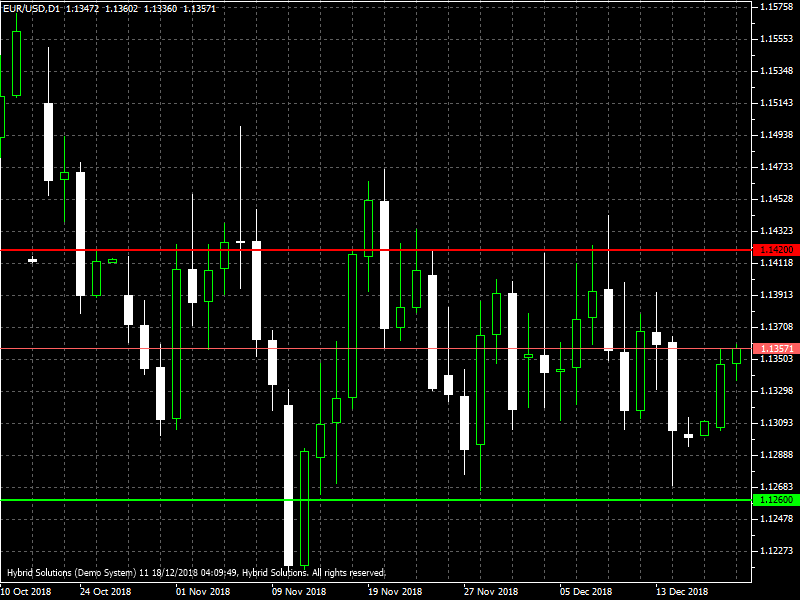
Support Resistance breakout VTL Auto Trader is a VertexFX client auto trader that opens trades when a Support or Resistance level is broken. Enter the support and resistance level into the Auto Trader parameters and it will open a position when that level is broken. It can manage the risk through stop loss, take profit and trailing stop loss etc. When the Auto Trader is attached to the chart, it will draw the support and resistance levels on the chart. The green line is the support level and the red line is the resistance level. Breakouts are based on the bid price because this is the price usually displayed in the chart.
The Auto Trader has a built-in feature to limit trading time. This makes the Auto Trader able to auto trade only during London Session, US Session open etc. It helps in avoiding times when there is usually rangebound trading like the Asian session. Another key feature is the breakout level filter. Sometimes price just touches the support or resistance level and then reverse. To avoid such situations, the filter parameters add some pips to these levels. This makes the Auto Trader open a trade when the price is clearly trading above/below the levels.
Parameters
SupportLevel: Support Level
ResistanceLevel: Resistance Level
BuyFilter: Number of pips price has to move above resistance level to consider breakout valid.
SellFilter: Number of pips price has to move below support level to consider breakout valid.
Allow Buy Trades: When True, open long position on the breakout of Buy Trend Line.
Allow Sell Trades: When True, open Short trades on the breakout of Sell Trend Line.
Wait for Candle Close: When true, EA wait for a candle close to open trade
Lots: Lot size
StopLossPips: Stop Loss in Pips
TakeProfitPips: Take Profit in Pips
TrailStopStartPips: Trailing Stoploss start in Pips
TrailStopMovePips: Trailing Stoploss in Pips
SessionStartTime: Time to start trading, in 24-hour time format, applies to open trades only. Parameter Value should be entered as a string, use quotation marks to indicate string value. (“10:30:00”)
SessionEndTime: Time to stop Trading, in 24-hour time format applies to open trades only. Parameter Value should be entered as a string.
The Session Start and Session End time are entered in the local time zone of the computer on which the EA is running.
Usage
- Download the attachment from vStore or directly from the vStore tab in your terminal by performing a right click on it and selecting Download & Install
- Copy it to your company VertexFX Local VTL Files folder i.e.C:Users”Username”AppDataRoamingVertexFX Client Terminals“Company name”VTL10Local VTL Scripts
- Restart your Client Terminal or Right Click on “Local VTL Scripts” Tree Node to find the script.
Hindi Version:
वीटीएल समर्थन प्रतिरोध ब्रेकआउट ईए एक वेरटेक्सएफएक्स ईए है जो समर्थन या प्रतिरोध स्तर टूटने पर व्यापार खोलता है। ईए में समर्थन और प्रतिरोध स्तर दर्ज करें और उस स्तर को तोड़ने पर खुली स्थिति दर्ज करें। यह स्टॉप लॉस, लाभ लेना और स्टॉप लॉस इत्यादि के माध्यम से जोखिम का प्रबंधन कर सकता है। जब चार्ट से ईए जुड़ा होता है, तो यह चार्ट में समर्थन और प्रतिरोध स्तर आकर्षित करेगा। हरी रेखा समर्थन स्तर है और लाल रेखा प्रतिरोध स्तर है। ब्रेकआउट बोली मूल्य पर आधारित होते हैं क्योंकि यह आमतौर पर चार्ट में प्रदर्शित मूल्य है।
व्यापार समय को सीमित करने के लिए ईए में एक अंतर्निहित सुविधा है। इससे ईए केवल लंदन सत्र, यूएस सत्र ओपन इत्यादि के दौरान ऑटो व्यापार करने में सक्षम बनाता है। यह एशियाई सत्र की तरह आमतौर पर रेंजबाउंड ट्रेडिंग होने पर समय से बचने में मदद करता है। ब्रेकआउट स्तर फ़िल्टर एक और महत्वपूर्ण विशेषता है। ब्रेकआउट स्तर फ़िल्टर एक और महत्वपूर्ण विशेषता है। कभी-कभी कीमत केवल समर्थन या प्रतिरोध स्तर को छूती है और फिर विपरीत होती है। कभी-कभी कीमत केवल समर्थन या प्रतिरोध स्तर को छूती है और फिर विपरीत होती है। ऐसी परिस्थितियों से बचने के लिए, फ़िल्टर पैरामीटर इन स्तरों पर कुछ पिप्स जोड़ते हैं। यह ईए को एक व्यापार खोलता है जब कीमत स्पष्ट रूप से स्तर के ऊपर / नीचे व्यापार कर रही है।
पैरामीटर
SupportLevel : समर्थन स्तर
ResistanceLevel : प्रतिरोध स्तर
BuyFilter : ब्रेकआउट वैध मानने के लिए पिप्स मूल्य की संख्या प्रतिरोध स्तर से ऊपर बढ़नी है।
SellFilter : ब्रेकआउट वैध मानने के लिए पिप्स मूल्य की संख्या को समर्थन स्तर से नीचे जाना है।
Allow Buy Trades : जब सही हो, खरीदें ट्रेंड लाइन के ब्रेकआउट पर लंबी स्थिति खोलें।
Allow Sell Trades : जब सही हो, बेचना ट्रेंड लाइन के ब्रेकआउट पर लघु व्यापार खोलें।
Wait for Candle Close : जब सच हो, ईए व्यापार खोलने के करीब मोमबत्ती की प्रतीक्षा करें
Lots : व्यापार करने के लिए संख्या
StopLossPips : पिप्स में नुकसान रोको
TakeProfitPips : पिप्स में लाभ लें
TrailStopStartPips : ट्रिपिंग स्टॉपलोस पिप्स में शुरू होता है
TrailStopMovePips : पिप्स में ट्रेलिंग स्टॉपलोस
SessionStartTime : व्यापार शुरू करने का समय, 24 घंटे के समय प्रारूप में, केवल खुले व्यापारों पर लागू होता है। पैरामीटर मान स्ट्रिंग के रूप में दर्ज किया जाना चाहिए, स्ट्रिंग मान इंगित करने के लिए उद्धरण चिह्नों का उपयोग करें। ( “10:30:00”)
SessionEndTime : व्यापार रोकने का समय, 24 घंटे के समय प्रारूप में केवल व्यापार खोलने पर लागू होता है। पैरामीटर मान स्ट्रिंग के रूप में दर्ज किया जाना चाहिए।
सत्र प्रारंभ और सत्र समाप्ति समय उस कंप्यूटर के स्थानीय समय क्षेत्र में दर्ज किया जाता है जिस पर ईए चल रहा है।
प्रयोग
विस्टोर से अटैचमेंट डाउनलोड करें या सीधे अपने टर्मिनल में विस्टोर टैब से इसे राइट क्लिक करके डाउनलोड करें और इंस्टॉल करें चुनें।
इसे अपनी कंपनी VertexFX स्थानीय वीटीएल फ़ाइलें फ़ोल्डर में कॉपी करें, अर्थात C:Users”Username”AppDataRoamingVertexFX Client Terminals”Company name”VTL10Local VTL Scripts
स्क्रिप्ट ढूंढने के लिए “स्थानीय वीटीएल स्क्रिप्ट” ट्री नोड पर अपने क्लाइंट टर्मिनल या राइट क्लिक को पुनरारंभ करें।
Additional information
| Plugin-Type | Client VTL – Expert Advisor |
|---|---|
| Compatibility |

