$0.00
In stock
The Smoothed Adaptive Momentum is a powerful premium Vertex FX client-side auto-trading script based on the Smoothed Adaptive Momentum indicator. It aims to find the turning point when the market reaches saturation or sideways movement, which is typically the end of the trend.
(Downloads - 1636)
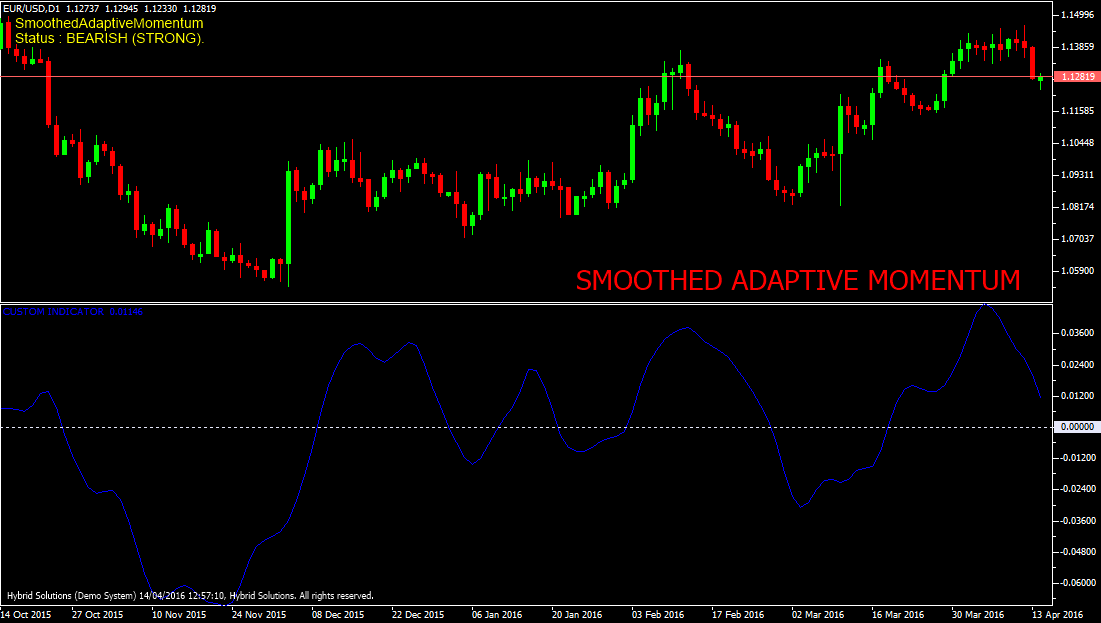
Smoothed Adaptive Momentum is a powerful premium VertexFX client-side auto-trading script based on the Smoothed Adaptive Momentum indicator. It aims to find the turning point when the market reaches saturation or sideways movement, which is typically the end of the trend.
Markets have natural bullish and bearish cycles, which this indicator attempts to detect using the median price and smoothing this median price. It then calculates (estimates) the cycle (period) of market reversal, and finally smooths it using Weighted Moving Average (WMA). The indicator oscillates around the zero line, and turns at the extremes and reverses direction when the market changes direction. It has very low lag, therefore it is powerful than moving averages. Since this indicator is adaptive, it automatically detects the cycle period of the market trend and hence has an advantage on fixed period indicators.
When the Smoothed Adaptive Momentum indicator peaks and changes direction, it implies that the market has reached bullish saturation (overbought) and is poised for a correction. Similar, when the Smoothed Adaptive Momentum indicator reaches the lowest value and starts rising, it implies that the market is oversold and a bullish up move can be expected.
Buy: A Buy trade is Initiated when indicator has turned upwards but is below the zero line. Do not enter BUY above zero line. Place stop-loss below the nearest swing low level.
Sell: A Sell Trade is Initiated when indicator has turned downwards but is above the zero line. Do not enter SELL below zero line. Place stop-loss above the nearest swing high level.
Usage
- Download the attachment from vStore or directly from the vStore tab in your terminal by performing a right click on it and selecting Download & Install
- Copy it to your company VertexFX Local VTL Files folder i.e. C:ProgramDataVertexFX Client Terminals”Company name”VTL10Local VTL Scripts
- Restart your Client Terminal or Right Click on “Local VTL Scripts” Tree Node to find the script.
For the professional version of this VTL please click here.
Additional information
| Plugin-Type | Client VTL – Custom Indicator |
|---|---|
| Compatibility |

