$0.00
In stock
Trend Candles indicator is a VertexFX client side VTL indicator. Trend Candles is based on actual Stochastic indicator. It helps traders to visualize trends and their strength on the charts.
Method of calculation for the indicator: First, we calculate the values of the main and signal line Stochastic indicator. Next, we check the following conditions: if Stochastic Main value is higher than Overbough [80] – this condition defines a small down trend (orange dots). If Stochastic main value is less than Oversold [20] – this condition defines a small up
(Downloads - 1657)
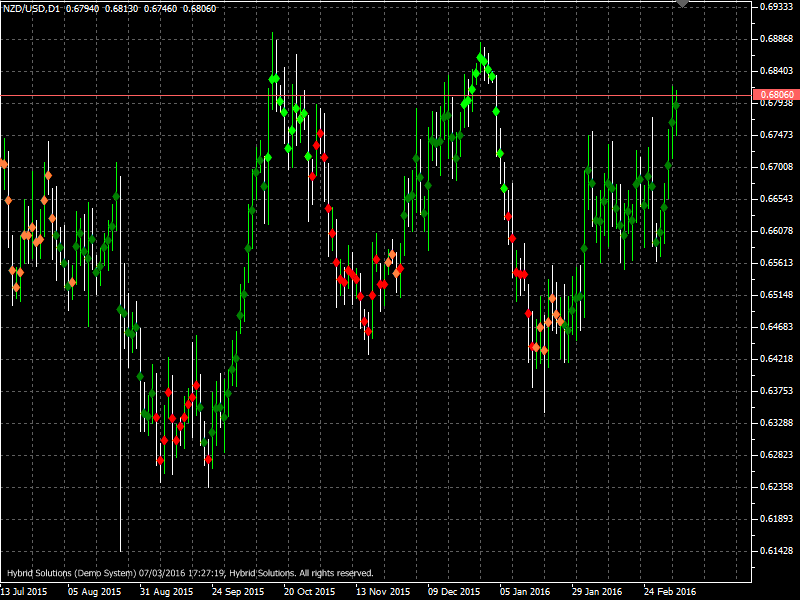
Trend Candles indicator is a VertexFX client side VTL indicator. Trend Candles is based on actual Stochastic indicator. It helps traders to visualize trends and their strength on the charts.
Method of calculation for the indicator: First, we calculate the values of the main and signal line Stochastic indicator. Next, we check the following conditions: if Stochastic Main value is higher than Overbough [80] – this condition defines a small down trend (orange dots). If Stochastic main value is less than Oversold [20] – this condition defines a small upward trend (light green dots). If Stochastic Main value is higher than Overbough [80] and Stochastic Main value is higher than Stochastic Signal – it is a signal to sell (red dots). If Stochastic Main value is less than Oversold [20] and Stochastic Main value is less than Stochastic Signal – it is a signal to buy (green dots). Green dots indicate strong bullish trend is present. Red dots indicate strong bearish trend is present. Light green and orange dots indicate the market is not trending.
Trading using this indicator:
Buy conditions using Trend Candles indicator, fetch for the pairs in which market is up in majority of the time frames. Decide which time frame to trade and make sure that the market is up trending in that time frame and other near time frames (one step higher/lower). Make sure that the dots are green. Place your stop just below the recent swing low. Take your profit when the color of the dots change to orange or red.
Sell conditions using Trend Candles indicator Look for the pairs in which market is down in majority of the time frames. Decide which time frame to trade and make sure that the market is down trending in that time frame and other near time frames (one step higher/lower). Make sure that the dots are red. Place your stop just above the recent swing high. Take your profit when the color of the dots change to light green or green.
Usage
- Download the attachment from vStore or directly from the vStore tab in your terminal by performing a right click on it and selecting Download & Install
- Copy it to your company VertexFX Local VTL Files folder i.e. C:ProgramDataVertexFX Client Terminals”Company name”VTL10Local VTL Scripts
- Restart your Client Terminal or Right Click on “Local VTL Scripts” Tree Node to find the script.
Additional information
| Plugin-Type | Client VTL – Custom Indicator |
|---|---|
| Compatibility |

