$0.00
In stock
i BB Alert – is a custom VTL indicator for VertexFX trading platform. The indicator is drawn on the chart in the form of a price channel and points of white and pink dots.
The Price channel is constructed using red lines, green and gray. The red line is the level of resistance, and the green line is the level of support. The gray line defines the middle channel, and can serve as an additional level of support and resistance.
(Downloads - 1803)
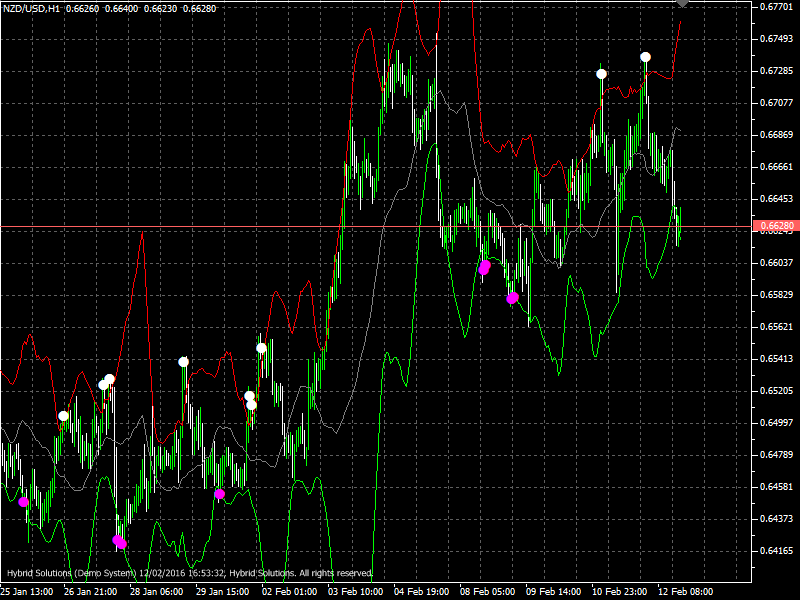
Fiji BB Alert is a custom VTL indicator for VertexFX trading platform. The indicator is drawn on the chart in the form of a price channel and points of white and pink dots.
The Price channel is constructed using red lines, green and gray. The red line is the level of resistance, and the green line is the level of support. The gray line defines the middle channel, and can serve as an additional level of support and resistance.
Trading using the indicator
– If the candles get closer to the Red line and rises above it and the next candle closes below the red line then it is a signal to sell. When the signal is a sell signal then there will be a white dot on the chart.
– If the candles get closer to the Green Line and is below it and the next candle closes above the green line then it is a signal to buy. When the signal is a buy signal then there will be a pink color on the chart.
Fiji BB Alert is based on the moving average and the bands Bollidzhera and involves trade rebound from the channel. Indicator Fiji BB Alert is based on a standard Moving Average, while working as the Bollinger Bands, hence the name. The indicator has several input parameters that you can change to optimize the forex indicator on the definition of financial instruments and certain timeframe.
Input parameters Bollinger Bands:
eintBandsPeriod (default = 15) – The average period for calculating the indicator
edblBandsDev (default = 2) – The number of standard deviations from the main line.
eintMAShift (default = 0) – The shift indicator with respect to the price chart.
Mode (default = 1) – Averaging method moving average. 0-simple average; 1-exponential averaging. Input parameter defining signal generation algorithm for opening orders to buy and sell.
eintBarsBack (default = 1) – Specifies the interval between the current and the previous bar, the value of the price which is used to generate signals.
Usage
- Download the attachment from vStore or directly from the vStore tab in your terminal by performing a right click on it and selecting Download & Install
- Copy it to your company VertexFX Local VTL Files folder i.e. C:ProgramDataVertexFX Client Terminals”Company name”VTL10Local VTL Scripts
- Restart your Client Terminal or Right Click on “Local VTL Scripts” Tree Node to find the script.
Additional information
| Plugin-Type | Client VTL – Custom Indicator |
|---|---|
| Compatibility |

