$0.00
In stock
Daily Pivot Points is a powerful and handy VertexFX client side VTL indicator that displays the daily Pivot, Support and Resistance levels. This indicator is useful in placing stops and breakout levels for intraday trading. The Pivot value is calculated as the sum of Open (current), High (previous), Low (previous), Close (previous) divided by 4. The Support is calculated as 2 * Pivot – Low (previous). The Resistance is calculated as 2 * Pivot – High (previous). In addition, the indicator displays R1, S1, R2, S2, R3 and S3, as well as intermediate levels between these levels.
(Downloads - 1622)
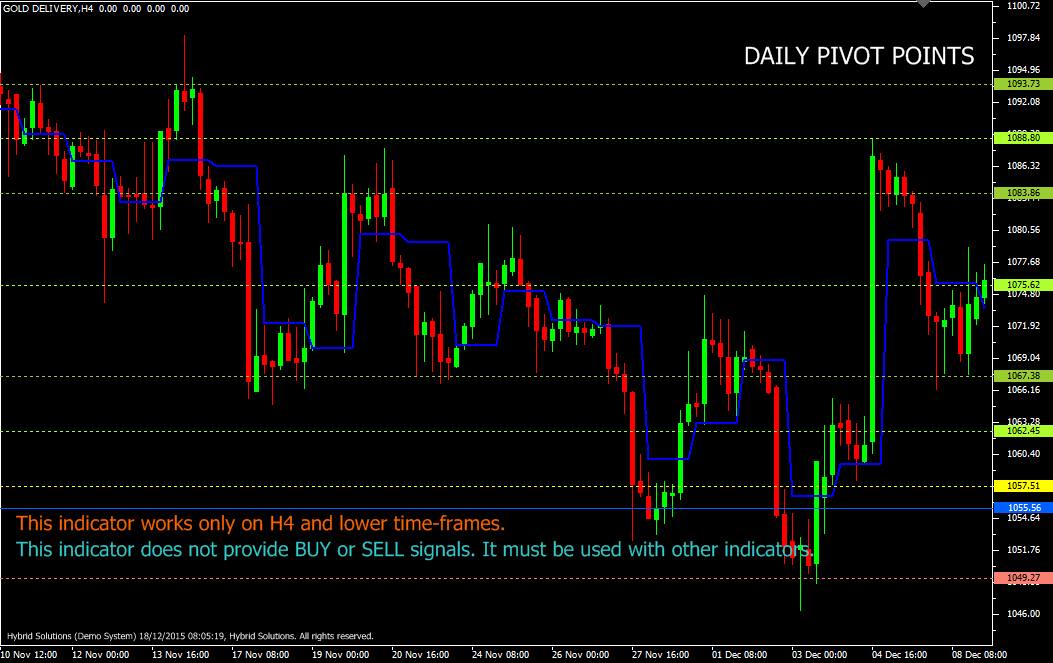
Daily Pivot Points is a powerful and handy VertexFX client side VTL indicator that displays the daily Pivot, Support and Resistance levels. This indicator is useful in placing stops and breakout levels for intraday trading. The Pivot value is calculated as the sum of Open (current), High (previous), Low (previous), Close (previous) divided by 4. The Support is calculated as 2 * Pivot – Low (previous). The Resistance is calculated as 2 * Pivot – High (previous). In addition, the indicator displays R1, S1, R2, S2, R3 and S3, as well as intermediate levels between these levels.
The statistics indicate that the calculated pivot points of S1 and R1 are a decent gauge for the actual high and low of the trading day. The pivot point and its derivatives are potential support and resistance. Day traders can use daily data to calculate the pivot points each day, swing traders can use weekly data to calculate the pivot points for each week, and position traders can use monthly data to calculate the pivot points at the beginning of each month.
Note: This indicator works on H4 and lower time frames. This indicator doesnot provide Buy or Sell Signals.
Usage
- Download the attachment from vStore or directly from the vStore tab in your terminal by performing a right click on it and selecting Download & Install
- Copy it to your company VertexFX Local VTL Files folder i.e. C:ProgramDataVertexFX Client Terminals”Company name”VTL10Local VTL Scripts
- Restart your Client Terminal or Right Click on “Local VTL Scripts” Tree Node to find the script.
Additional information
| Plugin-Type | Client VTL – Custom Indicator |
|---|---|
| Compatibility |

