$0.00
In stock
FX FISH Mod is a powerful VertexFX client side VTL indicator that gives excellent entry and exit signals based upon price momentum. It is a bounded oscillator between +1.00 and -1.00 that identifies market tops and bottoms with minimal lag. In the first step, we calculate the Highest High and Lowest Low over the PERIOD bars. We then calculate the ratio of the difference between the current reference price (PRICE_FIELD) and Lowest Low, versus the difference between the Highest High and Lowest Low.
(Downloads - 1566)
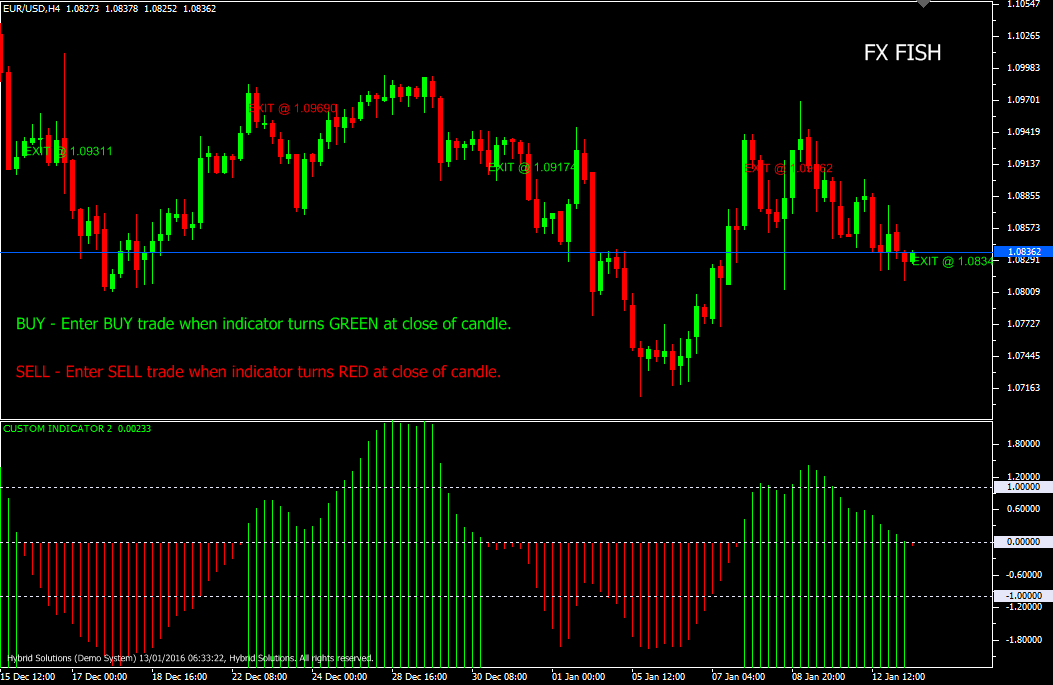
FX FISH Mod is a powerful VertexFX client side VTL indicator that gives excellent entry and exit signals based upon price momentum. It is a bounded oscillator between +1.00 and -1.00 that identifies market tops and bottoms with minimal lag. In the first step, we calculate the Highest High and Lowest Low over the PERIOD bars. We then calculate the ratio of the difference between the current reference price (PRICE_FIELD) and Lowest Low, versus the difference between the Highest High and Lowest Low.
This ratio is normalized over two bars, with a weightage of 33% given to the current value, and a weightage of 67% given to the previous value. In the next step, the log-normal ratio of this value and of the previous value is added up to calculate the FX Fish indicator value. Again in this log-normal ratio step, the weightage given to the current value is 50% and to the previous value is 50%. Finally, this value is value is smoothed using an Exponential Moving Average (EMA) over a period of PERIOD divided by 2. When the indicator goes above zero, it’s color becomes GREEN. When it falls below zero, it’s color becomes RED. It is recommended to use this indicator on H1, H4 and Daily charts.
Buy: Place Buy trade when indicator turns GREEN at close of candle. Do not enter Buy trade if candle has gap-up opening. Place Stop-loss below nearest Swing Low.
Sell: Place Sell trade when indicator turns RED at close of candle. Do not enter Sell trade if candle has gap-down opening. Place Stop-loss above nearest Swing High.
Usage
- Download the attachment from vStore or directly from the vStore tab in your terminal by performing a right click on it and selecting Download & Install
- Copy it to your company VertexFX Local VTL Files folder i.e. C:ProgramDataVertexFX Client Terminals”Company name”VTL10Local VTL Scripts
- Restart your Client Terminal or Right Click on “Local VTL Scripts” Tree Node to find the script.
Additional information
| Plugin-Type | Client VTL – Custom Indicator |
|---|---|
| Compatibility |

